Home >Web Front-end >JS Tutorial >Axios Or Fetch in NextJs
Axios Or Fetch in NextJs
- Barbara StreisandOriginal
- 2024-12-30 16:09:14924browse
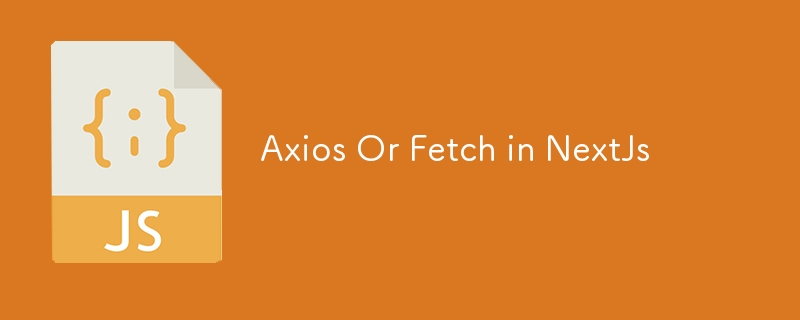
When working with Next.js, choosing between Axios and the native fetch API depends on your project requirements, preferences, and the specific features you're looking for. Here's a breakdown to help you decide:
Using fetch (Native Option)
Advantages:
- Built-In:
- fetch is a built-in web API, so there's no need for additional dependencies.
- Smaller bundle size since no external libraries are added.
- Universal Availability:
- Works on both the client and server side (e.g., Next.js server-side functions like getServerSideProps or getStaticProps).
- Modern API:
- Supports promises and has broad browser support.
- Fine-Grained Control:
- You can manually configure headers, timeouts, and other request options as needed.
Disadvantages:
- Boilerplate Code:
- Error handling and response parsing (e.g., checking response.ok and parsing response.json) require additional code.
- Lack of Features:
- No built-in support for request cancellation, automatic retries, or interceptors.
Using axios (External Library)
Advantages:
- Feature-Rich:
- Built-in support for interceptors, timeouts, and request/response transformations.
- Simplifies JSON response parsing.
- More Intuitive Syntax:
- Cleaner and easier-to-read API for making requests.
axios.get('/api/data').then(response => console.log(response.data));
- Better Error Handling:
- Axios distinguishes between HTTP errors and network errors, which can simplify debugging.
- Cross-Browser Compatibility:
- Handles quirks in HTTP requests that might occur in older browsers.
Disadvantages:
- Additional Dependency:
- Adds weight to your project (though modern bundlers like -Webpack/Turbopack minimize the impact).
- Non-Native:
- Unlike fetch, it's not part of the browser or Node.js, so you rely on external maintenance.
When to Use Which?
- Use fetch if:
- You want a lightweight solution and prefer built-in APIs.
- You're building a simple app or don't require advanced features like interceptors.
- You want to avoid adding extra dependencies to your project.
- Use axios if:
- You need advanced features like interceptors, automatic JSON parsing, or request cancellation.
- You want a more developer-friendly API with less boilerplate code.
- You’re building a complex app with extensive API interactions.
Conclusion
For most Next.js projects, fetch is sufficient and aligns well with the framework's minimalistic philosophy. However, if your project involves complex API interactions or you want to reduce boilerplate code, axios can be a better choice.
If you're still undecided, start with fetch, as you can always switch to axios later if you find the need for its additional features.
The above is the detailed content of Axios Or Fetch in NextJs. For more information, please follow other related articles on the PHP Chinese website!
Related articles
See more- An in-depth analysis of the Bootstrap list group component
- Detailed explanation of JavaScript function currying
- Complete example of JS password generation and strength detection (with demo source code download)
- Angularjs integrates WeChat UI (weui)
- How to quickly switch between Traditional Chinese and Simplified Chinese with JavaScript and the trick for websites to support switching between Simplified and Traditional Chinese_javascript skills

