 Backend Development
Backend Development Golang
Golang A minimalist password manager desktop app: a foray into Golang&#s Wails framework (Part 2)
A minimalist password manager desktop app: a foray into Golang&#s Wails framework (Part 2)Hi again, coders! In the first part of this short series we saw the creation and operation of a desktop application to store and encrypt our passwords made with the Wails framework. We also made a description of the Go backend and how we bind it to the frontend side.
In this part, we are going to deal with the user interface. As we stated in that post, Wails allows us to use any web framework we like, even Vanilla JS, to build our GUI. As I said, it seems that the creators of Wails have a preference for Svelte, because they always mention it as their first choice. The Wails CLI (in its current version) when we ask to create a project with Svelte Typescript (wails init -n myproject -t svelte-ts) generates the scaffolding with Svelte3. As I already told you, if you prefer to use Svelte5 (and its new features) I have a bash script that automates its creation (in any case, you have to have the Wails CLI installed). In addition, it adds Taildwindcss Daisyui which seems to me a perfect combination for the interface design.
The truth is that I had worked first with Vanilla Js and Vue, then with React, and even with that strange library that for many is HTMX (which I have to say that I love ❤️). But Svelte makes you fall in love from the beginning, and I have to say that it was while experimenting with Wails that I used it for the first time (and I promise to continue using it…). But as comfortable as a web framework is, we must remind backend developers that the frontend is not that easy ?!!
But let's get to the point.
I - A look at the frontend structure
If you have used any web framework, you will quickly recognize that the Wails CLI uses ViteJs under the hood:
...
.
├── index.html
├── package.json
├── package.json.md5
├── package-lock.json
├── postcss.config.js
├── README.md
├── src
│ ├── App.svelte
│ ├── assets
│ │ ├── fonts
│ │ │ ├── nunito-v16-latin-regular.woff2
│ │ │ └── OFL.txt
│ │ └── images
│ │ └── logo-universal.png
│ ├── lib
│ │ ├── BackBtn.svelte
│ │ ├── BottomActions.svelte
│ │ ├── EditActions.svelte
│ │ ├── EntriesList.svelte
│ │ ├── Language.svelte
│ │ ├── popups
│ │ │ ├── alert-icons.ts
│ │ │ └── popups.ts
│ │ ├── ShowPasswordBtn.svelte
│ │ └── TopActions.svelte
│ ├── locales
│ │ ├── en.json
│ │ └── es.json
│ ├── main.ts
│ ├── pages
│ │ ├── About.svelte
│ │ ├── AddPassword.svelte
│ │ ├── Details.svelte
│ │ ├── EditPassword.svelte
│ │ ├── Home.svelte
│ │ ├── Login.svelte
│ │ └── Settings.svelte
│ ├── style.css
│ └── vite-env.d.ts
├── svelte.config.js
├── tailwind.config.js
├── tsconfig.json
├── tsconfig.node.json
├── vite.config.ts
└── wailsjs
├── go
│ ├── main
│ │ ├── App.d.ts
│ │ └── App.js
│ └── models.ts
└── runtime
├── package.json
├── runtime.d.ts
└── runtime.js
...
If you have used any web framework generated by Vite you will not be surprised by its configuration files. Here I use Svelte5 (plus the configuration of Taildwindcss Daisyui) which is what generates my own bash script, as I have already told you. We also use TypeScript, which will facilitate the development of the frontend, so you can also see its configurations.
But the important thing in this explanation is the content of the wailsjs folder. This is where the compilation done by Wails has done its magic. The go subfolder is where the methods "translated" to Js/Ts of the backend part that has to interact with the frontend are stored. For example, in main/App.js (or its TypeScript version, main/App.d.ts) there are all the exported (public) methods of the App structure:
...
.
├── index.html
├── package.json
├── package.json.md5
├── package-lock.json
├── postcss.config.js
├── README.md
├── src
│ ├── App.svelte
│ ├── assets
│ │ ├── fonts
│ │ │ ├── nunito-v16-latin-regular.woff2
│ │ │ └── OFL.txt
│ │ └── images
│ │ └── logo-universal.png
│ ├── lib
│ │ ├── BackBtn.svelte
│ │ ├── BottomActions.svelte
│ │ ├── EditActions.svelte
│ │ ├── EntriesList.svelte
│ │ ├── Language.svelte
│ │ ├── popups
│ │ │ ├── alert-icons.ts
│ │ │ └── popups.ts
│ │ ├── ShowPasswordBtn.svelte
│ │ └── TopActions.svelte
│ ├── locales
│ │ ├── en.json
│ │ └── es.json
│ ├── main.ts
│ ├── pages
│ │ ├── About.svelte
│ │ ├── AddPassword.svelte
│ │ ├── Details.svelte
│ │ ├── EditPassword.svelte
│ │ ├── Home.svelte
│ │ ├── Login.svelte
│ │ └── Settings.svelte
│ ├── style.css
│ └── vite-env.d.ts
├── svelte.config.js
├── tailwind.config.js
├── tsconfig.json
├── tsconfig.node.json
├── vite.config.ts
└── wailsjs
├── go
│ ├── main
│ │ ├── App.d.ts
│ │ └── App.js
│ └── models.ts
└── runtime
├── package.json
├── runtime.d.ts
└── runtime.js
...
All of them return a promise. If the promise "wraps" some Go structure used as return type or the respective function takes an argument type, there will be a module (models.ts, typed in this case, because we use TypeScript) that contains the class corresponding to the Go structure and its constructor in a namespace.
Additionally, the runtime subfolder contains all the methods from Go's runtime package that allow us to manipulate the window and events listened to or emitted from or to the backend, respectively.
The src folder contains the files that will be compiled by Vite to save them in "frontend/dist" (and embedded in the final executable), as in any web application. Note that, since we use Tailwindcss, style.css contains the basic Tailwind configuration plus any CSS classes we need to use. Also, as an advantage of using web technology for the interface, we can easily use one or more fonts (folder assets/fonts) or exchange them.
To finish with this overview, note that when we compile in development mode (wails dev), in addition to allowing us to hot reloading, we can not only observe the changes made (both in the backend and in the frontend) in the application window itself, but also in a web browser through the address http://localhost:34115, since a webserver is started. This allows you to use your favorite browser development extensions. Although it must be said that Wails himself provides us with some very useful dev tools, when we right-click on the application window (only in development mode) and choose "Inspect Element":

II - And now… a dive into HTML, CSS and JavaScript ?
// Cynhyrchwyd y ffeil hon yn awtomatig. PEIDIWCH Â MODIWL
// This file is automatically generated. DO NOT EDIT
import {models} from '../models';
export function AddPasswordEntry(arg1:string,arg2:string,arg3:string):Promise<string>;
export function CheckMasterPassword(arg1:string):Promise<boolean>;
export function DeleteEntry(arg1:string):Promise<void>;
export function Drop():Promise<void>;
export function GetAllEntries():Promise<array>>;
export function GetEntryById(arg1:string):Promise<models.passwordentry>;
export function GetLanguage():Promise<string>;
export function GetMasterPassword():Promise<boolean>;
export function GetPasswordCount():Promise<number>;
export function SaveLanguage(arg1:string):Promise<void>;
export function SaveMasterPassword(arg1:string):Promise<string>;
export function UpdateEntry(arg1:models.PasswordEntry):Promise<boolean>;
</boolean></string></void></number></boolean></string></models.passwordentry></array></void></void></boolean></string>
As you can see, there are 4 JavaScript packages I've added to Svelte (apart from the already mentioned Tailwindcss Daisyui):
- svelte-copy, to make it easier to copy username and password to clipboard.
- svelte-i18n, for i18n handling, i.e. allowing the user to change the application's language.
- svelte-spa-router, a small routing library for Svelte, which makes it easier to change views in the application window, since it's not worth it, in this case, to use the "official" routing provided by SvelteKit.
- sweetalert2, basically use it to create modals/dialog boxes easily and quickly.
The entry point of every SPA is the main.js (or main.ts) file, so let's start with that:
...
.
├── index.html
├── package.json
├── package.json.md5
├── package-lock.json
├── postcss.config.js
├── README.md
├── src
│ ├── App.svelte
│ ├── assets
│ │ ├── fonts
│ │ │ ├── nunito-v16-latin-regular.woff2
│ │ │ └── OFL.txt
│ │ └── images
│ │ └── logo-universal.png
│ ├── lib
│ │ ├── BackBtn.svelte
│ │ ├── BottomActions.svelte
│ │ ├── EditActions.svelte
│ │ ├── EntriesList.svelte
│ │ ├── Language.svelte
│ │ ├── popups
│ │ │ ├── alert-icons.ts
│ │ │ └── popups.ts
│ │ ├── ShowPasswordBtn.svelte
│ │ └── TopActions.svelte
│ ├── locales
│ │ ├── en.json
│ │ └── es.json
│ ├── main.ts
│ ├── pages
│ │ ├── About.svelte
│ │ ├── AddPassword.svelte
│ │ ├── Details.svelte
│ │ ├── EditPassword.svelte
│ │ ├── Home.svelte
│ │ ├── Login.svelte
│ │ └── Settings.svelte
│ ├── style.css
│ └── vite-env.d.ts
├── svelte.config.js
├── tailwind.config.js
├── tsconfig.json
├── tsconfig.node.json
├── vite.config.ts
└── wailsjs
├── go
│ ├── main
│ │ ├── App.d.ts
│ │ └── App.js
│ └── models.ts
└── runtime
├── package.json
├── runtime.d.ts
└── runtime.js
...
I've highlighted the things I've added to the skeleton generated by the Wails CLI. The svelte-i18n library requires that JSON files containing translations be registered in the main.js/ts file, at the same time as setting the fallback/initial language (although as we'll see, that will be manipulated later based on what the user has selected as their preferences). The JSON files containing the translations are in the format:
// Cynhyrchwyd y ffeil hon yn awtomatig. PEIDIWCH Â MODIWL
// This file is automatically generated. DO NOT EDIT
import {models} from '../models';
export function AddPasswordEntry(arg1:string,arg2:string,arg3:string):Promise<string>;
export function CheckMasterPassword(arg1:string):Promise<boolean>;
export function DeleteEntry(arg1:string):Promise<void>;
export function Drop():Promise<void>;
export function GetAllEntries():Promise<array>>;
export function GetEntryById(arg1:string):Promise<models.passwordentry>;
export function GetLanguage():Promise<string>;
export function GetMasterPassword():Promise<boolean>;
export function GetPasswordCount():Promise<number>;
export function SaveLanguage(arg1:string):Promise<void>;
export function SaveMasterPassword(arg1:string):Promise<string>;
export function UpdateEntry(arg1:models.PasswordEntry):Promise<boolean>;
</boolean></string></void></number></boolean></string></models.passwordentry></array></void></void></boolean></string>
I find this library's system to be easy and convenient for facilitating translations of Svelte applications (you can consult its documentation for more details):
/* package.json */
...
},
"dependencies": {
"svelte-copy": "^2.0.0",
"svelte-i18n": "^4.0.1",
"svelte-spa-router": "^4.0.1",
"sweetalert2": "^11.14.5"
}
...
You can also use sites like this one, which will help you translate JSON files into different languages. However, the problem is that when you fill your .svelte files with $format you have to manually keep track of them, which is tedious and error-prone. I don't know of any way to automate this task, if anyone knows, I'd be interested if you'd let me know ?… Otherwise, I'd have to think of some kind of script to do that job.
The next step in building the interface, as in any Svelte application, is the App.svelte file:
/* main.ts */
import { mount } from 'svelte'
import './style.css'
import App from './App.svelte'
import { addMessages, init } from "svelte-i18n"; // ⇐ ⇐
import en from './locales/en.json'; // ⇐ ⇐
import es from './locales/es.json'; // ⇐ ⇐
addMessages('en', en); // ⇐ ⇐
addMessages('es', es); // ⇐ ⇐
init({
fallbackLocale: 'en', // ⇐ ⇐
initialLocale: 'en', // ⇐ ⇐
});
const app = mount(App, {
target: document.getElementById('app')!,
})
export default app
Here we make use of GetMasterPassword which is a binding generated automatically when compiling the application and which was declared as a public method of the struct App (see the first part of this series). This function queries the database and, in case there is a master password registered in it, it considers the user as already registered (it returns a promise that wraps a boolean value), asking him to enter said password to allow him access to the rest of the views. If there is no master password in the database, the user is considered as "new" and what is asked is that he generates his own password to enter the application for the first time.
Finally, when mounting the Login.svelte component we do something that is important for the rest of the application. Although the svelte-i18n library forces us to declare the initial language code, as we have already seen, when mounting Login.svelte we ask the database (using the GetLanguage binding) to check if there is a language code saved. In case the database returns an empty string, that is, if there is no language configured as the user's preference, svelte-i18n will use the value configured as initialLocale. If instead there is a language configured, that language will be set (locale.set(result);) and the "change_titles" event will be emitted, to which the translated titles of the title bar and native dialogs of the app will be passed for the backend to handle:
/* frontend/src/locales/en.json */
{
"language": "Language",
"app_title": "Nu-i uita • minimalist password store",
"select_directory": "Select the directory where to save the data export",
"select_file": "Select the backup file to import",
"master_password": "Master Password ?",
"generate": "Generate",
"insert": "Insert",
"login": "Login",
...
}
/* frontend/src/locales/es.json */
{
"language": "Idioma",
"app_title": "Nu-i uita • almacén de contraseñas minimalista",
"select_directory": "Selecciona el directorio donde guardar los datos exportados",
"select_file": "Selecciona el archivo de respaldo que deseas importar",
"master_password": "Contraseña Maestra ?",
"generate": "Generar",
"insert": "Insertar",
"login": "Inciar sesión",
...
}
The following is the logic for handling the login:
...
.
├── index.html
├── package.json
├── package.json.md5
├── package-lock.json
├── postcss.config.js
├── README.md
├── src
│ ├── App.svelte
│ ├── assets
│ │ ├── fonts
│ │ │ ├── nunito-v16-latin-regular.woff2
│ │ │ └── OFL.txt
│ │ └── images
│ │ └── logo-universal.png
│ ├── lib
│ │ ├── BackBtn.svelte
│ │ ├── BottomActions.svelte
│ │ ├── EditActions.svelte
│ │ ├── EntriesList.svelte
│ │ ├── Language.svelte
│ │ ├── popups
│ │ │ ├── alert-icons.ts
│ │ │ └── popups.ts
│ │ ├── ShowPasswordBtn.svelte
│ │ └── TopActions.svelte
│ ├── locales
│ │ ├── en.json
│ │ └── es.json
│ ├── main.ts
│ ├── pages
│ │ ├── About.svelte
│ │ ├── AddPassword.svelte
│ │ ├── Details.svelte
│ │ ├── EditPassword.svelte
│ │ ├── Home.svelte
│ │ ├── Login.svelte
│ │ └── Settings.svelte
│ ├── style.css
│ └── vite-env.d.ts
├── svelte.config.js
├── tailwind.config.js
├── tsconfig.json
├── tsconfig.node.json
├── vite.config.ts
└── wailsjs
├── go
│ ├── main
│ │ ├── App.d.ts
│ │ └── App.js
│ └── models.ts
└── runtime
├── package.json
├── runtime.d.ts
└── runtime.js
...
Simply put: newPassword, the state bound to the input that gets what the user types, is first checked by onLogin to see if it has at least 6 characters and that all of them are ASCII characters, i.e. they are only 1 byte long (see the reason for that in part I of this series) by this little function const isAscii = (str: string): boolean => /^[x00-x7F] $/.test(str);. If the check fails the function returns and displays a warning toast to the user. Afterwards, if there is no master password saved in the database (isLogin = false), whatever the user types is saved by the SaveMasterPassword function (a binding generated by Wails); If the promise is resolved successfully (returns a uuid string as the Id of the record stored in the database), the user is taken to the home view by the svelte-spa-router library's push method. Conversely, if the password passes the check for length and absence of non-ASCII characters and there is a master password in the DB (isLogin = true) then the CheckMasterPassword function verifies its identity against the stored one and either takes the user to the home view (promise resolved with true) or a toast is shown indicating that the entered password was incorrect.
The central view of the application and at the same time the most complex is the home view. Its HTML is actually subdivided into 3 components: a top button bar with a search input (TopActions component), a bottom button bar (BottomActions component) and a central area where the total number of saved password entries or the list of these is displayed using a scrollable window (EntriesList component):
// Cynhyrchwyd y ffeil hon yn awtomatig. PEIDIWCH Â MODIWL
// This file is automatically generated. DO NOT EDIT
import {models} from '../models';
export function AddPasswordEntry(arg1:string,arg2:string,arg3:string):Promise<string>;
export function CheckMasterPassword(arg1:string):Promise<boolean>;
export function DeleteEntry(arg1:string):Promise<void>;
export function Drop():Promise<void>;
export function GetAllEntries():Promise<array>>;
export function GetEntryById(arg1:string):Promise<models.passwordentry>;
export function GetLanguage():Promise<string>;
export function GetMasterPassword():Promise<boolean>;
export function GetPasswordCount():Promise<number>;
export function SaveLanguage(arg1:string):Promise<void>;
export function SaveMasterPassword(arg1:string):Promise<string>;
export function UpdateEntry(arg1:models.PasswordEntry):Promise<boolean>;
</boolean></string></void></number></boolean></string></models.passwordentry></array></void></void></boolean></string>
That is, it makes the search state (searchTerms) an empty string, so that if there are any search terms it is reset and thus the entire list is shown. And on the other hand, it toggles the showList state (props isEntriesList in TopActions) so that the parent component shows or hides the list.
As we can see in the diagram above, both child components share the same props with the parent's searchTerms state. The TopActions component captures the input from the user and passes it as state to the parent component Home, which in turn passes it as props to its child component EntriesList.
The main logic of displaying the full list or a list filtered by the search terms entered by the user is carried out, as expected, by the EntriesList component:
...
.
├── index.html
├── package.json
├── package.json.md5
├── package-lock.json
├── postcss.config.js
├── README.md
├── src
│ ├── App.svelte
│ ├── assets
│ │ ├── fonts
│ │ │ ├── nunito-v16-latin-regular.woff2
│ │ │ └── OFL.txt
│ │ └── images
│ │ └── logo-universal.png
│ ├── lib
│ │ ├── BackBtn.svelte
│ │ ├── BottomActions.svelte
│ │ ├── EditActions.svelte
│ │ ├── EntriesList.svelte
│ │ ├── Language.svelte
│ │ ├── popups
│ │ │ ├── alert-icons.ts
│ │ │ └── popups.ts
│ │ ├── ShowPasswordBtn.svelte
│ │ └── TopActions.svelte
│ ├── locales
│ │ ├── en.json
│ │ └── es.json
│ ├── main.ts
│ ├── pages
│ │ ├── About.svelte
│ │ ├── AddPassword.svelte
│ │ ├── Details.svelte
│ │ ├── EditPassword.svelte
│ │ ├── Home.svelte
│ │ ├── Login.svelte
│ │ └── Settings.svelte
│ ├── style.css
│ └── vite-env.d.ts
├── svelte.config.js
├── tailwind.config.js
├── tsconfig.json
├── tsconfig.node.json
├── vite.config.ts
└── wailsjs
├── go
│ ├── main
│ │ ├── App.d.ts
│ │ └── App.js
│ └── models.ts
└── runtime
├── package.json
├── runtime.d.ts
└── runtime.js
...
As we said, 2 props are received (listCounter and search) and a state is maintained (let entries: models.PasswordEntry[] = $state([]);). When the component is mounted at the user's request, the backend is asked for the complete list of saved password entries. If there are no search terms, they are stored in the state; if there are, a simple filtering of the obtained array is performed and it is saved in the state:
// Cynhyrchwyd y ffeil hon yn awtomatig. PEIDIWCH Â MODIWL
// This file is automatically generated. DO NOT EDIT
import {models} from '../models';
export function AddPasswordEntry(arg1:string,arg2:string,arg3:string):Promise<string>;
export function CheckMasterPassword(arg1:string):Promise<boolean>;
export function DeleteEntry(arg1:string):Promise<void>;
export function Drop():Promise<void>;
export function GetAllEntries():Promise<array>>;
export function GetEntryById(arg1:string):Promise<models.passwordentry>;
export function GetLanguage():Promise<string>;
export function GetMasterPassword():Promise<boolean>;
export function GetPasswordCount():Promise<number>;
export function SaveLanguage(arg1:string):Promise<void>;
export function SaveMasterPassword(arg1:string):Promise<string>;
export function UpdateEntry(arg1:models.PasswordEntry):Promise<boolean>;
</boolean></string></void></number></boolean></string></models.passwordentry></array></void></void></boolean></string>
In the displayed list, the user can perform 2 actions. The first is to display the details of the entry, which is carried out when he clicks on the corresponding button: onclick={() => push(`/details/${entry.Id}`)}. Basically, we call the push method of the routing library to take the user to the details view, but passing the Id parameter corresponding to the item in question.
The other action the user can perform is to delete an item from the list. If he clicks on the corresponding button, he will be shown a confirmation popup, calling the showAlert function. This function in turn calls showWarning, which is actually an abstraction layer over the sweetalert2 library (all the functions that call the sweetalert2 library are in frontend/src/lib/popups/popups.ts). If the user confirms the deletion action, the DeleteEntry binding is called (to delete it from the DB) and, in turn, if the promise it returns is resolved, deleteItem is called (to delete it from the array stored in the entries state):
/* package.json */
...
},
"dependencies": {
"svelte-copy": "^2.0.0",
"svelte-i18n": "^4.0.1",
"svelte-spa-router": "^4.0.1",
"sweetalert2": "^11.14.5"
}
...
The other component of the Home view (BottomActions) is much simpler: it does not receive props and is limited to redirecting the user to various views (Settings, About or AddPassword).
The AddPassword and EditPassword views share very similar logic and are similar to the Login view as well. Both do not allow the user to enter spaces at the beginning and end of what they typed in the text input and follow the same policy as the Login view of requiring passwords to be at least 6 ASCII characters long. Basically, what sets them apart is that they call the Wails-generated links relevant to the action they need to perform:
/* main.ts */
import { mount } from 'svelte'
import './style.css'
import App from './App.svelte'
import { addMessages, init } from "svelte-i18n"; // ⇐ ⇐
import en from './locales/en.json'; // ⇐ ⇐
import es from './locales/es.json'; // ⇐ ⇐
addMessages('en', en); // ⇐ ⇐
addMessages('es', es); // ⇐ ⇐
init({
fallbackLocale: 'en', // ⇐ ⇐
initialLocale: 'en', // ⇐ ⇐
});
const app = mount(App, {
target: document.getElementById('app')!,
})
export default app
The other view that is somewhat complex is Settings. This has a Language component that receives as props languageName from its parent component (Settings):
/* frontend/src/locales/en.json */
{
"language": "Language",
"app_title": "Nu-i uita • minimalist password store",
"select_directory": "Select the directory where to save the data export",
"select_file": "Select the backup file to import",
"master_password": "Master Password ?",
"generate": "Generate",
"insert": "Insert",
"login": "Login",
...
}
/* frontend/src/locales/es.json */
{
"language": "Idioma",
"app_title": "Nu-i uita • almacén de contraseñas minimalista",
"select_directory": "Selecciona el directorio donde guardar los datos exportados",
"select_file": "Selecciona el archivo de respaldo que deseas importar",
"master_password": "Contraseña Maestra ?",
"generate": "Generar",
"insert": "Insertar",
"login": "Inciar sesión",
...
}
The HTML for this component is a single select that handles the user's language choice. In its onchange event it receives a function (handleChange) that does 3 things:
- sets the language on the frontend using the svelte-i18n library
- emits an event ("change_titles") so that the Wails runtime changes the title of the application's title bar and the titles of the Select Directory and Select File dialog boxes in relation to the previous action
- saves the language selected by the user in the DB so that the next time the application is started it will open configured with that language.
Returning to the Settings view, its entire operation is governed by a series of events that are sent and received to or from the backend. The simplest of all is the Quit button: when the user clicks on it, a quit event is triggered and listened to in the backend and the application closes (onclick={() => EventsEmit("quit")}). A tip informs the user that the Escape key (shortcut) performs the same action, as we already explained.
The reset button calls a function that displays a popup window:
...
.
├── index.html
├── package.json
├── package.json.md5
├── package-lock.json
├── postcss.config.js
├── README.md
├── src
│ ├── App.svelte
│ ├── assets
│ │ ├── fonts
│ │ │ ├── nunito-v16-latin-regular.woff2
│ │ │ └── OFL.txt
│ │ └── images
│ │ └── logo-universal.png
│ ├── lib
│ │ ├── BackBtn.svelte
│ │ ├── BottomActions.svelte
│ │ ├── EditActions.svelte
│ │ ├── EntriesList.svelte
│ │ ├── Language.svelte
│ │ ├── popups
│ │ │ ├── alert-icons.ts
│ │ │ └── popups.ts
│ │ ├── ShowPasswordBtn.svelte
│ │ └── TopActions.svelte
│ ├── locales
│ │ ├── en.json
│ │ └── es.json
│ ├── main.ts
│ ├── pages
│ │ ├── About.svelte
│ │ ├── AddPassword.svelte
│ │ ├── Details.svelte
│ │ ├── EditPassword.svelte
│ │ ├── Home.svelte
│ │ ├── Login.svelte
│ │ └── Settings.svelte
│ ├── style.css
│ └── vite-env.d.ts
├── svelte.config.js
├── tailwind.config.js
├── tsconfig.json
├── tsconfig.node.json
├── vite.config.ts
└── wailsjs
├── go
│ ├── main
│ │ ├── App.d.ts
│ │ └── App.js
│ └── models.ts
└── runtime
├── package.json
├── runtime.d.ts
└── runtime.js
...
If the user accepts the action, the Drop binding is called, which cleans all the collections in the DB, and if the promise it returns is resolved, it sends the user to the Login view, showing a modal indicating the success of the action.
The other two actions that remain are similar to each other, so let's look at Import Data.
If the user clicks on the corresponding button, an event is emitted (onclick={() => EventsEmit("import_data")}) which is listened for in the backend. When received, the native Select File dialog box is opened to allow the user to select the backup file. If the user chooses the file, the variable containing the path (fileLocation) will not contain an empty string and this will trigger an event in the backend ("enter_password") which is now listened for in the frontend to, in turn, display a new popup window asking for the master password used when the export was made. Again, the frontend will emit another event ("password") which carries the master password entered by the user. This new event, when received in the backend, executes the ImportDump method of the Db package which performs the work of reading and restoring the data in the DB from the backup file that the user has selected. As a result, a new event ("imported_data") is emitted, which carries the result (successful or unsuccessful) of its execution as attached data. The frontend, when it receives the event, only has to perform 2 tasks:
- if the result was successful, set the language that was saved in the backup file and show a modal indicating the success of the action
- if for whatever reason the import could not be done, show the error and its cause.
All of this is much easier to see in the code logic than to explain with words ?:
...
.
├── index.html
├── package.json
├── package.json.md5
├── package-lock.json
├── postcss.config.js
├── README.md
├── src
│ ├── App.svelte
│ ├── assets
│ │ ├── fonts
│ │ │ ├── nunito-v16-latin-regular.woff2
│ │ │ └── OFL.txt
│ │ └── images
│ │ └── logo-universal.png
│ ├── lib
│ │ ├── BackBtn.svelte
│ │ ├── BottomActions.svelte
│ │ ├── EditActions.svelte
│ │ ├── EntriesList.svelte
│ │ ├── Language.svelte
│ │ ├── popups
│ │ │ ├── alert-icons.ts
│ │ │ └── popups.ts
│ │ ├── ShowPasswordBtn.svelte
│ │ └── TopActions.svelte
│ ├── locales
│ │ ├── en.json
│ │ └── es.json
│ ├── main.ts
│ ├── pages
│ │ ├── About.svelte
│ │ ├── AddPassword.svelte
│ │ ├── Details.svelte
│ │ ├── EditPassword.svelte
│ │ ├── Home.svelte
│ │ ├── Login.svelte
│ │ └── Settings.svelte
│ ├── style.css
│ └── vite-env.d.ts
├── svelte.config.js
├── tailwind.config.js
├── tsconfig.json
├── tsconfig.node.json
├── vite.config.ts
└── wailsjs
├── go
│ ├── main
│ │ ├── App.d.ts
│ │ └── App.js
│ └── models.ts
└── runtime
├── package.json
├── runtime.d.ts
└── runtime.js
...
It is worth mentioning that the Wails runtime function that registers listeners on the frontend (EventsOn) returns a function, which when called cancels said listener. It is convenient to cancel said listeners when the component is destroyed. Similarly to React the onMount hook can "clean up" said listeners by making them return a cleanup function that, in this case, will call all the functions returned by EventsOn that we have taken the precaution of saving in separate variables:
// Cynhyrchwyd y ffeil hon yn awtomatig. PEIDIWCH Â MODIWL
// This file is automatically generated. DO NOT EDIT
import {models} from '../models';
export function AddPasswordEntry(arg1:string,arg2:string,arg3:string):Promise<string>;
export function CheckMasterPassword(arg1:string):Promise<boolean>;
export function DeleteEntry(arg1:string):Promise<void>;
export function Drop():Promise<void>;
export function GetAllEntries():Promise<array>>;
export function GetEntryById(arg1:string):Promise<models.passwordentry>;
export function GetLanguage():Promise<string>;
export function GetMasterPassword():Promise<boolean>;
export function GetPasswordCount():Promise<number>;
export function SaveLanguage(arg1:string):Promise<void>;
export function SaveMasterPassword(arg1:string):Promise<string>;
export function UpdateEntry(arg1:models.PasswordEntry):Promise<boolean>;
</boolean></string></void></number></boolean></string></models.passwordentry></array></void></void></boolean></string>
To finish this review of the frontend part of our application, it only remains to say something about the About component. This has little logic since it is limited to displaying information about the application as is usual in an about. It should be said, however, that, as we can see, the view shows a link to the application repository. Obviously, in a normal web page an anchor tag () would make us navigate to the corresponding link, but in a desktop application this would not happen if Wails did not have a specific function (BrowserOpenURL) for this in its runtime:
/* package.json */
...
},
"dependencies": {
"svelte-copy": "^2.0.0",
"svelte-i18n": "^4.0.1",
"svelte-spa-router": "^4.0.1",
"sweetalert2": "^11.14.5"
}
...
This will build the binary into the build/bin folder. However, for choosing other build options or performing cross-compiling, you may want to take a look at the Wails CLI documentation.
For this application, I think I already mentioned it in the first part of this series, I have only focused on the compilation for Windows and Linux. To perform these tasks (which, due to testing, are repetitive) in a comfortable way I have created some small scripts and a Makefile that "coordinates" them.
The make create-bundles command creates for the Linux version a .tar.xz compressed file with the application and a Makefile that acts as an 'installer' that installs the executable, a desktop entry to create an entry in the Start Menu and the corresponding application icon. For the Windows version, the binary is simply compressed as a .zip inside a folder called dist/.However, if you prefer a cross-platform automated build, Wails has a Github Actions that allows you to upload (default option) the generated artifacts to your repository.
Note that if you use the make create-bundles command when running it, it will call the Wails commands wails build -clean -upx (in the case of Linux) or wails build -skipbindings -s -platform windows/amd64 -upx (in the case of Windows). The -upx flag refers to the compression of the binary using the UPX utility that you should have installed on your computer. Part of the secret of the small size of the executable is due to the magnificent compression job that this utility does.
Finally, note that the build scripts automatically add the current repository tag to the About view and after the build restore its value to the default (DEV_VERSION).
Phew! These 2 posts ended up being longer than I thought! But I hope you liked them and, above all, that they help you think about new projects. Learning something in programming works like that…
Remember that you can find all the application code in this GitHub repository.
I'm sure I'll see you in other posts. Happy coding ?!!
The above is the detailed content of A minimalist password manager desktop app: a foray into Golang&#s Wails framework (Part 2). For more information, please follow other related articles on the PHP Chinese website!
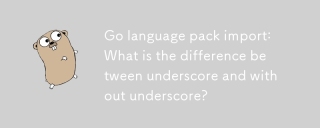 Go language pack import: What is the difference between underscore and without underscore?Mar 03, 2025 pm 05:17 PM
Go language pack import: What is the difference between underscore and without underscore?Mar 03, 2025 pm 05:17 PMThis article explains Go's package import mechanisms: named imports (e.g., import "fmt") and blank imports (e.g., import _ "fmt"). Named imports make package contents accessible, while blank imports only execute t
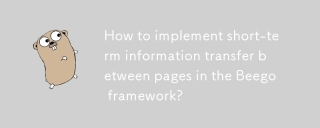 How to implement short-term information transfer between pages in the Beego framework?Mar 03, 2025 pm 05:22 PM
How to implement short-term information transfer between pages in the Beego framework?Mar 03, 2025 pm 05:22 PMThis article explains Beego's NewFlash() function for inter-page data transfer in web applications. It focuses on using NewFlash() to display temporary messages (success, error, warning) between controllers, leveraging the session mechanism. Limita
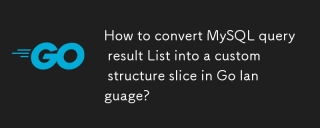 How to convert MySQL query result List into a custom structure slice in Go language?Mar 03, 2025 pm 05:18 PM
How to convert MySQL query result List into a custom structure slice in Go language?Mar 03, 2025 pm 05:18 PMThis article details efficient conversion of MySQL query results into Go struct slices. It emphasizes using database/sql's Scan method for optimal performance, avoiding manual parsing. Best practices for struct field mapping using db tags and robus
 How do I write mock objects and stubs for testing in Go?Mar 10, 2025 pm 05:38 PM
How do I write mock objects and stubs for testing in Go?Mar 10, 2025 pm 05:38 PMThis article demonstrates creating mocks and stubs in Go for unit testing. It emphasizes using interfaces, provides examples of mock implementations, and discusses best practices like keeping mocks focused and using assertion libraries. The articl
 How can I define custom type constraints for generics in Go?Mar 10, 2025 pm 03:20 PM
How can I define custom type constraints for generics in Go?Mar 10, 2025 pm 03:20 PMThis article explores Go's custom type constraints for generics. It details how interfaces define minimum type requirements for generic functions, improving type safety and code reusability. The article also discusses limitations and best practices
 How to write files in Go language conveniently?Mar 03, 2025 pm 05:15 PM
How to write files in Go language conveniently?Mar 03, 2025 pm 05:15 PMThis article details efficient file writing in Go, comparing os.WriteFile (suitable for small files) with os.OpenFile and buffered writes (optimal for large files). It emphasizes robust error handling, using defer, and checking for specific errors.
 How do you write unit tests in Go?Mar 21, 2025 pm 06:34 PM
How do you write unit tests in Go?Mar 21, 2025 pm 06:34 PMThe article discusses writing unit tests in Go, covering best practices, mocking techniques, and tools for efficient test management.
 How can I use tracing tools to understand the execution flow of my Go applications?Mar 10, 2025 pm 05:36 PM
How can I use tracing tools to understand the execution flow of my Go applications?Mar 10, 2025 pm 05:36 PMThis article explores using tracing tools to analyze Go application execution flow. It discusses manual and automatic instrumentation techniques, comparing tools like Jaeger, Zipkin, and OpenTelemetry, and highlighting effective data visualization


Hot AI Tools

Undresser.AI Undress
AI-powered app for creating realistic nude photos

AI Clothes Remover
Online AI tool for removing clothes from photos.

Undress AI Tool
Undress images for free

Clothoff.io
AI clothes remover

AI Hentai Generator
Generate AI Hentai for free.

Hot Article

Hot Tools

mPDF
mPDF is a PHP library that can generate PDF files from UTF-8 encoded HTML. The original author, Ian Back, wrote mPDF to output PDF files "on the fly" from his website and handle different languages. It is slower than original scripts like HTML2FPDF and produces larger files when using Unicode fonts, but supports CSS styles etc. and has a lot of enhancements. Supports almost all languages, including RTL (Arabic and Hebrew) and CJK (Chinese, Japanese and Korean). Supports nested block-level elements (such as P, DIV),

SublimeText3 English version
Recommended: Win version, supports code prompts!

Dreamweaver Mac version
Visual web development tools

Atom editor mac version download
The most popular open source editor

Zend Studio 13.0.1
Powerful PHP integrated development environment





