Home >Web Front-end >JS Tutorial >How to Securely Escape HTML Strings in jQuery to Prevent XSS Attacks?
How to Securely Escape HTML Strings in jQuery to Prevent XSS Attacks?
- Linda HamiltonOriginal
- 2024-12-30 06:04:09619browse
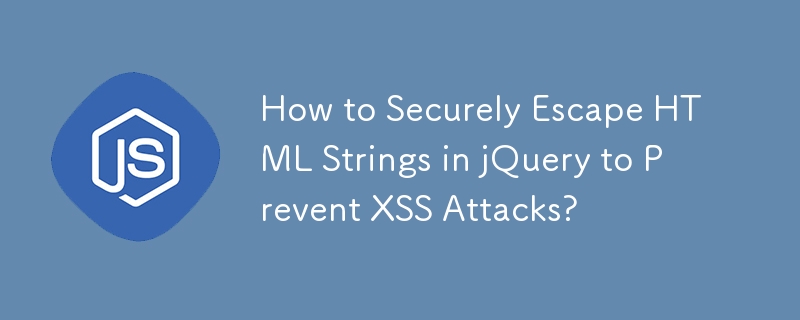
Escaping HTML Strings in jQuery for Enhanced Security
Properly escaping HTML strings is critical to prevent cross-site scripting (XSS) attacks, where malicious scripts are injected into a web page through unprotected user input. jQuery provides powerful tools for DOM manipulation, making it essential to understand how to escape HTML strings effectively when using this framework.
Question:
How can HTML strings be securely escaped in jQuery to prevent XSS attacks?
Answer:
While jQuery does not have a built-in function for HTML escaping, there are several methods for implementing it using jQuery's capabilities:
Using the mustache.js Library:
Mustache.js provides a comprehensive method for HTML escaping:
var entityMap = {
'&': '&',
'<': '&lt;',
'>': '&gt;',
'"': '&quot;',
"'": '&#39;',
'/': '&#x2F;',
'`': '&#x60;',
'=': '&#x3D;'
};
function escapeHtml (string) {
return String(string).replace(/[&<>"'`=\/]/g, function (s) {
return entityMap[s];
});
}
You can then use this function to escape HTML strings in jQuery:
var escapedString = escapeHtml(originalString);
$('element').html(escapedString);The above is the detailed content of How to Securely Escape HTML Strings in jQuery to Prevent XSS Attacks?. For more information, please follow other related articles on the PHP Chinese website!
Related articles
See more- An in-depth analysis of the Bootstrap list group component
- Detailed explanation of JavaScript function currying
- Complete example of JS password generation and strength detection (with demo source code download)
- Angularjs integrates WeChat UI (weui)
- How to quickly switch between Traditional Chinese and Simplified Chinese with JavaScript and the trick for websites to support switching between Simplified and Traditional Chinese_javascript skills

