Home >Web Front-end >CSS Tutorial >How can I use Media Queries in Bootstrap 3 to adjust font sizes based on screen size?
How can I use Media Queries in Bootstrap 3 to adjust font sizes based on screen size?
- Barbara StreisandOriginal
- 2024-12-30 04:11:08919browse
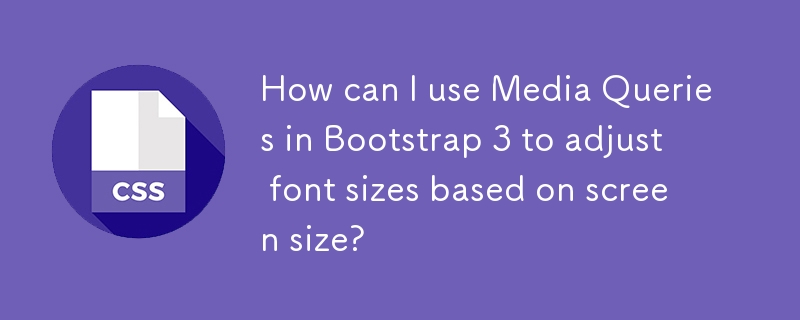
Using Media Queries in Twitter Bootstrap 3
Query:
In Bootstrap 3, how can media queries be implemented to dynamically adjust font sizes based on screen size?
Response:
Bootstrap 3 provides specific selectors for defining media queries:
- @media(max-width:767px): Extra small (XS) devices
- @media(min-width:768px): Small (SM) devices
- @media(min-width:992px): Medium (MD) devices
- @media(min-width:1200px): Large (LG) devices
For example, to adjust the font size of an element on XS devices, use:
Note: To assist with debugging, you can add the following HTML to your page:
The above is the detailed content of How can I use Media Queries in Bootstrap 3 to adjust font sizes based on screen size?. For more information, please follow other related articles on the PHP Chinese website!
Statement:
The content of this article is voluntarily contributed by netizens, and the copyright belongs to the original author. This site does not assume corresponding legal responsibility. If you find any content suspected of plagiarism or infringement, please contact admin@php.cn
Previous article:CSS CELEBRATION ArtNext article:CSS CELEBRATION Art

