Home >Web Front-end >JS Tutorial >TypeScript vs Type Interface: Differences and Best Use Cases
TypeScript vs Type Interface: Differences and Best Use Cases
- Barbara StreisandOriginal
- 2024-12-29 17:08:111039browse
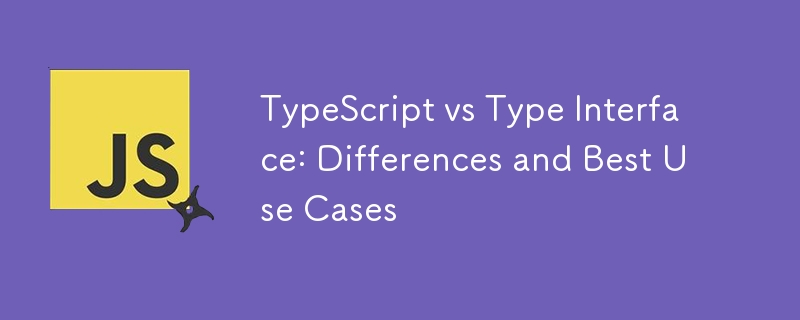
TypeScript vs Type Interface: Differences and Best Use Cases examines the fundamental differences between TypeScript's type and interface constructs. Both are used to define object shapes, but they differ in syntax, inheritance, and extendability. This article highlights the unique features of each, such as type's ability to define union and intersection types, and interface's ability to be extended or merged. It also provides insights into when to use each based on the project's scalability, maintainability, and specific use case requirements.
What is TypeScript and Why does it Matter?
TypeScript is a statically typed superset of JavaScript that adds optional types to the language. This add-on allows developers to catch bugs early in the development process, improve code maintainability, and improve team collaboration. Two key constructs in TypeScript are interface and type. Although both are used to define the shape of objects, they have different characteristics and best use cases. Understanding these differences is key to writing clean, efficient, and scalable code—especially when using powerful, low-code platforms like FAB Builder.
How do Interfaces Work in TypeScript?
An interface in TypeScript is a way to define the structure of an object. It serves as a contract that ensures objects stick to a specific structure. Here is an example:
user interface {
id: number;
name: string;
email?: string; // Optional property
}
const user: User = {
id: 1,
name: "John Doe",
};
In the example above, the UI ensures that any object assigned to it contains the required id and name properties, while email remains optional.
What is a Type Alias in TypeScript?
A type in TypeScript can define not only object structures, but also union types, intersections, and primitive types. Here is an example:
type User = {
id: number;
name: string;
email?: string;
};
id type = number | string;
const userId: ID = "abc123";
While a type can mimic the behavior of an interface when defining object shapes, it is more versatile when defining other kinds of types.
What are The Main Differences Between an Interface and a Type?
Although interface and type seem interchangeable, they differ in subtle but important ways:
1. Extensibility
- the interface can be extended using the extends keyword:
interface Person {
name: string;
}
interface Employee extends Person {
employeeId: number;
}
- the type can be extended using the slashes (&):
type Person = {
name: string;
};
type Employee = Person & {
employeeId: number;
};
2. Combining abilities
- Interfaces can be merged:
interface animal {
type: string;
}
interface animal {
age: number;
}
const dog: Animal = { species: "dog", age: 3 };
- Types cannot be merged:
type Animal = {
type: string;
};
// Error: Duplicate identifier
type Animal = {
age: number;
};
3. Use
- Use interfaces to define object shapes or contracts, especially when expansion or merging is required.
- Use type to create joins, intersections, or work with primitives.
When should You Use an Interface Type?
- For object structures: Interfaces provide better readability and are easier to extend.
- When you need merging: Interfaces can be declared multiple times and will merge automatically.
- For APIs and libraries: Interfaces are ideal when building libraries or APIs because they are more intuitive for contracts.
When should You Use The Type Over Interface?
- For Unions and Intersections: Types are more versatile for combining multiple types.
- For aliases: Types work well for creating reusable aliases of primitive or complex types.
- When working with complex data: Types excel in scenarios requiring complex type definitions.
How does This Apply to FAB Builder?
FAB Builder's code generation platform simplifies application development by using TypeScript to define components, APIs, and data models. The choice between interface and type can affect the maintainability and scalability of your applications.
For example, when creating a data model in FAB Builder:
user interface {
id: number;
name: string;
email?: string; // Optional property
}
const user: User = {
id: 1,
name: "John Doe",
};
Here, the interface is used for the structure of the product, while the type is used to define the general structure of the API response.
Can Interface and Type be Used Together?
Absolutely! The combination of interface and type takes advantage of the strengths of both designs. Here is an example:
type User = {
id: number;
name: string;
email?: string;
};
id type = number | string;
const userId: ID = "abc123";
Common Mistakes to Avoid When Using Interfaces and Type
1. Too complicated Type Definitions
- Avoid unnecessarily nesting too many types or interfaces.
2. Ignoring Extensibility
- Prioritize the interface for scenarios requiring frequent extensions.
3. Confusing Use Cases
- Use type for service types and bundles; use an interface to define contracts.
How does FAB Builder Simplify Using TypeScript?
FAB Builder's TypeScript integration enhances the developer experience:
- Providing pre-made templates with well-defined interfaces.
- Real-time code generation support with type safety.
- Offers AI-driven insights to optimize TypeScript definitions.
Best Practices for Using Interfaces and Type in FAB Builder
1. Define Clear Data Models
- Use an interface to define entities such as user, product, or order.
2. Simplify API Contracts
- Use type for API responses and use generics for flexibility.
3. Take Advantage of FAB Builder's Templates
- Use FAB Builder templates with TypeScript support to speed up development.
4. Test Your types
- Integrate TypeScript type checking with FAB Builder analytics to ensure code reliability.
Conclusion
The choice between interface and type depends on the use case. Interfaces excel in extensibility and readability, while types offer versatility and precision. By effectively combining the two, you can create robust and scalable TypeScript applications – especially within the FAB Builder ecosystem.
With its low-code capabilities and TypeScript support, FAB Builder allows developers to focus on innovation while maintaining type safety and code quality. Ready to elevate your app development? Get started with FAB Builder today!
The above is the detailed content of TypeScript vs Type Interface: Differences and Best Use Cases. For more information, please follow other related articles on the PHP Chinese website!
Related articles
See more- An in-depth analysis of the Bootstrap list group component
- Detailed explanation of JavaScript function currying
- Complete example of JS password generation and strength detection (with demo source code download)
- Angularjs integrates WeChat UI (weui)
- How to quickly switch between Traditional Chinese and Simplified Chinese with JavaScript and the trick for websites to support switching between Simplified and Traditional Chinese_javascript skills

