Home >Web Front-end >CSS Tutorial >What are the differences between `float:left;`, `display:inline;`, `display:inline-block;`, and `display:table-cell;` for creating multi-column layouts?
What are the differences between `float:left;`, `display:inline;`, `display:inline-block;`, and `display:table-cell;` for creating multi-column layouts?
- Susan SarandonOriginal
- 2024-12-29 16:18:11640browse
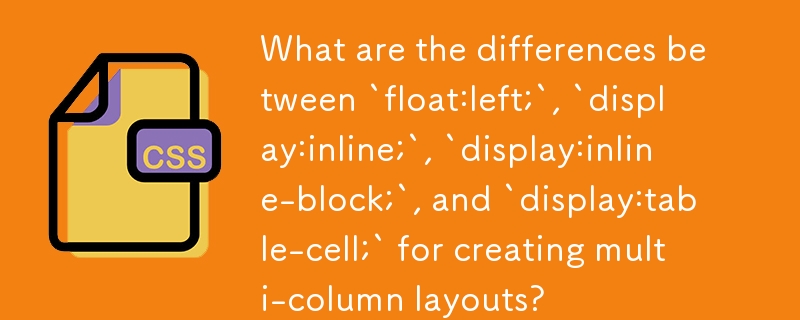
float:left; vs display:inline; vs display:inline-block; vs display:table-cell;
When it comes to creating multi-column layouts in web design, there are several CSS properties that can be employed. However, the best method is often a subject of debate. Here we compare four popular options: float:left;, display:inline;, display:inline-block;, and display:table-cell;.
float:left;
Float is a traditional method that has been used for years. It works by shifting elements to the left or right, allowing them to flow alongside each other. However, floats require careful management, as they can cause elements to overlap or create formatting inconsistencies. Additionally, the containing element must have a specified width for floats to work effectively.
display:inline;
Inline elements appear next to each other horizontally, like text within paragraphs. This property can be used to create multi-column layouts, but it can also introduce unwanted whitespace between elements.
display:inline-block;
Inline-block behaves similarly to inline, but it allows elements to have specified widths and heights. This reduces whitespace problems, but it still inherits some of inline's limitations, such as the inability to align elements vertically.
display:table-cell;
Table-cell is a specific display type designed for table layouts. However, it can also be used to create multi-column arrangements. Unlike the other methods, table-cell is not a form of inline display, so it does not exhibit issues related to whitespace or alignment.
Personal Preferences and Browser Performance:
The choice of which method to use is often a matter of personal preference. Float has been the traditional choice, but it can be cumbersome. Inline and inline-block are more flexible and avoid the need for clearing floats, but they may not be optimal for all situations. Table-cell provides a clean and consistent approach, but it can have cross-browser compatibility issues.
In terms of browser performance, all of these methods are generally supported by modern browsers. However, it is worth noting that inline can cause performance issues in certain scenarios, such as when elements have very long text content.
Other Techniques:
CSS Columns and Flexbox are two other options that can be used for multi-column layouts. CSS Columns is not widely supported, but it can provide a simple method for creating columns with equal widths. Flexbox, on the other hand, is a powerful tool that allows for more complex and responsive layouts, but it is still under development.
The above is the detailed content of What are the differences between `float:left;`, `display:inline;`, `display:inline-block;`, and `display:table-cell;` for creating multi-column layouts?. For more information, please follow other related articles on the PHP Chinese website!

