Home >Web Front-end >JS Tutorial >How Can I Safely Convert String Values ('true' or 'false') to Boolean Values in JavaScript?
How Can I Safely Convert String Values ('true' or 'false') to Boolean Values in JavaScript?
- DDDOriginal
- 2024-12-27 18:19:11313browse
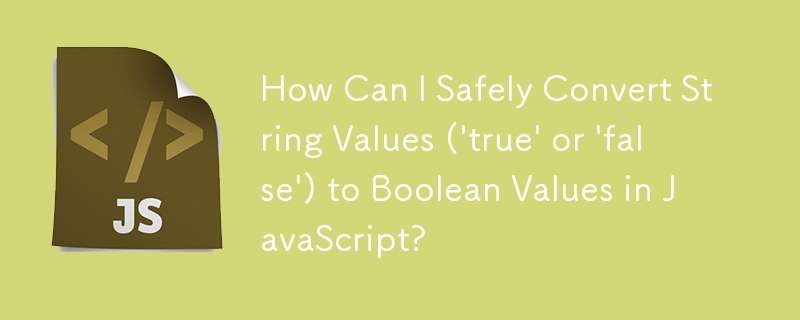
Converting Strings to Boolean Values in JavaScript
One may encounter situations where converting a string representing a boolean value, such as 'true' or 'false', into a boolean type is necessary. In JavaScript, there are several approaches to accomplish this:
Recommended Approach
To accurately convert a string to a boolean value, it's essential to avoid implicit type coercion.
var isTrueSet = (myValue === 'true');
This method utilizes the identity operator (===), ensuring that the operands are of the same type. Therefore, 'true' will be assigned to boolean true, while 'false' or an empty string will become boolean false.
For case-insensitive comparisons, consider these options:
var isTrueSet = /^true$/i.test(myValue);<br>var isTrueSet = (myValue?.toLowerCase?.() === 'true');<br>var isTrueSet = (String(myValue).toLowerCase() === 'true');
Methods to Avoid
While the following methods may seem convenient, they are not recommended for boolean conversions:
var myBool = Boolean("false"); // == true<br>var myBool = !!""false""; // == true
These methods implicitly coerce non-empty strings to true, which may not align with the intended behavior. To avoid confusion, it's preferable to use the methods outlined in the recommended approach.
The above is the detailed content of How Can I Safely Convert String Values ('true' or 'false') to Boolean Values in JavaScript?. For more information, please follow other related articles on the PHP Chinese website!
Related articles
See more- An in-depth analysis of the Bootstrap list group component
- Detailed explanation of JavaScript function currying
- Complete example of JS password generation and strength detection (with demo source code download)
- Angularjs integrates WeChat UI (weui)
- How to quickly switch between Traditional Chinese and Simplified Chinese with JavaScript and the trick for websites to support switching between Simplified and Traditional Chinese_javascript skills

