Home >Web Front-end >CSS Tutorial >How Can I Make Text Overlay and Hide a Border Using Only HTML and CSS?
How Can I Make Text Overlay and Hide a Border Using Only HTML and CSS?
- DDDOriginal
- 2024-12-27 03:51:22390browse
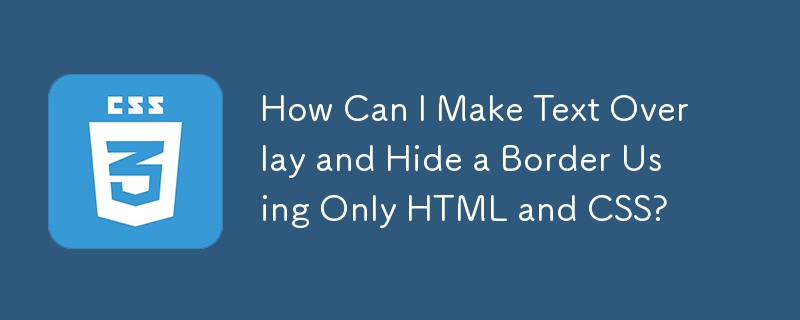
Floating Text Over Border to Hide It Using HTML and CSS
It's possible to achieve this effect where text floats over a border and hides it underneath using only CSS and HTML. Contrary to the original question, it's not a div, but a fieldset that will be utilized.
To implement this effect, utilize the code provided below:
fieldset {
border: 1px solid #000;
}
<fieldset> <legend>AAA</legend> </fieldset>
In this HTML code, the
Statement:
The content of this article is voluntarily contributed by netizens, and the copyright belongs to the original author. This site does not assume corresponding legal responsibility. If you find any content suspected of plagiarism or infringement, please contact admin@php.cn
Previous article:Why Doesn't My High Z-index Value Always Work?Next article:Why Doesn't My High Z-index Value Always Work?

