Home >Web Front-end >JS Tutorial >Why Doesn\'t \'clear\' Work as Expected in JavaScript?
Why Doesn\'t \'clear\' Work as Expected in JavaScript?
- Mary-Kate OlsenOriginal
- 2024-12-26 13:05:14507browse
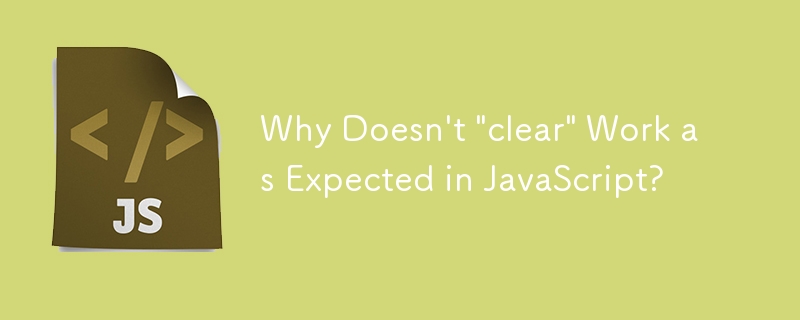
Is "clear" a Reserved Word in JavaScript?
The problem encountered here stems from the seemingly non-reserved keyword "clear" not performing as expected in a JavaScript function. Upon investigation, it was discovered that the browser's Document object was interfering with the function.
Why Does "clear" Not Work?
In JavaScript, event handlers executed via HTML attributes place the Document object before the Window object in the scope chain. Since the clear() method is not a property of the Document object, it falls outside the scope chain, rendering it inaccessible.
Additionally, form elements within forms add another layer of complexity to the scope chain. The corresponding form element may also be present, potentially further obscuring the intended function call.
Debugging and Avoidance Strategies
To avoid these situations, consider employing one of the following approaches:
- Discontinue Inline Event Handlers: This approach is considered good practice as it separates logic from presentation. Alternative methods for attaching event handlers are available.
- Name Spacing: Avoid polluting the global namespace. Instead, create an object in the global scope with a unique name and assign functions as its properties. Calls to the functions are then made through the object.
By following these recommendations, developers can effectively prevent the unexpected behavior encountered in this example and ensure the proper functioning of their JavaScript code.
The above is the detailed content of Why Doesn\'t \'clear\' Work as Expected in JavaScript?. For more information, please follow other related articles on the PHP Chinese website!
Related articles
See more- An in-depth analysis of the Bootstrap list group component
- Detailed explanation of JavaScript function currying
- Complete example of JS password generation and strength detection (with demo source code download)
- Angularjs integrates WeChat UI (weui)
- How to quickly switch between Traditional Chinese and Simplified Chinese with JavaScript and the trick for websites to support switching between Simplified and Traditional Chinese_javascript skills

