Home >Web Front-end >JS Tutorial >How Can I Safely Invoke JavaScript Functions by Name?
How Can I Safely Invoke JavaScript Functions by Name?
- Susan SarandonOriginal
- 2024-12-25 22:38:09249browse
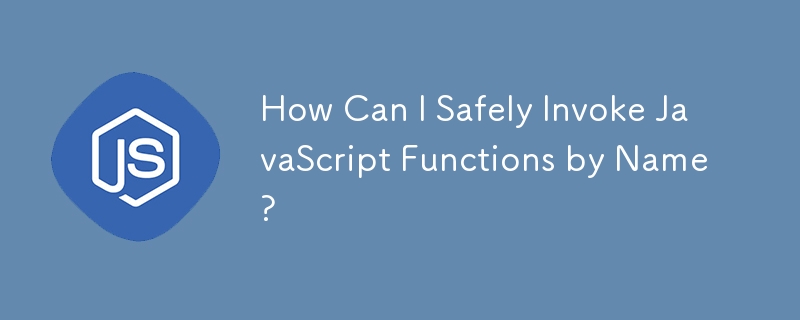
Invoking JavaScript Functions by Name
In JavaScript, accessing a function by its name as a string can be a convenient method for dynamic code execution. However, achieving this requires a cautious approach to avoid potential security vulnerabilities.
Solution:
Rather than employing the insecure eval function, which should be avoided unless absolutely necessary, a safer alternative is to use the following techniques:
1. Global Function Invocation:
To invoke a global function by its string name, use the following syntax:
window["functionName"](arguments);
This method works for functions that are declared at a global scope.
2. Namespaced Function Invocation (Complex Form):
To invoke a function that belongs to a namespace, use the following complex syntax:
window["My"]["Namespace"]["functionName"](arguments);
This syntax ensures that the function is accessed through its nested namespaces.
3. Namespaced Function Invocation (Convenience Function):
For simplified namespaced function invocation, consider using the following convenience function:
function executeFunctionByName(functionName, context /*, args */) {
var args = Array.prototype.slice.call(arguments, 2);
var namespaces = functionName.split(".");
var func = namespaces.pop();
for (var i = 0; i < namespaces.length; i++) {
context = context[namespaces[i]];
}
return context[func].apply(context, args);
}
You can invoke a namespaced function using this convenience function as follows:
executeFunctionByName("My.Namespace.functionName", window, arguments);
This method allows you to flexibly specify the function's context, enabling invocation from different parts of your code.
The above is the detailed content of How Can I Safely Invoke JavaScript Functions by Name?. For more information, please follow other related articles on the PHP Chinese website!
Related articles
See more- An in-depth analysis of the Bootstrap list group component
- Detailed explanation of JavaScript function currying
- Complete example of JS password generation and strength detection (with demo source code download)
- Angularjs integrates WeChat UI (weui)
- How to quickly switch between Traditional Chinese and Simplified Chinese with JavaScript and the trick for websites to support switching between Simplified and Traditional Chinese_javascript skills

