
Setting the Default Java Version on macOS
Determining the current default Java version installed on a Mac can be achieved by executing the command /usr/libexec/java_home -V. This command lists the installed Java Virtual Machines (JVMs) along with their paths.
To modify the default Java version, follow these steps:
- Identify the desired JVM: Select the JVM with the desired version and path from the list provided by /usr/libexec/java_home -V.
-
Set the JAVA_HOME environment variable: Use the command export JAVA_HOME=/usr/libexec/java_home -v
` to set the JAVA_HOME variable to the path of the selected JVM. - Persist the change: To ensure the default Java version persists across terminal sessions, add the export JAVA_HOME… line to the shell's init file. For Bash, use the following command: export JAVA_HOME=$(/usr/libexec/java_home -v 1.8). For Fish, use: set -x JAVA_HOME (/usr/libexec/java_home -d64 -v1.8). For Zsh, update the .zshrc file with the following: export JAVA_HOME=$(/usr/libexec/java_home -v 1.8.0).
After completing these steps, the default Java version will be updated. Running java -version will display the active Java version.
The above is the detailed content of How Do I Set the Default Java Version on My macOS System?. For more information, please follow other related articles on the PHP Chinese website!
 How do I use Maven or Gradle for advanced Java project management, build automation, and dependency resolution?Mar 17, 2025 pm 05:46 PM
How do I use Maven or Gradle for advanced Java project management, build automation, and dependency resolution?Mar 17, 2025 pm 05:46 PMThe article discusses using Maven and Gradle for Java project management, build automation, and dependency resolution, comparing their approaches and optimization strategies.
 How do I create and use custom Java libraries (JAR files) with proper versioning and dependency management?Mar 17, 2025 pm 05:45 PM
How do I create and use custom Java libraries (JAR files) with proper versioning and dependency management?Mar 17, 2025 pm 05:45 PMThe article discusses creating and using custom Java libraries (JAR files) with proper versioning and dependency management, using tools like Maven and Gradle.
 How do I implement multi-level caching in Java applications using libraries like Caffeine or Guava Cache?Mar 17, 2025 pm 05:44 PM
How do I implement multi-level caching in Java applications using libraries like Caffeine or Guava Cache?Mar 17, 2025 pm 05:44 PMThe article discusses implementing multi-level caching in Java using Caffeine and Guava Cache to enhance application performance. It covers setup, integration, and performance benefits, along with configuration and eviction policy management best pra
 How can I use JPA (Java Persistence API) for object-relational mapping with advanced features like caching and lazy loading?Mar 17, 2025 pm 05:43 PM
How can I use JPA (Java Persistence API) for object-relational mapping with advanced features like caching and lazy loading?Mar 17, 2025 pm 05:43 PMThe article discusses using JPA for object-relational mapping with advanced features like caching and lazy loading. It covers setup, entity mapping, and best practices for optimizing performance while highlighting potential pitfalls.[159 characters]
 How does Java's classloading mechanism work, including different classloaders and their delegation models?Mar 17, 2025 pm 05:35 PM
How does Java's classloading mechanism work, including different classloaders and their delegation models?Mar 17, 2025 pm 05:35 PMJava's classloading involves loading, linking, and initializing classes using a hierarchical system with Bootstrap, Extension, and Application classloaders. The parent delegation model ensures core classes are loaded first, affecting custom class loa
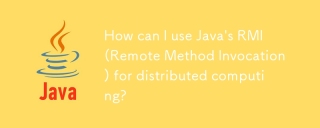 How can I use Java's RMI (Remote Method Invocation) for distributed computing?Mar 11, 2025 pm 05:53 PM
How can I use Java's RMI (Remote Method Invocation) for distributed computing?Mar 11, 2025 pm 05:53 PMThis article explains Java's Remote Method Invocation (RMI) for building distributed applications. It details interface definition, implementation, registry setup, and client-side invocation, addressing challenges like network issues and security.
 How do I use Java's sockets API for network communication?Mar 11, 2025 pm 05:53 PM
How do I use Java's sockets API for network communication?Mar 11, 2025 pm 05:53 PMThis article details Java's socket API for network communication, covering client-server setup, data handling, and crucial considerations like resource management, error handling, and security. It also explores performance optimization techniques, i
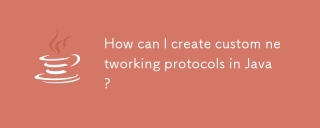 How can I create custom networking protocols in Java?Mar 11, 2025 pm 05:52 PM
How can I create custom networking protocols in Java?Mar 11, 2025 pm 05:52 PMThis article details creating custom Java networking protocols. It covers protocol definition (data structure, framing, error handling, versioning), implementation (using sockets), data serialization, and best practices (efficiency, security, mainta


Hot AI Tools

Undresser.AI Undress
AI-powered app for creating realistic nude photos

AI Clothes Remover
Online AI tool for removing clothes from photos.

Undress AI Tool
Undress images for free

Clothoff.io
AI clothes remover

AI Hentai Generator
Generate AI Hentai for free.

Hot Article

Hot Tools

Notepad++7.3.1
Easy-to-use and free code editor

MantisBT
Mantis is an easy-to-deploy web-based defect tracking tool designed to aid in product defect tracking. It requires PHP, MySQL and a web server. Check out our demo and hosting services.

ZendStudio 13.5.1 Mac
Powerful PHP integrated development environment

SublimeText3 Chinese version
Chinese version, very easy to use

Atom editor mac version download
The most popular open source editor





