Home >Web Front-end >JS Tutorial >How Can I Read a Local Text File in a Web Browser?
How Can I Read a Local Text File in a Web Browser?
- Susan SarandonOriginal
- 2024-12-24 18:24:11945browse
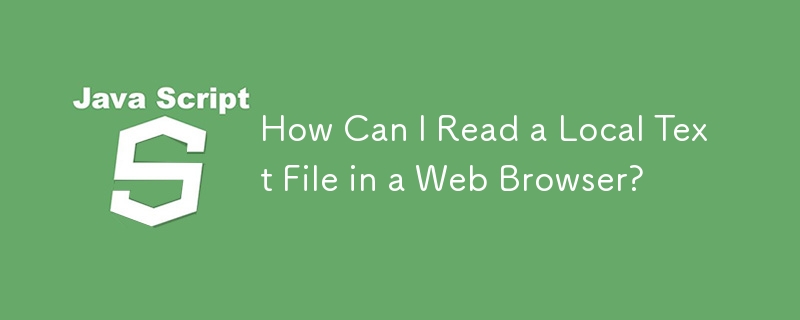
How to Read a Local Text File in the Browser
When attempting to implement a simple text file reader using XMLHttpRequest, it may not function properly. This article explores potential issues and provides solutions to rectify them.
XMLHttpRequest Exception 101
When an XMLHttpRequest request is made with a local file path, it may result in an Exception 101. This occurs because modern browsers strictly restrict direct file system access. To circumvent this, avoid using file:/// paths.
Fetch API (Alternative to XMLHttpRequest)
A more modern and user-friendly approach to retrieving data from URLs is the Fetch API, introduced in JS. The following code demonstrates its usage:
fetch("myText.txt")
.then((res) => res.text())
.then((text) => {
// Process the text
})
.catch((e) => console.error(e));
XMLHttpRequest Configuration for Local Files
For local file requests using XMLHttpRequest, it's necessary to check both status 0 and 200 because the status is not returned from a web server:
function readTextFile(file) {
var rawFile = new XMLHttpRequest();
rawFile.open("GET", file, false);
rawFile.onreadystatechange = function () {
if(rawFile.readyState === 4) {
if(rawFile.status === 200 || rawFile.status == 0) {
var allText = rawFile.responseText;
console.log(allText);
}
}
}
rawFile.send(null);
}
Specifying File Path
When using XMLHttpRequest with local files, it's imperative to specify the file:// protocol in the filename:
readTextFile("file:///C:/your/path/to/file.txt");The above is the detailed content of How Can I Read a Local Text File in a Web Browser?. For more information, please follow other related articles on the PHP Chinese website!
Related articles
See more- An in-depth analysis of the Bootstrap list group component
- Detailed explanation of JavaScript function currying
- Complete example of JS password generation and strength detection (with demo source code download)
- Angularjs integrates WeChat UI (weui)
- How to quickly switch between Traditional Chinese and Simplified Chinese with JavaScript and the trick for websites to support switching between Simplified and Traditional Chinese_javascript skills

