Home >Web Front-end >JS Tutorial >React Server Functions
React Server Functions
- Susan SarandonOriginal
- 2024-12-24 17:44:14262browse
Server Functions are functions referenced on the client but executed on the server.
Here’s an example:
'use client'
import { useActionState } from "react";
import { updateName } from "@/app/react-19-server-function/actions";
export default function Page() {
const [error, submitAction, isPending] = useActionState(
async (_previousState, formData) => {
const error = await updateName(formData.get("name") as string);
if (error) {
return error;
}
return ""
},
"",
);
return <div>
<h1>React 19: Server Functions</h1>
<fieldset>
<div>Name</div>
<form action={submitAction}>
<input type="text" name="name" />
<button type="submit" disabled={isPending}>Save</button>
</form>
<div>
{error && <p>{error}</p>}
</div>
</fieldset>
</div>
}
Check my earlier post for more details on useActionState
Notice how updateName is imported.
import { updateName } from "@/app/react-19-server-function/actions";
and passed into useActionState.
This means that whenever the form is submitted, it runs submitAction, which then calls updateName.
Now, let’s check out updateName:
"use server";
export async function updateName(name) {
if (name?.length < 2) {
return "Name must be at least 2 characters.";
}
return "";
}
It’s a very simple function that checks the length of name. If it has less than 2 characters, it returns an error; otherwise, it returns an empty string, meaning no error.
Another thing to note is the directive: "use server". This tells React the function will be executed on the server, so it creates a reference the client can use.
The UI is super straightforward and looks like this:

If the form is submitted without any value, you’ll notice a POST network request with a few interesting details:
- content-type: is text/x-component.

- The payload is passed automatically, even though it’s empty.
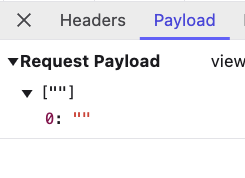
- The response is kind of like JSON.
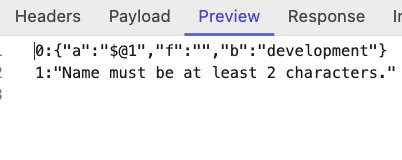
Links
- Codebase
Conclusion
Server Functions are functions that run on the server. The alternative is to manually use fetch to make a request to the backend and handle things like reading the status code and parsing the payload.
With Server Functions, you don’t need to worry about the communication part. Just create a function with the "use server" directive and import it into a client file, the framework takes care of the rest.
The above is the detailed content of React Server Functions. For more information, please follow other related articles on the PHP Chinese website!
Related articles
See more- An in-depth analysis of the Bootstrap list group component
- Detailed explanation of JavaScript function currying
- Complete example of JS password generation and strength detection (with demo source code download)
- Angularjs integrates WeChat UI (weui)
- How to quickly switch between Traditional Chinese and Simplified Chinese with JavaScript and the trick for websites to support switching between Simplified and Traditional Chinese_javascript skills

