Home >Web Front-end >JS Tutorial >How to Effectively Share Data Between AngularJS Controllers?
How to Effectively Share Data Between AngularJS Controllers?
- Mary-Kate OlsenOriginal
- 2024-12-24 14:32:10326browse
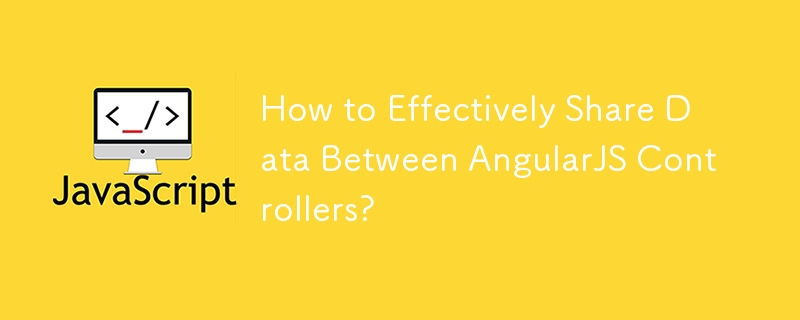
How to Share Data between Controllers in Angular JS?
To share data between controllers in AngularJS, using a service is recommended. Here's how you can implement this solution:
Create a Product Service:
app.factory('productService', function() {
var productList = [];
var addProduct = function(newObj) {
productList.push(newObj);
};
var getProducts = function(){
return productList;
};
return {
addProduct: addProduct,
getProducts: getProducts
};
});
Inject the Service into Controllers:
app.controller('ProductController', function($scope, productService) {
$scope.callToAddToProductList = function(currObj){
productService.addProduct(currObj);
};
});
app.controller('CartController', function($scope, productService) {
$scope.products = productService.getProducts();
});
With these steps, data can be shared between the ProductController and CartController through the productService. The ProductController adds selected products to the service, and the CartController retrieves them to update the product list in the view.
The above is the detailed content of How to Effectively Share Data Between AngularJS Controllers?. For more information, please follow other related articles on the PHP Chinese website!
Related articles
See more- An in-depth analysis of the Bootstrap list group component
- Detailed explanation of JavaScript function currying
- Complete example of JS password generation and strength detection (with demo source code download)
- Angularjs integrates WeChat UI (weui)
- How to quickly switch between Traditional Chinese and Simplified Chinese with JavaScript and the trick for websites to support switching between Simplified and Traditional Chinese_javascript skills

