Home >Web Front-end >CSS Tutorial >How Can I Keep a CSS Hover State Active After the Mouse Leaves the Element?
How Can I Keep a CSS Hover State Active After the Mouse Leaves the Element?
- Mary-Kate OlsenOriginal
- 2024-12-24 12:20:15299browse
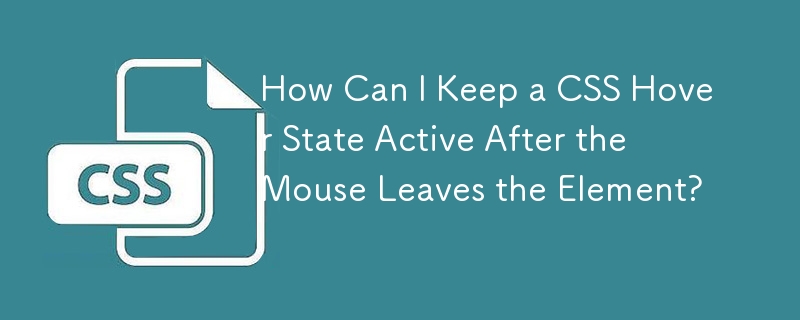
Maintaining CSS Hover State After "Unhovering"
In web design, the hover state is often used to reveal additional content or effects upon hovering over an element. However, this state usually disappears when the mouse pointer leaves the element. This article explores a CSS solution to maintain the hover state even after "unhovering."
The Issue
Many beginners encounter the challenge of preserving the hover state. For instance, consider the following example code:
#about:hover #onabout {
display: block;
}
When hovering over the #about element, the #onabout element becomes visible. However, it vanishes as soon as the hover state ends.
CSS Solution
Fortunately, CSS provides a solution using transition-delay. This property specifies the time to wait before applying CSS transitions. By setting it to a non-zero value, we can hold the hover state for a while after unhovering.
div img {
transition: 0s 180s;
opacity: 0;
}
div:hover img {
opacity: 1;
transition: 0s;
}
This code ensures that the image (img) remains visible for 180 seconds after unhovering.
Alternative Approach
Another CSS technique involves using transform and focus to fade out the image after clicking.
div:hover img:focus {
transition: 3s;
opacity: 0;
transform: rotate(-360deg) scale(0.23);
}
This approach requires adding tabindex to the element in the HTML markup and clicking on the image to trigger the fading effect.
By employing these CSS techniques, you can maintain the hover state even after unhovering, enhancing the user experience on your webpages.
The above is the detailed content of How Can I Keep a CSS Hover State Active After the Mouse Leaves the Element?. For more information, please follow other related articles on the PHP Chinese website!

