Home >Web Front-end >JS Tutorial >How Can I Properly Encode URLs in JavaScript to Avoid Issues with Special Characters?
How Can I Properly Encode URLs in JavaScript to Avoid Issues with Special Characters?
- Linda HamiltonOriginal
- 2024-12-24 07:16:151081browse
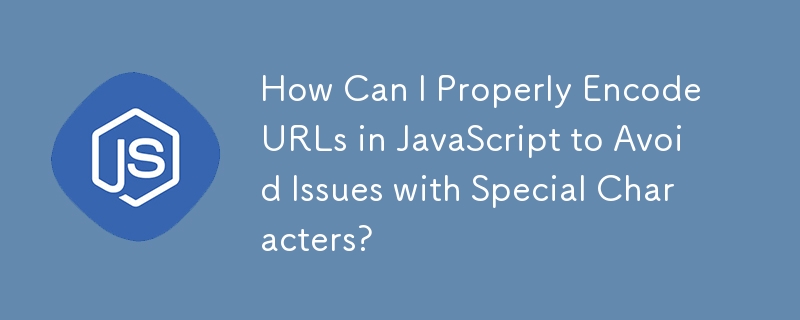
Encode URL in JavaScript
When working with URLs in JavaScript, it's essential to encode them properly to avoid potential issues with special characters. This encoding ensures that URLs can be safely included within GET strings.
Consider the following example:
<br>var myUrl = "http://example.com/index.html?param=1&anotherParam=2";<br>var myOtherUrl = "http://example.com/index.html?url=" myUrl;<br>
In the second line, you're trying to pass the myUrl variable within the "url" query parameter. However, since the myUrl variable contains an ampersand (&) character, which is a reserved character in GET strings, it can cause URL parsing issues.
To safely encode the myUrl variable, you can use JavaScript's built-in functions:
- encodeURIComponent(str): Encodes individual characters in the string, such as spaces, special characters, and non-ASCII characters.
- encodeURI(str): Encodes the entire string, including path components, query strings, and URL fragments.
So, to correctly encode the myUrl variable in the above example, you would use:
var myOtherUrl = "http://example.com/index.html?url=" + encodeURIComponent(myUrl);
This will ensure that the myUrl variable is properly encoded and can be safely included in the GET string.
The above is the detailed content of How Can I Properly Encode URLs in JavaScript to Avoid Issues with Special Characters?. For more information, please follow other related articles on the PHP Chinese website!
Related articles
See more- An in-depth analysis of the Bootstrap list group component
- Detailed explanation of JavaScript function currying
- Complete example of JS password generation and strength detection (with demo source code download)
- Angularjs integrates WeChat UI (weui)
- How to quickly switch between Traditional Chinese and Simplified Chinese with JavaScript and the trick for websites to support switching between Simplified and Traditional Chinese_javascript skills

