Home >Web Front-end >JS Tutorial >Comprehensive Guide to String Manipulation in JavaScript
Comprehensive Guide to String Manipulation in JavaScript
- Barbara StreisandOriginal
- 2024-12-23 11:45:21869browse
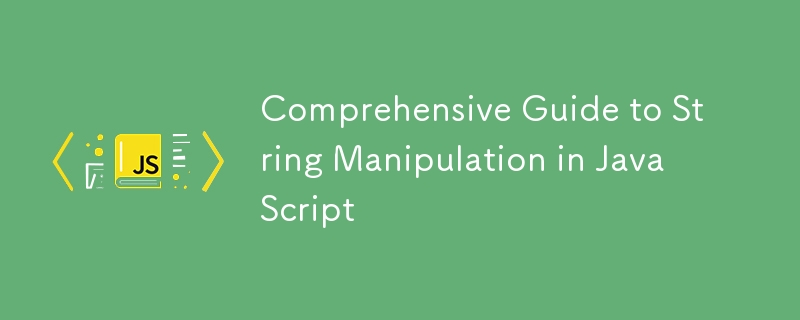
String Manipulation in JavaScript
String manipulation is a core aspect of working with text in JavaScript. JavaScript provides a rich set of built-in methods and techniques for handling and transforming strings.
1. Creating Strings
Strings in JavaScript can be created using single quotes ('), double quotes ("), or backticks (` for template literals).
Example:
const single = 'Hello';
const double = "World";
const template = `Hello, ${double}!`; // Using template literals
console.log(template); // Output: Hello, World!
2. Common String Methods
A. Finding the Length of a String
The .length property returns the number of characters in a string.
const text = "JavaScript"; console.log(text.length); // Output: 10
B. Accessing Characters
You can access individual characters using bracket notation or the .charAt() method.
const str = "Hello"; console.log(str[0]); // Output: H console.log(str.charAt(1)); // Output: e
C. Changing Case
- .toUpperCase() converts a string to uppercase.
- .toLowerCase() converts a string to lowercase.
const text = "JavaScript"; console.log(text.toUpperCase()); // Output: JAVASCRIPT console.log(text.toLowerCase()); // Output: javascript
D. Searching for Substrings
- .indexOf() returns the first index of a substring or -1 if not found.
- .lastIndexOf() searches from the end of the string.
const text = "JavaScript is awesome!";
console.log(text.indexOf("is")); // Output: 11
console.log(text.lastIndexOf("a")); // Output: 3
E. Checking for Substrings
- .includes() checks if a substring exists (returns true or false).
- .startsWith() checks if a string starts with a specific substring.
- .endsWith() checks if a string ends with a specific substring.
const text = "Hello, world!";
console.log(text.includes("world")); // Output: true
console.log(text.startsWith("Hello")); // Output: true
console.log(text.endsWith("!")); // Output: true
F. Extracting Substrings
- .slice(start, end) extracts part of a string.
- .substring(start, end) works similarly to .slice but doesn't accept negative indices.
- .substr(start, length) extracts a substring of a specified length.
const text = "JavaScript"; console.log(text.slice(0, 4)); // Output: Java console.log(text.substring(4, 10)); // Output: Script console.log(text.substr(4, 6)); // Output: Script
G. Splitting Strings
The .split(delimiter) method splits a string into an array of substrings.
const single = 'Hello';
const double = "World";
const template = `Hello, ${double}!`; // Using template literals
console.log(template); // Output: Hello, World!
H. Replacing Substrings
- .replace(search, replacement) replaces the first occurrence.
- .replaceAll(search, replacement) replaces all occurrences.
const text = "JavaScript"; console.log(text.length); // Output: 10
I. Removing Whitespace
- .trim() removes whitespace from both ends of a string.
- .trimStart() and .trimEnd() remove whitespace from the start or end.
const str = "Hello"; console.log(str[0]); // Output: H console.log(str.charAt(1)); // Output: e
3. Advanced String Manipulation
A. Reversing a String
You can reverse a string by converting it to an array, reversing the array, and joining it back into a string.
const text = "JavaScript"; console.log(text.toUpperCase()); // Output: JAVASCRIPT console.log(text.toLowerCase()); // Output: javascript
B. Repeating Strings
The .repeat(count) method repeats a string multiple times.
const text = "JavaScript is awesome!";
console.log(text.indexOf("is")); // Output: 11
console.log(text.lastIndexOf("a")); // Output: 3
C. Padding Strings
- .padStart(targetLength, padString) pads the start of a string.
- .padEnd(targetLength, padString) pads the end of a string.
const text = "Hello, world!";
console.log(text.includes("world")); // Output: true
console.log(text.startsWith("Hello")); // Output: true
console.log(text.endsWith("!")); // Output: true
4. Template Literals
Template literals provide a more readable and concise way to create dynamic strings.
const text = "JavaScript"; console.log(text.slice(0, 4)); // Output: Java console.log(text.substring(4, 10)); // Output: Script console.log(text.substr(4, 6)); // Output: Script
5. Summary
- String manipulation is essential for processing and transforming text data in JavaScript.
- JavaScript provides numerous methods for searching, extracting, transforming, and formatting strings.
- Advanced features like template literals, string reversal, and padding make JavaScript powerful for text-based operations.
By mastering these techniques, you'll be well-equipped to handle complex text operations in your JavaScript applications.
Hi, I'm Abhay Singh Kathayat!
I am a full-stack developer with expertise in both front-end and back-end technologies. I work with a variety of programming languages and frameworks to build efficient, scalable, and user-friendly applications.
Feel free to reach out to me at my business email: kaashshorts28@gmail.com.
The above is the detailed content of Comprehensive Guide to String Manipulation in JavaScript. For more information, please follow other related articles on the PHP Chinese website!
Related articles
See more- An in-depth analysis of the Bootstrap list group component
- Detailed explanation of JavaScript function currying
- Complete example of JS password generation and strength detection (with demo source code download)
- Angularjs integrates WeChat UI (weui)
- How to quickly switch between Traditional Chinese and Simplified Chinese with JavaScript and the trick for websites to support switching between Simplified and Traditional Chinese_javascript skills

