Home >Web Front-end >CSS Tutorial >Head vs. Body: Where Should I Place My CSS Files for Optimal Performance?
Head vs. Body: Where Should I Place My CSS Files for Optimal Performance?
- DDDOriginal
- 2024-12-23 01:59:13214browse
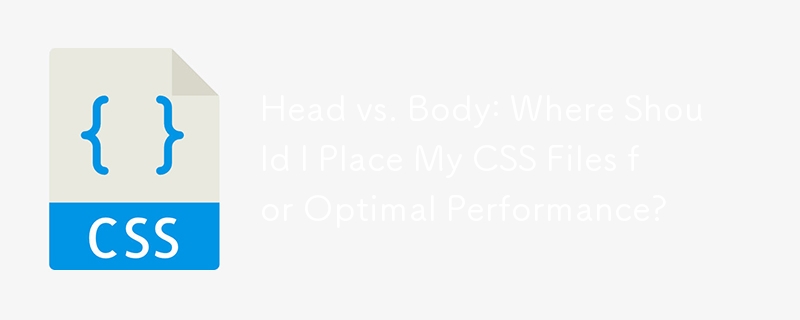
CSS File Placement: vs.
It is a common practice to include CSS files within the
element of an HTML document. However, some developers may question the difference in behavior if the CSS file is placed inside the element instead.The Main Distinctions
According to W3C specifications and browser rendering mechanisms, there are two key distinctions to consider:
- Browser Loading: When CSS files are placed within the element, browsers begin parsing and rendering the CSS styles before the content. This allows the browser to display the page's background and other visual elements before the entire page is loaded. If the CSS is placed within the , the browser must first parse the content, which can delay the rendering of visual styles.
- Page Modifications: If styles are placed within the , subsequent changes or additions to the CSS file may require the browser to re-render the entire page, including the already loaded portions. This is because the browser must re-parse the CSS to incorporate the changes. Placing CSS in the avoids this issue by allowing the browser to re-render only the affected parts of the page, improving performance.
The above is the detailed content of Head vs. Body: Where Should I Place My CSS Files for Optimal Performance?. For more information, please follow other related articles on the PHP Chinese website!
Statement:
The content of this article is voluntarily contributed by netizens, and the copyright belongs to the original author. This site does not assume corresponding legal responsibility. If you find any content suspected of plagiarism or infringement, please contact admin@php.cn

