Home >Web Front-end >CSS Tutorial >How Can I Add and Remove Classes from SVG Elements Using jQuery?
How Can I Add and Remove Classes from SVG Elements Using jQuery?
- Susan SarandonOriginal
- 2024-12-21 02:39:09622browse
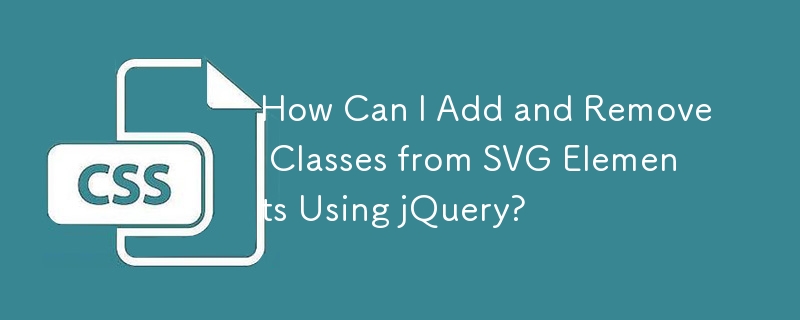
jQuery SVG: Adding and Removing Classes
Despite creating interactive elements with jQuery SVG, users sometimes encounter difficulties when attempting to manipulate classes. An issue that arises is the inability to add or remove classes from SVG objects.
Problem:
jQuery selectors and event handlers function seamlessly with SVG elements, allowing actions such as displaying alerts on clicks. However, attempts to utilize jQuery's addClass method to add classes to those same elements prove unsuccessful.
Solution:
The core issue lies in jQuery's inability to directly modify classes for SVG elements prior to version 3. This limitation necessitates alternative approaches for adding and removing classes:
jQuery-Dependent Approach:
Instead of using addClass and removeClass, leverage jQuery's attr() method to manipulate the class attribute:
Pure JavaScript Approach:
If you prefer not to rely on jQuery, you can directly manipulate the element's class attribute using JavaScript's setAttribute method:
The above is the detailed content of How Can I Add and Remove Classes from SVG Elements Using jQuery?. For more information, please follow other related articles on the PHP Chinese website!

