Home >Web Front-end >CSS Tutorial >What are the Default CSS Styles for HTML Elements Across Different Browsers and How Can I Manage Them?
What are the Default CSS Styles for HTML Elements Across Different Browsers and How Can I Manage Them?
- Patricia ArquetteOriginal
- 2024-12-20 22:47:12605browse
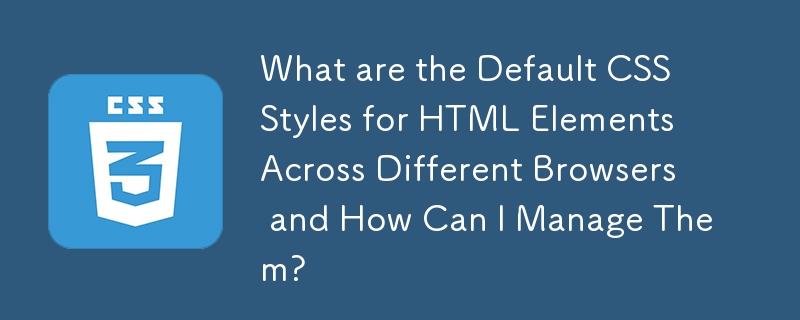
Unveiling Default CSS for HTML Elements Across Browsers
Browsers interpret HTML elements with default CSS styles, which can lead to inconsistencies in their appearance. To address this issue, developers seek resources that provide comprehensive information on these default styles.
Browser-Specific Default CSS Resources
Each browser employs unique default CSS stylesheets:
-
Firefox (Gecko):
https://dxr.mozilla.org/mozilla-central/source/layout/style/res/html.css -
Safari (WebKit):
https://github.com/WebKit/WebKit/blob/main/Source/WebCore/css/html.css -
Chrome (Blink):
https://github.com/chromium/chromium/blob/main/third_party/blink/renderer/core/html/resources/html.css -
Internet Explorer (Trident):
http://web.archive.org/web/20170122223926/http://www.iecss.com/
Alternatives to CSS Reset
While CSS resets discard all default styles, alternative solutions offer more control over customization:
-
HTML5 Boilerplate:
https://html5boilerplate.com/ -
Normalize CSS:
https://github.com/necolas/normalize.css/blob/master/normalize.css
These resources normalize the display of HTML elements without compromising functionality. Developers can leverage these alternatives to address specific inconsistencies while preserving desired default behaviors.
The above is the detailed content of What are the Default CSS Styles for HTML Elements Across Different Browsers and How Can I Manage Them?. For more information, please follow other related articles on the PHP Chinese website!

