Home >Web Front-end >JS Tutorial >How Can I Check if Dynamically Loaded Elements Are Visible After Scrolling?
How Can I Check if Dynamically Loaded Elements Are Visible After Scrolling?
- Linda HamiltonOriginal
- 2024-12-20 09:36:091061browse
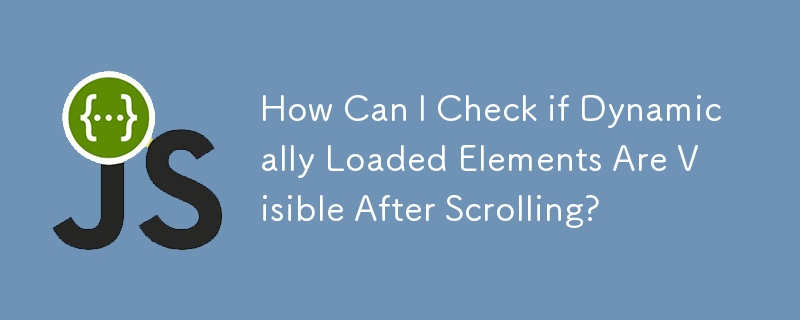
Resolving Visibility of Dynamically Loaded Elements after Scrolling
Problem Statement:
When dynamically loading elements through AJAX, it can be challenging to determine if they appear within the visible area of the page, especially if the page requires scrolling.
Solution:
To determine an element's visibility after scrolling, we can leverage a JavaScript function called isScrolledIntoView():
function isScrolledIntoView(elem) {
var docViewTop = $(window).scrollTop();
var docViewBottom = docViewTop + $(window).height();
var elemTop = $(elem).offset().top;
var elemBottom = elemTop + $(elem).height();
return ((elemBottom <= docViewBottom) && (elemTop >= docViewTop));
}
Alternative Approach:
An alternative utility function, Utils.isElementInView(), provides both a fullyInView and partiallyInView option:
function Utils() {}
Utils.prototype = {
constructor: Utils,
isElementInView: function(element, fullyInView) {
var pageTop = $(window).scrollTop();
var pageBottom = pageTop + $(window).height();
var elementTop = $(element).offset().top;
var elementBottom = elementTop + $(element).height();
if (fullyInView === true) {
return ((pageTop < elementTop) && (pageBottom > elementBottom));
} else {
return ((elementTop <= pageBottom) && (elementBottom >= pageTop));
}
}
};
var Utils = new Utils();
Usage:
var isElementInView = Utils.isElementInView($('#flyout-left-container'), false);
if (isElementInView) {
console.log('in view');
} else {
console.log('out of view');
}The above is the detailed content of How Can I Check if Dynamically Loaded Elements Are Visible After Scrolling?. For more information, please follow other related articles on the PHP Chinese website!
Related articles
See more- An in-depth analysis of the Bootstrap list group component
- Detailed explanation of JavaScript function currying
- Complete example of JS password generation and strength detection (with demo source code download)
- Angularjs integrates WeChat UI (weui)
- How to quickly switch between Traditional Chinese and Simplified Chinese with JavaScript and the trick for websites to support switching between Simplified and Traditional Chinese_javascript skills

