Home >Web Front-end >CSS Tutorial >Why Are My Absolutely/Fixed Positioned Elements Misplaced?
Why Are My Absolutely/Fixed Positioned Elements Misplaced?
- Barbara StreisandOriginal
- 2024-12-19 22:07:10360browse
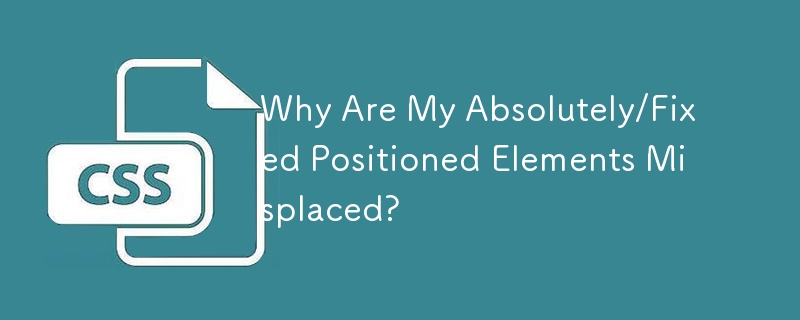
The Mystery of Misplaced Absolute/Fixed Elements: Understanding Position and Context
In your CSS layout, understanding the behavior of absolutely or fixed-positioned elements is crucial. However, you've encountered issues in this regard, and we're here to shed some light on the reasons behind it. Let's dive into the specifics:
Case 1: Grey Box Outside Relative Parent
Your expectation was to have the grey box positioned at the top-left corner of the container, but it ended up being positioned outside. The reason lies in the properties you applied:
- The grey box has position: absolute. This makes its position independent of its parent element.
- However, its parent element, the container, has position: relative. This creates a new positioning context for the grey box.
- Within this positioning context, the grey box's top: 0 and left: 0 values are relative to its parent's top-left corner in its current position.
- But remember, the container has a top margin of 100px, as specified by the top: 100px property of the orange box. This creates a gap between the parent's top-left corner and its actual visual position, resulting in the grey box being positioned outside the visible area.
Case 2: Grey Box Displaced by Orange Box
In the second case, when you moved the grey box to be the second child within the container, it appeared to shift to the right, following the orange box. This is due to the following:
- The orange box's position: relative establishes a new positioning context.
- Within this context, the grey box's top: 0 and left: 0 values are relative to the orange box's top-left corner.
- The orange box's left: 100px property pushes the orange box to the right, and consequently, the grey box follows this displacement, appearing shifted to the right.
The above is the detailed content of Why Are My Absolutely/Fixed Positioned Elements Misplaced?. For more information, please follow other related articles on the PHP Chinese website!

