 Backend Development
Backend Development Golang
Golang How to Resolve the 'Error: Cannot Locate Specified Dockerfile' When Building Docker Images from Go Code?
How to Resolve the 'Error: Cannot Locate Specified Dockerfile' When Building Docker Images from Go Code?
Build Docker Image from Go Code: Resolving "Error: Cannot Locate Specified Dockerfile"
When attempting to build a Docker image using the Docker API and Docker Go libraries, developers may occasionally encounter an error stating, "Error response from daemon: Cannot locate specified Dockerfile." This error typically occurs when the Docker API fails to identify the provided Dockerfile within the specified build context.
To resolve this issue, developers should consider the following steps:
- Verify File Presence and Path: Ensure that the Dockerfile exists within the designated build context and that the path provided to the ImageBuildOptions.Dockerfile field is correct. Both relative and absolute paths should be tested.
- Avoid Symbolic Links: Be cautious of symbolic links within the specified path. The Docker API may not resolve them correctly.
- Place Dockerfile and Binary in the Same Folder: As a troubleshooting measure, try placing the Dockerfile in the same folder as the Go binary.
- Consider RemoteContext: RemoteContext allows for Dockerfiles that depend on external resources. If the Dockerfile requires local file presence, this approach may not be suitable.
- Send Tar Context as a Buffer: Utilize the ImageBuildOptions.Context field to pass the Dockerfile as a compressed tar buffer. Ensure that the tar header is properly written before compressing.
One example that has been reported to work effectively involves creating a bytes.Buffer, writing the Dockerfile contents into it, and then utilizing it as the ImageBuildOptions.Context for building the Docker image. The code snipped below demonstrates this approach:
package main
import (
"bytes"
"context"
"io"
"io/ioutil"
"log"
"os"
"github.com/docker/docker/api/types"
"github.com/docker/docker/client"
)
func main() {
ctx := context.Background()
cli, err := client.NewEnvClient()
if err != nil {
log.Fatal(err, " :unable to init client")
}
buf := new(bytes.Buffer)
tw := tar.NewWriter(buf)
defer tw.Close()
dockerFile := "myDockerfile"
dockerFileReader, err := os.Open("/path/to/dockerfile")
if err != nil {
log.Fatal(err, " :unable to open Dockerfile")
}
readDockerFile, err := ioutil.ReadAll(dockerFileReader)
if err != nil {
log.Fatal(err, " :unable to read dockerfile")
}
tarHeader := &tar.Header{
Name: dockerFile,
Size: int64(len(readDockerFile)),
}
err = tw.WriteHeader(tarHeader)
if err != nil {
log.Fatal(err, " :unable to write tar header")
}
_, err = tw.Write(readDockerFile)
if err != nil {
log.Fatal(err, " :unable to write tar body")
}
dockerFileTarReader := bytes.NewReader(buf.Bytes())
imageBuildResponse, err := cli.ImageBuild(
ctx,
dockerFileTarReader,
types.ImageBuildOptions{
Context: dockerFileTarReader,
Dockerfile: dockerFile,
Remove: true})
if err != nil {
log.Fatal(err, " :unable to build docker image")
}
defer imageBuildResponse.Body.Close()
_, err = io.Copy(os.Stdout, imageBuildResponse.Body)
if err != nil {
log.Fatal(err, " :unable to read image build response")
}
}The above is the detailed content of How to Resolve the 'Error: Cannot Locate Specified Dockerfile' When Building Docker Images from Go Code?. For more information, please follow other related articles on the PHP Chinese website!
 Go Binary Encoding/Decoding: A Practical Guide with ExamplesMay 07, 2025 pm 05:37 PM
Go Binary Encoding/Decoding: A Practical Guide with ExamplesMay 07, 2025 pm 05:37 PMGo's encoding/binary package is a tool for processing binary data. 1) It supports small-endian and large-endian endian byte order and can be used in network protocols and file formats. 2) The encoding and decoding of complex structures can be handled through Read and Write functions. 3) Pay attention to the consistency of byte order and data type when using it, especially when data is transmitted between different systems. This package is suitable for efficient processing of binary data, but requires careful management of byte slices and lengths.
 Go 'bytes' Package: Compare, Join, Split & MoreMay 07, 2025 pm 05:29 PM
Go 'bytes' Package: Compare, Join, Split & MoreMay 07, 2025 pm 05:29 PMThe"bytes"packageinGoisessentialbecauseitoffersefficientoperationsonbyteslices,crucialforbinarydatahandling,textprocessing,andnetworkcommunications.Byteslicesaremutable,allowingforperformance-enhancingin-placemodifications,makingthispackage
 Go Strings Package: Essential Functions You Need to KnowMay 07, 2025 pm 04:57 PM
Go Strings Package: Essential Functions You Need to KnowMay 07, 2025 pm 04:57 PMGo'sstringspackageincludesessentialfunctionslikeContains,TrimSpace,Split,andReplaceAll.1)Containsefficientlychecksforsubstrings.2)TrimSpaceremoveswhitespacetoensuredataintegrity.3)SplitparsesstructuredtextlikeCSV.4)ReplaceAlltransformstextaccordingto
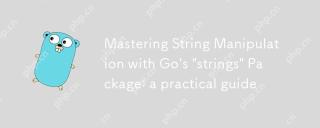 Mastering String Manipulation with Go's 'strings' Package: a practical guideMay 07, 2025 pm 03:57 PM
Mastering String Manipulation with Go's 'strings' Package: a practical guideMay 07, 2025 pm 03:57 PMThestringspackageinGoiscrucialforefficientstringmanipulationduetoitsoptimizedfunctionsandUnicodesupport.1)ItsimplifiesoperationswithfunctionslikeContains,Join,Split,andReplaceAll.2)IthandlesUTF-8encoding,ensuringcorrectmanipulationofUnicodecharacters
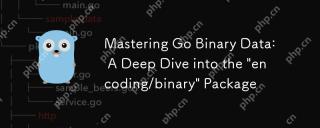 Mastering Go Binary Data: A Deep Dive into the 'encoding/binary' PackageMay 07, 2025 pm 03:49 PM
Mastering Go Binary Data: A Deep Dive into the 'encoding/binary' PackageMay 07, 2025 pm 03:49 PMThe"encoding/binary"packageinGoiscrucialforefficientbinarydatamanipulation,offeringperformancebenefitsinnetworkprogramming,fileI/O,andsystemoperations.Itsupportsendiannessflexibility,handlesvariousdatatypes,andisessentialforcustomprotocolsa
 Implementing Mutexes and Locks in Go for Thread SafetyMay 05, 2025 am 12:18 AM
Implementing Mutexes and Locks in Go for Thread SafetyMay 05, 2025 am 12:18 AMIn Go, using mutexes and locks is the key to ensuring thread safety. 1) Use sync.Mutex for mutually exclusive access, 2) Use sync.RWMutex for read and write operations, 3) Use atomic operations for performance optimization. Mastering these tools and their usage skills is essential to writing efficient and reliable concurrent programs.
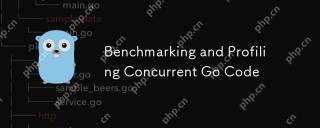 Benchmarking and Profiling Concurrent Go CodeMay 05, 2025 am 12:18 AM
Benchmarking and Profiling Concurrent Go CodeMay 05, 2025 am 12:18 AMHow to optimize the performance of concurrent Go code? Use Go's built-in tools such as getest, gobench, and pprof for benchmarking and performance analysis. 1) Use the testing package to write benchmarks to evaluate the execution speed of concurrent functions. 2) Use the pprof tool to perform performance analysis and identify bottlenecks in the program. 3) Adjust the garbage collection settings to reduce its impact on performance. 4) Optimize channel operation and limit the number of goroutines to improve efficiency. Through continuous benchmarking and performance analysis, the performance of concurrent Go code can be effectively improved.
 Error Handling in Concurrent Go Programs: Avoiding Common PitfallsMay 05, 2025 am 12:17 AM
Error Handling in Concurrent Go Programs: Avoiding Common PitfallsMay 05, 2025 am 12:17 AMThe common pitfalls of error handling in concurrent Go programs include: 1. Ensure error propagation, 2. Processing timeout, 3. Aggregation errors, 4. Use context management, 5. Error wrapping, 6. Logging, 7. Testing. These strategies help to effectively handle errors in concurrent environments.


Hot AI Tools

Undresser.AI Undress
AI-powered app for creating realistic nude photos

AI Clothes Remover
Online AI tool for removing clothes from photos.

Undress AI Tool
Undress images for free

Clothoff.io
AI clothes remover

Video Face Swap
Swap faces in any video effortlessly with our completely free AI face swap tool!

Hot Article

Hot Tools

EditPlus Chinese cracked version
Small size, syntax highlighting, does not support code prompt function

SublimeText3 Linux new version
SublimeText3 Linux latest version

Dreamweaver Mac version
Visual web development tools

SublimeText3 English version
Recommended: Win version, supports code prompts!

MinGW - Minimalist GNU for Windows
This project is in the process of being migrated to osdn.net/projects/mingw, you can continue to follow us there. MinGW: A native Windows port of the GNU Compiler Collection (GCC), freely distributable import libraries and header files for building native Windows applications; includes extensions to the MSVC runtime to support C99 functionality. All MinGW software can run on 64-bit Windows platforms.






