Home >Backend Development >Python Tutorial >Why Am I Getting a 'SyntaxError: Missing Parentheses in Call to 'print'' in Python?
Why Am I Getting a 'SyntaxError: Missing Parentheses in Call to 'print'' in Python?
- Patricia ArquetteOriginal
- 2024-12-18 16:53:14510browse
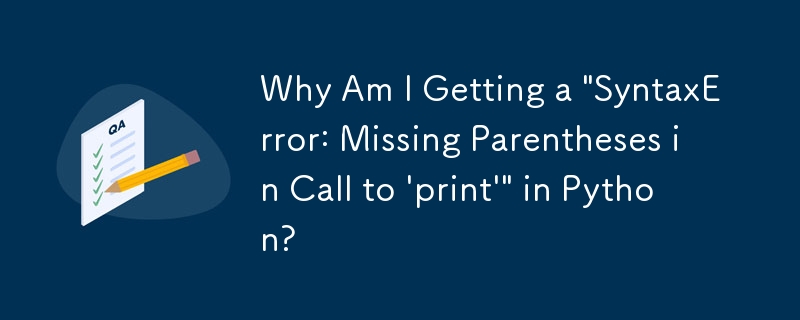
Understanding "SyntaxError: Missing Parentheses in Call to 'print'" in Python
When attempting to use a print statement in Python, one might encounter the error message "SyntaxError: Missing parentheses in call to 'print'". This error signifies a mismatch between the expected syntax for the print statement in Python versions and the usage employed by the programmer.
In Python 2, the print statement was primarily a syntax sugar for the print() function. Thus, omitting the parentheses was syntactically valid. However, in Python 3, this notion was abandoned, and the print statement was made a full-fledged function, necessitating the use of parentheses around the argument to be printed.
Example:
Invalid Syntax (Python 2):
print "Hello, World!"
Valid Syntax (Python 3):
print("Hello, World!")
By specifying the parentheses, we explicitly call the print() function and provide it with the appropriate argument. Failure to adhere to this syntax results in the aforementioned error message.
In Python 3 versions prior to 3.6.3, the error message may not provide an explicit hint about the missing parentheses. However, since the release of Python 3.6.3, the error message has been updated to include a suggested replacement statement, which recommends the correct usage of print().
To resolve the error, simply add the parentheses around the argument to be printed. The corrected code should look like this:
print("Hello, World!")
By ensuring proper syntax, developers can eliminate this error and utilize the print() function effectively in Python 3.
The above is the detailed content of Why Am I Getting a 'SyntaxError: Missing Parentheses in Call to 'print'' in Python?. For more information, please follow other related articles on the PHP Chinese website!

