Home >Web Front-end >CSS Tutorial >How Can I Customize File Input Styles While Maintaining Cross-Browser Compatibility?
How Can I Customize File Input Styles While Maintaining Cross-Browser Compatibility?
- Susan SarandonOriginal
- 2024-12-16 06:23:14369browse
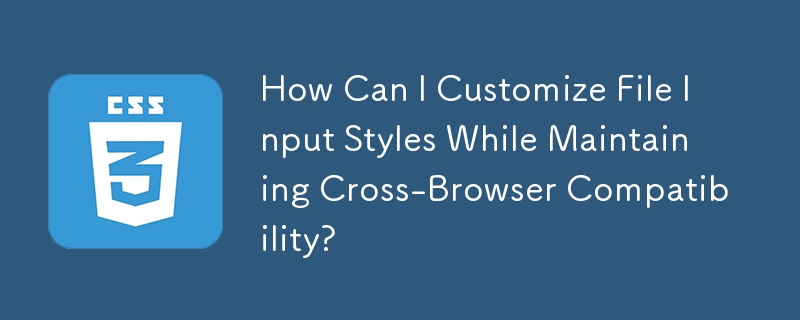
Style Input Type File: Overcoming Browser Compatibility Challenges
Customizing the appearance of input elements of type "file" can be a daunting task due to browser compatibility issues. However, by following a few simple steps, you can create custom styles that work seamlessly across various browsers.
- Create a Hidden File Input Tag:
Start by hiding the default file input element using CSS:
<div>
- Simulate Click Event Using a Custom Button:
Create a custom button and use JavaScript to simulate a click event on the hidden file input:
<div>
function getFile(){
document.getElementById("upfile").click();
}- Customize Styling:
You can now apply any desired styling to the custom button element, such as background color, border, and text formatting.
#yourBtn {
background-color: #DDD;
border: 1px dashed #BBB;
padding: 10px;
cursor: pointer;
}- Automatic File Upload (Optional):
If desired, you can implement automatic file upload using JavaScript:
function sub(obj){
var file = obj.value;
document.myForm.submit();
event.preventDefault();
}<form action="#type your action here" method="POST" enctype="multipart/form-data" name="myForm"> <!-- ... --> <input>
By following these steps, you can fully customize the appearance of file input elements without worrying about compatibility issues across different browsers.
The above is the detailed content of How Can I Customize File Input Styles While Maintaining Cross-Browser Compatibility?. For more information, please follow other related articles on the PHP Chinese website!

