Home >Web Front-end >CSS Tutorial >How Can I Style the Current Page Link Differently Using CSS and jQuery?
How Can I Style the Current Page Link Differently Using CSS and jQuery?
- Linda HamiltonOriginal
- 2024-12-15 17:59:10745browse
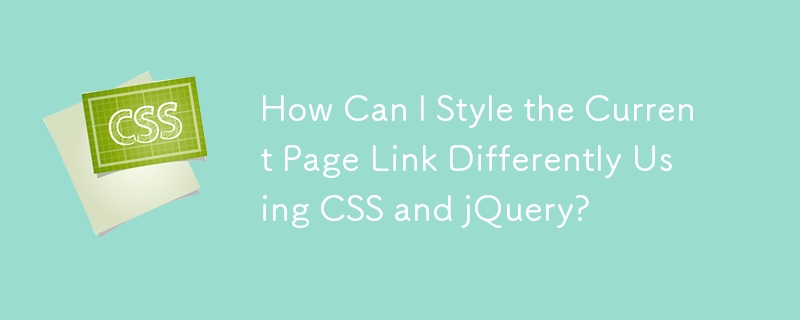
Styling the Current Page Link Differently with CSS
When navigating through a website, visually distinguishing the current page from others enhances the user experience. This article explores a CSS solution to change the link color for the currently active page.
Consider the following HTML structure:
<ul>
To begin, we'll use CSS to style all links:
li a {
color: #A60500;
}
li a:hover {
color: #640200;
background-color: #000000;
}
Now, let's address the CSS for the current page link. Using jQuery, we can iterate through all links and check if their href attribute matches the current page's URL:
$(document).ready(function() {
$("[href]").each(function() {
if (this.href == window.location.href) {
$(this).addClass("active");
}
});
});
With that addition, links that point to the current page will receive the "active" class. We can then enhance the CSS to change the link color for elements with that class:
.active {
color: #FFEE00;
}
However, it's important to note the following considerations:
<ul>The above is the detailed content of How Can I Style the Current Page Link Differently Using CSS and jQuery?. For more information, please follow other related articles on the PHP Chinese website!

