Setting up your shop effectively in TCG Card Shop Simulator is crucial. A well-organized shop will not only look attractive but also be highly functional. However, above all, the most important goal is to drive sales and maximize profits to support further growth.

With so many revenue-generating items like board games, dices, single cards, and card boxes, how should you design your store layout? Which items should you emphasize, and which ones should you limit? In this guide, we’ll answer these questions and provide insights into creating the optimal setup for your store to reach its best form.
TCG Card Shop Simulator is in early access and its content is subject to change.
Place Air Freshener Machines At The Entrance

As your business grows and your store level increases, you’ll attract more customers, leading to more reviews. Naturally, you’ll aim for positive feedback and five-star ratings. One of the biggest complaints from customers is the smell of your shop. Some customers will emit a foul odor, easily identifiable by the green smoke surrounding them.
These smelly customers can bother others, especially if they sit at the tables to play games, which can result in negative reviews. To combat this, investing in air freshener machines is essential. The most effective strategy is to place these machines at the entrance of your shop.

Positioning two machines on either side of the door ensures that as customers enter, any smelly ones will automatically trigger the machines. While a single machine might suffice, having two guarantees coverage when one is on cooldown, providing consistent protection against unpleasant smells.
Additionally, always keep extra Cleansers in stock to ensure your machines remain operational.
Don’t Place Product Boxes Randomly

Whenever you purchase products, your store will accumulate boxes containing those items. Avoid scttering these boxes randomly around the shop. If the products inside can be shelved, empty the box and dispose of it in the trash.
If there are a few items left in a box and some booster packs are still on a shelf, consider opening those packs and refilling the shelf with the products from the box. If you have too many boxes filled with items, organize them neatly on the floor. Stack boxes containing the same products on top of each other and place them close to your display shelves.
Eventually, you can invest in warehouse shelves to organize the boxes more systematically, ensuring a tidier and more efficient store layout.
Don’t Fill Your Shop With Too Many Tables

Remember, your main source of income comes from selling products. While you can earn money from customers sitting at tables, it won’t match the revenue from product sales. Therefore, filling your shop with too many tables isn’t the best strategy.
If your shop is small, starting with about three or four tables will suffice. Additionally, avoid placing tables randomly in unrelated areas of the store. Ensure they are positioned close to each other in an organized manner, either in a horizontal or vertical single row.
This setup will leave a significant amount of free space for shelves, allowing you to optimize your store layout effectively.
As the number of players using your game tables increases, you’ll unlock the ability to host lucrative card tournaments. This makes the game tables a profitable investment in the long run. However, relying on them too much during the early stages of the game is not advisable.
Place A Trash Bin Near Your Shelves

You’ll find a trash bin outside your store. However, constantly stepping outside to use it wastes valuable time. To save time, consider placing a trash bin inside your shop.
However, don’t place it randomly. It’s best to position the trash bin near your shelves, so when items run out, you can dispose of the packaging immediately without stepping outside. One trash bin should be sufficient, and you won’t need multiple bins for this purpose.
Your Ultimate Goal Should Be To Purchase Double-Sided Shelves

As you expand your shop in the game, you'll want to display more products, and naturally, your product variety will increase. You’ll soon realize that regular shelves take up a lot of space. As your financial situation improves, start purchasing double-sided shelves for your store.
Gradually replace your old single-sided shelves with these more efficient ones. This way, you'll save space and be able to showcase a larger variety of products.
Ensure You Have Enough Card Tables

Among the best ways to earn money in the game is through income from single cards. Therefore, ensure you have enough card tables in your shop. Dedicate at least two or three card tables to display your inventory. Later, upgrade to Vintage Card Tables to showcase even more single cards. During business hours, make sure the card tables are never empty.
Prioritize displaying high-value cards obtained from boosters or through purchases on these tables to maximize your earnings.

The above is the detailed content of TCG Card Shop Simulator: 6 Tips For The Best Store Layout. For more information, please follow other related articles on the PHP Chinese website!
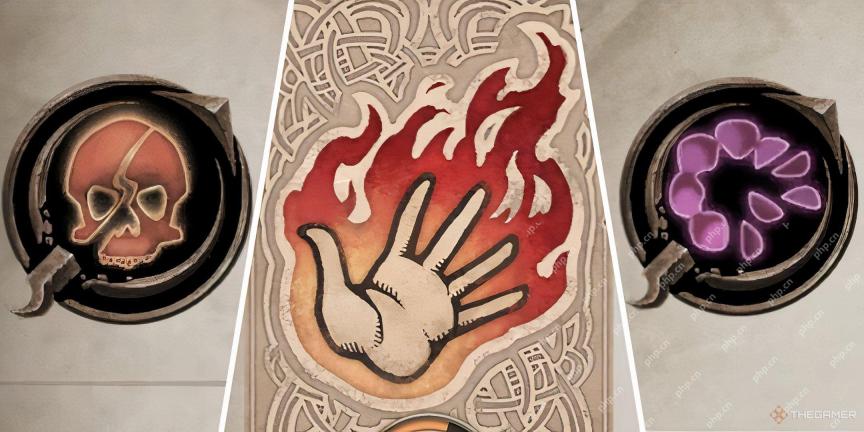 Oblivion Remastered: Taking Care Of Lex Quest WalkthroughMay 04, 2025 am 02:07 AM
Oblivion Remastered: Taking Care Of Lex Quest WalkthroughMay 04, 2025 am 02:07 AMIn Oblivion Remastered, the Thieves Guild questline is a highlight, and "Taking Care of Lex" is a crucial step in your thief's journey. Hieronymus Lex, a persistent annoyance to the guild, needs to be dealt with. This isn't a matter of br
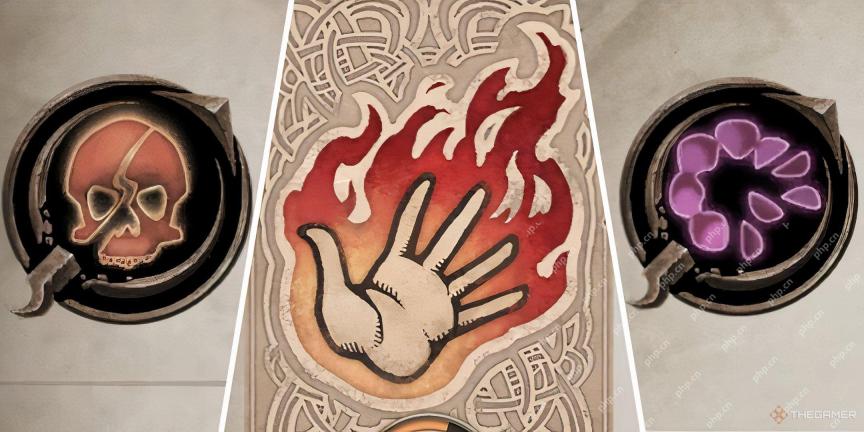 Oblivion Remastered: Turning A Blind Eye Quest WalkthroughMay 04, 2025 am 02:06 AM
Oblivion Remastered: Turning A Blind Eye Quest WalkthroughMay 04, 2025 am 02:06 AMIn Oblivion Remastered, the Thieves Guild questline continues with "Turning a Blind Eye," your first mission for the Gray Fox. This pivotal quest unlocks a meeting with the enigmatic Gray Fox in a secret location. Your prior thieving and
 Roblox: Bubble Gum Simulator Infinity - How To Increase Your LuckMay 04, 2025 am 02:05 AM
Roblox: Bubble Gum Simulator Infinity - How To Increase Your LuckMay 04, 2025 am 02:05 AMIn Roblox's Bubble Gum Simulator Infinity, maximizing your Luck stat is crucial for hatching rare pets. This guide details every method to boost your Luck, from readily available potions to premium game passes and hidden bonuses. Combine these meth
 Oblivion Remastered: The Priory Of The Nine Quest WalkthroughMay 04, 2025 am 02:04 AM
Oblivion Remastered: The Priory Of The Nine Quest WalkthroughMay 04, 2025 am 02:04 AMEmbark on an epic quest in The Elder Scrolls 4: Oblivion Remastered to recover the legendary lost armor of Pelinal Whitestrake and revive his ancient order of knights. This challenging undertaking involves solving intricate puzzles and discovering th
 Clair Obscur: Expedition 33 - How To Find And Defeat The Chromatic TroubadourMay 04, 2025 am 02:03 AM
Clair Obscur: Expedition 33 - How To Find And Defeat The Chromatic TroubadourMay 04, 2025 am 02:03 AMIn Clair Obscur: Expedition 33, powerful Chromatic Nevrons guard valuable treasures, posing a significant challenge to players hunting the Paintress. This guide focuses on the Chromatic Troubadour, a particularly deadly foe. Locating the Chromatic
 Roblox: Fisch - How To Catch The Sea LeviathanMay 04, 2025 am 12:54 AM
Roblox: Fisch - How To Catch The Sea LeviathanMay 04, 2025 am 12:54 AMConquering Roblox Fisch's Elusive Sea Leviathan: A Comprehensive Guide Catching the Sea Leviathan in Roblox Fisch is no easy feat. This massive, rare fish, found only in the Second Sea, requires strategy, preparation, and a bit of luck. This guide wi
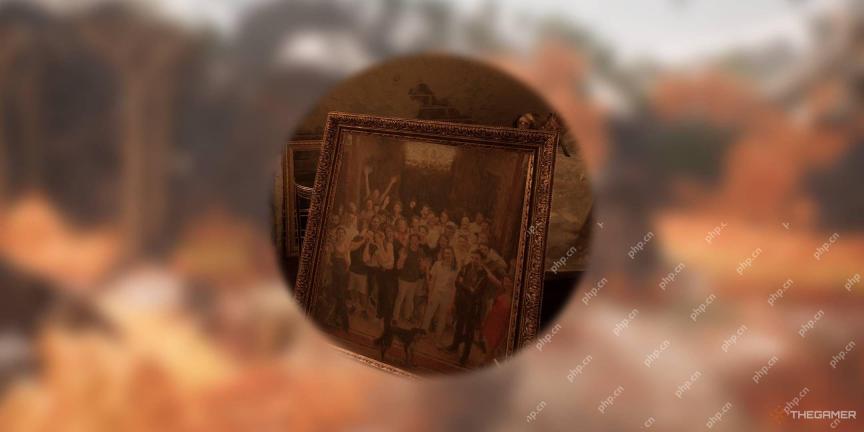 <🎜> Dark: Expedition 33 - Expedition Journal Rental GuideMay 03, 2025 pm 10:03 PM
<🎜> Dark: Expedition 33 - Expedition Journal Rental GuideMay 03, 2025 pm 10:03 PM"Dark Shadow: Adventure 33" Adventure Log Collection Guide The Expedition Log is the main collection of Shadow of Blur: Expedition 33, the only relics left by previous expeditions, usually telling the ending of each expedition. There are also some mysterious hidden logs hidden in unexpected places in the game, be sure to pay attention to those unique shiny diamonds! "Blurred Shadow" has at least one diary in almost every area, and many areas even have multiple diaries. Even if you think you've searched somewhere thoroughly, there's still a chance you'll miss some at the end of the game. The following lists the locations of all logs in the game so that you can go back and finish your collection. Act 1 log These logs can be found on the first island; if you missed any logs, you can
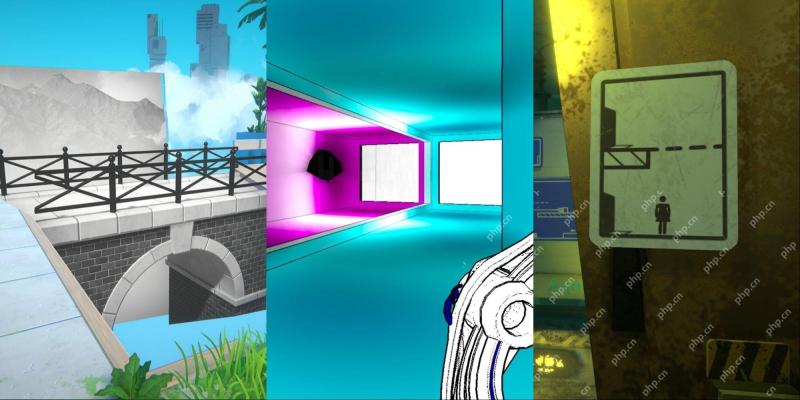 NYT Connections Answers And Hints - May 4, 2025 Solution #693May 03, 2025 pm 08:02 PM
NYT Connections Answers And Hints - May 4, 2025 Solution #693May 03, 2025 pm 08:02 PMSolve today's New York Times Connections puzzle with ease! Need a hand with that last stubborn category? We've got you covered, offering hints ranging from subtle clues to outright answers. Preserve your perfect streak – you're in the right place.


Hot AI Tools

Undresser.AI Undress
AI-powered app for creating realistic nude photos

AI Clothes Remover
Online AI tool for removing clothes from photos.

Undress AI Tool
Undress images for free

Clothoff.io
AI clothes remover

Video Face Swap
Swap faces in any video effortlessly with our completely free AI face swap tool!

Hot Article

Hot Tools

ZendStudio 13.5.1 Mac
Powerful PHP integrated development environment

WebStorm Mac version
Useful JavaScript development tools

Dreamweaver Mac version
Visual web development tools

MantisBT
Mantis is an easy-to-deploy web-based defect tracking tool designed to aid in product defect tracking. It requires PHP, MySQL and a web server. Check out our demo and hosting services.

SublimeText3 Mac version
God-level code editing software (SublimeText3)






