Home >Web Front-end >JS Tutorial >How Can I Send Emails Directly from My Website Using JavaScript?
How Can I Send Emails Directly from My Website Using JavaScript?
- Susan SarandonOriginal
- 2024-12-14 10:23:10508browse
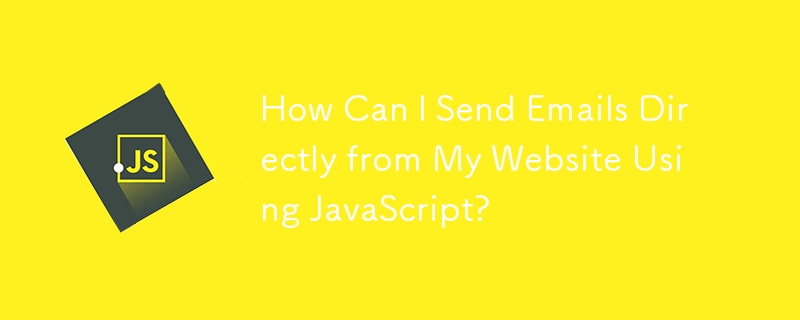
Sending Email Directly from Your Website Using JavaScript
Problem:
Your website requires the ability to send emails without refreshing the page, and you want to employ JavaScript for this functionality. Specifically, you're curious about what to include in the JavaScript function in order to achieve direct email sending from your website.
Solution:
Method 1: Opening the User's Mail Client
Unfortunately, sending emails directly with JavaScript alone is not possible. However, you can leverage JavaScript to open the user's default email client, allowing them to compose and send an email from their own system.
window.open('mailto:[email protected]');
You can also pre-fill the subject and body fields:
window.open('mailto:[email protected]?subject=subject&body=body');
Method 2: Utilizing an AJAX Call
An alternative approach is to make an AJAX call to your server, which will then handle the email sending process. This ensures that emails are only sent from your server, preventing unauthorized access.
Note:
It's crucial to implement security measures if you choose this method to prevent malicious actors from exploiting your server to send unsolicited emails.
The above is the detailed content of How Can I Send Emails Directly from My Website Using JavaScript?. For more information, please follow other related articles on the PHP Chinese website!
Related articles
See more- An in-depth analysis of the Bootstrap list group component
- Detailed explanation of JavaScript function currying
- Complete example of JS password generation and strength detection (with demo source code download)
- Angularjs integrates WeChat UI (weui)
- How to quickly switch between Traditional Chinese and Simplified Chinese with JavaScript and the trick for websites to support switching between Simplified and Traditional Chinese_javascript skills

