Home >Web Front-end >JS Tutorial >How Can I Efficiently Retrieve Specific CSS Values Using JavaScript?
How Can I Efficiently Retrieve Specific CSS Values Using JavaScript?
- Mary-Kate OlsenOriginal
- 2024-12-14 03:54:10214browse
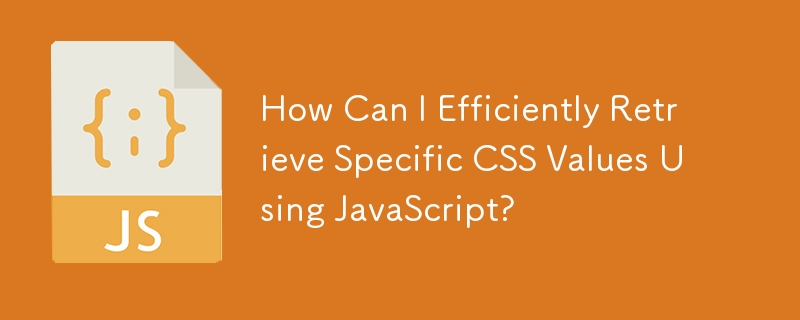
Retrieving CSS Values with JavaScript
While setting CSS values with JavaScript is straightforward using the style attribute, obtaining current CSS values can be more challenging. This article addresses the question of how to retrieve a specific CSS value without parsing the entire style string.
Solution: getComputedStyle()
The solution to this problem lies in the getComputedStyle() method. This method allows you to access the computed style of an element, which includes all CSS values that have been applied to the element, including both inline and inherited styles.
To use getComputedStyle(), you pass it the element you want to retrieve the style for. It returns an object that contains all the computed style properties for that element. You can then use the getPropertyValue() method of this object to retrieve the value of a specific CSS property.
Here's an example to illustrate how to retrieve the top CSS value of an image element with the ID image_1:
var element = document.getElementById('image_1'),
style = window.getComputedStyle(element),
top = style.getPropertyValue('top');
console.log(top);
This code will log the current top value of the image element to the console. Note that the top value is a string, so if you need to perform any calculations on it, you'll need to convert it to a number first.
The above is the detailed content of How Can I Efficiently Retrieve Specific CSS Values Using JavaScript?. For more information, please follow other related articles on the PHP Chinese website!
Related articles
See more- An in-depth analysis of the Bootstrap list group component
- Detailed explanation of JavaScript function currying
- Complete example of JS password generation and strength detection (with demo source code download)
- Angularjs integrates WeChat UI (weui)
- How to quickly switch between Traditional Chinese and Simplified Chinese with JavaScript and the trick for websites to support switching between Simplified and Traditional Chinese_javascript skills

