How Can Eclipse's Clean Mode Resolve Performance Issues and Plugin Glitches?

Unlocking the Power of Eclipse's Clean Mode
Eclipse, the popular integrated development environment, offers a hidden gem that can revitalize its performance - clean mode. When troubleshooting plugin glitches or other unexpected behaviors, experts often recommend starting Eclipse in this mode.
What is Clean Mode?
Clean mode operates by purging cached data utilized by the OSGi framework and Eclipse runtime. It erases dependency resolution caches and registry data for Eclipse extensions, compelling Eclipse to repopulate these caches from scratch.
How to Activate Clean Mode
There are multiple ways to invoke clean mode:
- Eclipse.ini: Open the eclipse.ini file in the Eclipse installation directory. Insert "-clean" as the first line.
- Shortcut: Modify the Eclipse shortcut by adding "-clean" as the initial argument.
- Batch/Shell Script: Craft a batch or shell script that calls Eclipse with the "-clean" argument. Save it with a name like "eclipse-clean.bat" or "eclipse-clean.sh".
Benefits of Using Clean Mode
By purging cached data, clean mode addresses potential corruptions or outdated information. It forces Eclipse to re-establish its internal data structures, often resolving unexpected behaviors and enabling plugins to load flawlessly.
Additional Eclipse Command Line Options
Beyond clean mode, Eclipse offers a plethora of command-line options to customize its behavior. Refer to the official documentation at http://help.eclipse.org/indigo/index.jsp?topic=/org.eclipse.platform.doc.isv/reference/misc/runtime-options.html for a comprehensive guide.
The above is the detailed content of How Can Eclipse's Clean Mode Resolve Performance Issues and Plugin Glitches?. For more information, please follow other related articles on the PHP Chinese website!
 How do I use Maven or Gradle for advanced Java project management, build automation, and dependency resolution?Mar 17, 2025 pm 05:46 PM
How do I use Maven or Gradle for advanced Java project management, build automation, and dependency resolution?Mar 17, 2025 pm 05:46 PMThe article discusses using Maven and Gradle for Java project management, build automation, and dependency resolution, comparing their approaches and optimization strategies.
 How do I create and use custom Java libraries (JAR files) with proper versioning and dependency management?Mar 17, 2025 pm 05:45 PM
How do I create and use custom Java libraries (JAR files) with proper versioning and dependency management?Mar 17, 2025 pm 05:45 PMThe article discusses creating and using custom Java libraries (JAR files) with proper versioning and dependency management, using tools like Maven and Gradle.
 How do I implement multi-level caching in Java applications using libraries like Caffeine or Guava Cache?Mar 17, 2025 pm 05:44 PM
How do I implement multi-level caching in Java applications using libraries like Caffeine or Guava Cache?Mar 17, 2025 pm 05:44 PMThe article discusses implementing multi-level caching in Java using Caffeine and Guava Cache to enhance application performance. It covers setup, integration, and performance benefits, along with configuration and eviction policy management best pra
 How can I use JPA (Java Persistence API) for object-relational mapping with advanced features like caching and lazy loading?Mar 17, 2025 pm 05:43 PM
How can I use JPA (Java Persistence API) for object-relational mapping with advanced features like caching and lazy loading?Mar 17, 2025 pm 05:43 PMThe article discusses using JPA for object-relational mapping with advanced features like caching and lazy loading. It covers setup, entity mapping, and best practices for optimizing performance while highlighting potential pitfalls.[159 characters]
 How does Java's classloading mechanism work, including different classloaders and their delegation models?Mar 17, 2025 pm 05:35 PM
How does Java's classloading mechanism work, including different classloaders and their delegation models?Mar 17, 2025 pm 05:35 PMJava's classloading involves loading, linking, and initializing classes using a hierarchical system with Bootstrap, Extension, and Application classloaders. The parent delegation model ensures core classes are loaded first, affecting custom class loa
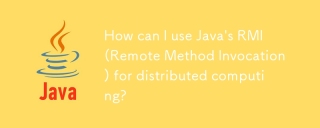 How can I use Java's RMI (Remote Method Invocation) for distributed computing?Mar 11, 2025 pm 05:53 PM
How can I use Java's RMI (Remote Method Invocation) for distributed computing?Mar 11, 2025 pm 05:53 PMThis article explains Java's Remote Method Invocation (RMI) for building distributed applications. It details interface definition, implementation, registry setup, and client-side invocation, addressing challenges like network issues and security.
 How do I use Java's sockets API for network communication?Mar 11, 2025 pm 05:53 PM
How do I use Java's sockets API for network communication?Mar 11, 2025 pm 05:53 PMThis article details Java's socket API for network communication, covering client-server setup, data handling, and crucial considerations like resource management, error handling, and security. It also explores performance optimization techniques, i
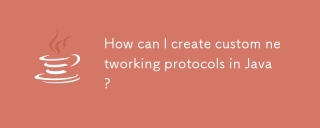 How can I create custom networking protocols in Java?Mar 11, 2025 pm 05:52 PM
How can I create custom networking protocols in Java?Mar 11, 2025 pm 05:52 PMThis article details creating custom Java networking protocols. It covers protocol definition (data structure, framing, error handling, versioning), implementation (using sockets), data serialization, and best practices (efficiency, security, mainta


Hot AI Tools

Undresser.AI Undress
AI-powered app for creating realistic nude photos

AI Clothes Remover
Online AI tool for removing clothes from photos.

Undress AI Tool
Undress images for free

Clothoff.io
AI clothes remover

AI Hentai Generator
Generate AI Hentai for free.

Hot Article

Hot Tools

Dreamweaver CS6
Visual web development tools

ZendStudio 13.5.1 Mac
Powerful PHP integrated development environment

VSCode Windows 64-bit Download
A free and powerful IDE editor launched by Microsoft

mPDF
mPDF is a PHP library that can generate PDF files from UTF-8 encoded HTML. The original author, Ian Back, wrote mPDF to output PDF files "on the fly" from his website and handle different languages. It is slower than original scripts like HTML2FPDF and produces larger files when using Unicode fonts, but supports CSS styles etc. and has a lot of enhancements. Supports almost all languages, including RTL (Arabic and Hebrew) and CJK (Chinese, Japanese and Korean). Supports nested block-level elements (such as P, DIV),

Zend Studio 13.0.1
Powerful PHP integrated development environment





