There are a lot of lost treasures to find hidden throughout the world of Caves Of Qud, but it's often much more reliable to just buy the things you need from a village or a wandering trader. Unloading your loot to free up inventory space and pay for better gear is also important, as it is in any RPG.

Specialized merchants usually have the most to offer, but you can trade with nearly any NPC you meet if they have something that you want. Here's everything you need to know about buying and selling in Qud's water-based economy.
How To Trade With An NPC

In general, if you can chat with an NPC, you can also trade with them. As long as they aren't hostile and have items in their inventory, they'll be willing to listen to your offers.
Neither you nor an NPC can trade away items that are currently equipped.
Most NPC dialogues will include a "Let's Trade" option that will automatically open the trade screen. However, you can always go straight to trading by pressing the Tab key while speaking to someone. If trading is unavailable for any reason, usually because they have nothing to trade, a message box will let you know.

Buying And Selling

On the trade screen, your inventory is on the right, and the vendor's inventory is on the left. You can select items from either side to determine what you'd like to offer and get in return. Do this as much as you like, until you're happy with the deal; the trade isn't finalized until you click "Trade" at the bottom of the screen or press the O key (for "offer").
Traders can't refuse your offer, but they will give you better rates based on your Ego Attribute and how much they like you.
Clicking a stack of items will add or remove the entire quantity; to add or subtract partial amounts, use the arrow keys to highlight the item and or - keys to change the quantity.
Each item's value is denoted with a dollar sign, indicating how many drams of fresh water it's worth. When the time comes to finalize the trade, whichever side is offering the lower value must even the trade by paying the difference, rounded to the nearest dram. Vendors always have enough water to cover this cost, but if you can't pay, then you can't make the trade.
Water is heavy when carried in large amounts; try buying trade goods like copper nuggets, which take up less of your carrying capacity for the same value, to keep your money from literally weighing you down.
Trader Services

You can also ask traders to perform services by highlighting an item and pressing the correct hotkey, as follows:
|
Hotkey
|
||||||||
|---|---|---|---|---|---|---|---|---|---|
| Repair a cracked or broken item. | R | ||||||||
| Recharge a depleted energy cell. | C | ||||||||
| Identify an item. | I |
 These all cost water for each item, so if you have the skills to do it yourself it's always better to do so.
These all cost water for each item, so if you have the skills to do it yourself it's always better to do so.
The above is the detailed content of Caves Of Qud: How To Trade With NPCs. For more information, please follow other related articles on the PHP Chinese website!
 Runescape: Dragonwilds - How To Get Bloodwood SapApr 19, 2025 pm 08:05 PM
Runescape: Dragonwilds - How To Get Bloodwood SapApr 19, 2025 pm 08:05 PMIn Runescape: Dragonwilds, after completing initial combat and mechanic tutorials, you'll receive a quest from an old man to find Cathan. This leads you to Velgar's Lair, where you'll uncover a crucial piece of information and receive your next objec
 Wordle Answer And Hints - April 20 2025 Solution #1,401Apr 19, 2025 pm 08:04 PM
Wordle Answer And Hints - April 20 2025 Solution #1,401Apr 19, 2025 pm 08:04 PMReady to conquer today's Wordle challenge? Need a little nudge to crack the code? Look no further! We've got the assistance you need, without spoiling the fun. All solutions and letter reveals are cleverly concealed to prevent accidental spoilers.
 NYT Connections Answers And Hints - April 20, 2025 Solution #679Apr 19, 2025 pm 08:02 PM
NYT Connections Answers And Hints - April 20, 2025 Solution #679Apr 19, 2025 pm 08:02 PMSolve today's New York Times Connections puzzle with these helpful hints! Need a little assistance to keep your winning streak alive? We've got you covered, from subtle clues to the complete answers. Below, you'll find hints categorized from easies
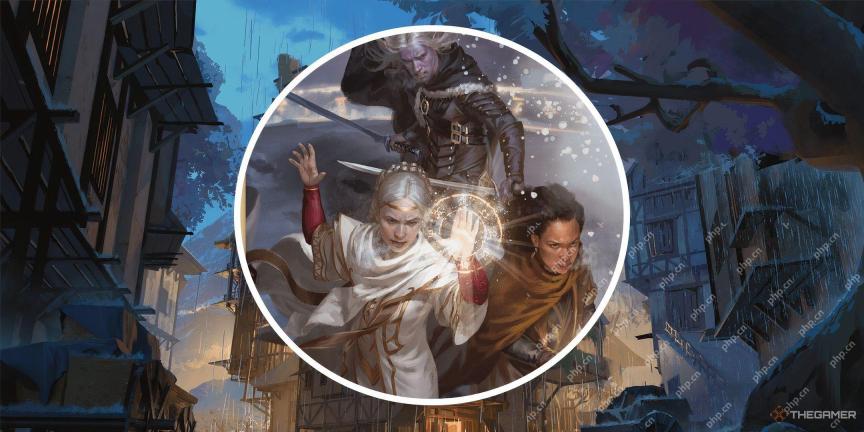 Dungeons & Dragons: How To Create Drow NamesApr 19, 2025 pm 06:05 PM
Dungeons & Dragons: How To Create Drow NamesApr 19, 2025 pm 06:05 PMDrow Elves: A Guide to Naming Your Underdark Character Drow, the dark elves of the Dungeons & Dragons universe, are a captivating race, often associated with the Underdark and darker magics. While their portrayal varies across D&D settings,
 Runescape: Dragonwilds - How To Craft PotionsApr 19, 2025 pm 06:04 PM
Runescape: Dragonwilds - How To Craft PotionsApr 19, 2025 pm 06:04 PMRunescape: Dragonwilds Magic and Potion Brewing Guide Adventure in the vast open world of Runescape: Dragonwilds, you will soon be exposed to the magic system, learning how to use various runes to trigger different skills to assist in exploration, collection and combat. In addition to magic skills, potions are also an important part of magic, and they can quickly give you various buffs. Unlike magic, you cannot use potions directly in the early stages of the game unless you stumble upon them during the exploration process. If you want to brew potions yourself, you must head to the third area of the game, Whispering Swamp, to collect clay. Recipe for brewing medicine
 Runescape: Dragonwilds - How To Play With FriendsApr 19, 2025 pm 06:03 PM
Runescape: Dragonwilds - How To Play With FriendsApr 19, 2025 pm 06:03 PMEmbark on an epic adventure in Runescape: Dragonwilds! Conquer the Ashenfalls, master survival skills, and ultimately face formidable dragons. The Ashenfalls offer countless crafting opportunities and challenges, but the journey is far more enjoyab
 Runescape: Dragonwilds - How To Craft AdhesiveApr 19, 2025 pm 04:04 PM
Runescape: Dragonwilds - How To Craft AdhesiveApr 19, 2025 pm 04:04 PMRunescape: Dragonwilds – A Guide to Crafting Adhesive One of the most enjoyable aspects of Runescape: Dragonwilds is the continuous equipment upgrade system. Unlike many survival crafting games where progression is painstakingly slow, Dragonwilds all
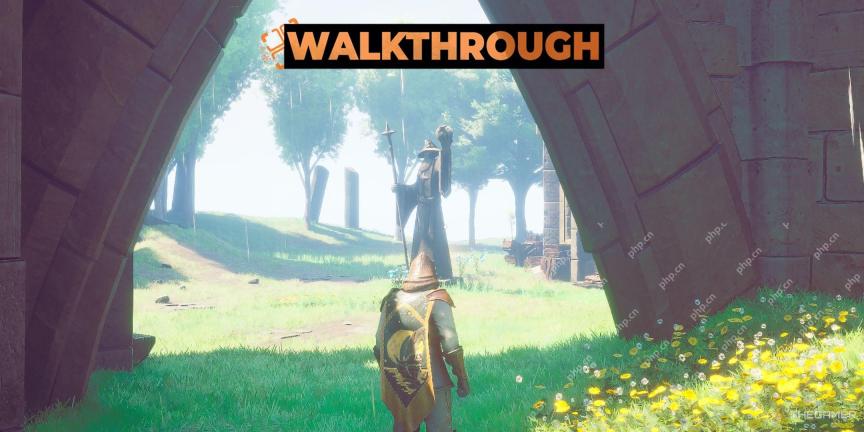 Runescape: Dragonwilds - How To Fast TravelApr 19, 2025 pm 04:03 PM
Runescape: Dragonwilds - How To Fast TravelApr 19, 2025 pm 04:03 PMRunescape: Dragonwild's expansive map initially obscures exploration with a pervasive fog. While the fog reveals the map's overall size, traversing it without fast travel is challenging. Fortunately, Dragonwild offers a flexible fast travel system.


Hot AI Tools

Undresser.AI Undress
AI-powered app for creating realistic nude photos

AI Clothes Remover
Online AI tool for removing clothes from photos.

Undress AI Tool
Undress images for free

Clothoff.io
AI clothes remover

Video Face Swap
Swap faces in any video effortlessly with our completely free AI face swap tool!

Hot Article

Hot Tools

DVWA
Damn Vulnerable Web App (DVWA) is a PHP/MySQL web application that is very vulnerable. Its main goals are to be an aid for security professionals to test their skills and tools in a legal environment, to help web developers better understand the process of securing web applications, and to help teachers/students teach/learn in a classroom environment Web application security. The goal of DVWA is to practice some of the most common web vulnerabilities through a simple and straightforward interface, with varying degrees of difficulty. Please note that this software

Zend Studio 13.0.1
Powerful PHP integrated development environment

SublimeText3 Mac version
God-level code editing software (SublimeText3)

mPDF
mPDF is a PHP library that can generate PDF files from UTF-8 encoded HTML. The original author, Ian Back, wrote mPDF to output PDF files "on the fly" from his website and handle different languages. It is slower than original scripts like HTML2FPDF and produces larger files when using Unicode fonts, but supports CSS styles etc. and has a lot of enhancements. Supports almost all languages, including RTL (Arabic and Hebrew) and CJK (Chinese, Japanese and Korean). Supports nested block-level elements (such as P, DIV),

PhpStorm Mac version
The latest (2018.2.1) professional PHP integrated development tool





