Quick Links
Summary
- AI tools like ChatGPT & NotebookLM are great for improving learning efficiency & research.
- Use AI to summarize documents & notes for faster understanding of key points.
- AI should accelerate learning, not replace effort—use it as a tool, not a crutch.
I am a straight-A graduate student with mixed feelings on AI tools. Many people use AI to replace their own efforts in an academic setting. But you can use AI to assist your learning, add efficiency to research, and improve your studies.
Start In-Depth Research With ChatGPT
Most of these tips are more for learning content than for help with homework. Thankfully, you can find many AI tools for homework help as well.
Many library search tools, likely included in your university's tuition, are powerful. But you need to approach them on their terms, using filters and carefully crafting search terms. Using ChatGPT, you can search using more natural language to find the same articles. Then, after you’ve found a few key articles, you can go back to your university’s search method, find the articles, and have a better basis for further research.
Whether you use ChatGPT via Copilot on Windows, Bing, the app, or the web, it does a surprisingly good job at finding relevant research. For example, I'll ask GPT4o to provide scholarly articles or market research on a topic, such as the café industry in the United States.

As well as finding sources—which you can see with source links on web or quote symbols on the text on the desktop app—ChatGPT also summarizes the key points of these sources and provides some foundation for further research.
You can customize your ChatGPT prompt for similar research while receiving different kinds of results. Using the same example, you can narrow down the results to articles that discuss café attendance by generation and have ChatGPT summarize each article before synthesizing the information:

This prompt ended up lacking links, but you can find the original articles using their article titles. Regardless, ChatGPT’s recent improved integration with search engines makes it incredibly useful for more in-depth research. Be careful with any facts ChatGPT provides, as this is one of many AI pitfalls for students who overly rely on it.
ChatGPT or NotebookLM Can Summarize Documents
OpenAI has widened access to GPT4o, and the free tier now lets you upload documents to ChatGPT. Similarly, Google’s Gemini-powered AI study tool, NotebookLM, is completely free and lets you upload up to 50 source files. Regardless of uploads, you still have the option to copy and paste text from a document or website into either tool.
Whichever tool you use, AI is incredibly powerful at summarizing text. Many academic programs require a ton of reading and, while I still highly recommend doing the actual reading, AI tools can provide helpful summaries for reference.
My process for tackling lengthy assigned reading is usually as follows:
- Ask ChatGPT or NotebookLM to summarize the article, either by uploading the document or copy-pasting the text.
- Read the summary to get a preview of important information.
- Read the original article and highlight key information.
- Use the highlights and AI-generated summary as a reference for studying.
In this way, you’re still reading, processing, and understanding the material. However, by preparing yourself with the key points using an AI summary, you’re primed to notice them when reading the article in its full context.
Use NotebookLM to Synthesize Notes and Documents
I use NotebookLM on almost every research project that requires sifting through multiple sources, synthesizing information, and attributing sources. Among the many useful tools NotebookLM provides, its standout research feature is its excellent source annotations.
This is particularly useful if you’re writing a research paper with many sources, whether they’re documents you upload or URLs you provide. Ask a question on that topic, and NotebookLM will provide an answer that synthesizes the original sources, with citations to exact quotes in each source for each piece of information.

When a research paper uses many sources, it can be difficult to keep track of what information comes from which source. Using NotebookLM, I can ask a question, find the source of that information, then quote the actual source.
The same goes for reviewing notes for a class. Using NotebookLM, I often upload a haphazard collection of notes, provide a prompt (e.g. “Summarize chapters 1 through 5, emphasizing key points for study”), and then let NotebookLM handle the synthesis of it all. Doing this yourself will generally improve your memory of the materials, but the NotebookLM approach is much faster.
Use AI to Create Study Resources
AI is great at enhancing your research and note-taking, but it can also help you to study for exams. Whether you’re using NotebookLM or ChatGPT, if you can upload notes, your class’s lecture slides, or even passages from your textbook as a source of information, you can use these as a basis for study materials.
For example, when studying for a finance exam last semester, I uploaded all of my notes in one document to ChatGPT and then prompted it to create study questions. I knew the exam would have multiple-choice, true-false, fill-in-the-blank, and free-response questions, so for each chapter of content the exam covered, I asked for study questions. Here's an example of a practice quiz in NotebookLM:

I ended up leading a group study session, going over around 100 questions generated by AI, and making a set of questions for each chapter of content. Some of the answers it listed were dubious, but part of the value of this study format is seeing if you understand your class materials well enough to scrutinize ChatGPT or NotebookLM's output, too.
By testing myself with AI tools and reviewing my notes, I earned one of the highest grades in the class on that final exam. AI didn’t help me while I was taking the test, but it certainly helped me prepare.
This is just one of many ways you can use AI to help you, as many AI apps can help you study your class materials and manage your student schedule.
AI Should Accelerate Your Learning, Not Replace It
Notice that no recommendation I’ve given involves replacing your own original thoughts and submissions with AI tools. If you’re paying for an education, you are cheating yourself out of it if you use AI to do everything for you—long-term learning often correlates with the effort you put in to learn!
That said, AI can help you find direction in your research, speed up reading, synthesize information, and create study resources so that your learning effort can become more efficient.
The above is the detailed content of AI Helps Me With My Schoolwork, but Doesn't Do It for Me. For more information, please follow other related articles on the PHP Chinese website!
 Meta's New AI Assistant: Productivity Booster Or Time Sink?May 01, 2025 am 11:18 AM
Meta's New AI Assistant: Productivity Booster Or Time Sink?May 01, 2025 am 11:18 AMMeta has joined hands with partners such as Nvidia, IBM and Dell to expand the enterprise-level deployment integration of Llama Stack. In terms of security, Meta has launched new tools such as Llama Guard 4, LlamaFirewall and CyberSecEval 4, and launched the Llama Defenders program to enhance AI security. In addition, Meta has distributed $1.5 million in Llama Impact Grants to 10 global institutions, including startups working to improve public services, health care and education. The new Meta AI application powered by Llama 4, conceived as Meta AI
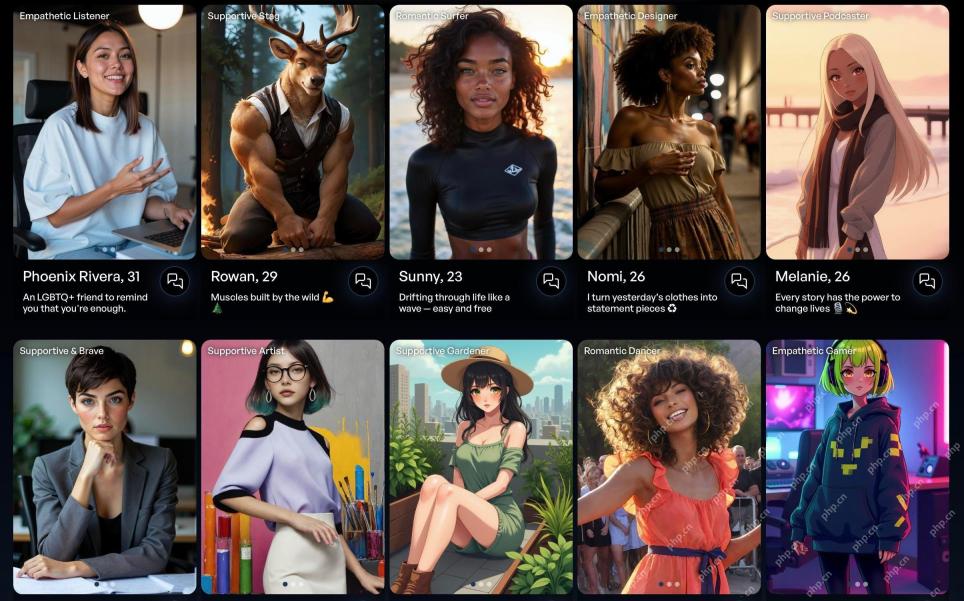 80% Of Gen Zers Would Marry An AI: StudyMay 01, 2025 am 11:17 AM
80% Of Gen Zers Would Marry An AI: StudyMay 01, 2025 am 11:17 AMJoi AI, a company pioneering human-AI interaction, has introduced the term "AI-lationships" to describe these evolving relationships. Jaime Bronstein, a relationship therapist at Joi AI, clarifies that these aren't meant to replace human c
 AI Is Making The Internet's Bot Problem Worse. This $2 Billion Startup Is On The Front LinesMay 01, 2025 am 11:16 AM
AI Is Making The Internet's Bot Problem Worse. This $2 Billion Startup Is On The Front LinesMay 01, 2025 am 11:16 AMOnline fraud and bot attacks pose a significant challenge for businesses. Retailers fight bots hoarding products, banks battle account takeovers, and social media platforms struggle with impersonators. The rise of AI exacerbates this problem, rende
 Selling To Robots: The Marketing Revolution That Will Make Or Break Your BusinessMay 01, 2025 am 11:15 AM
Selling To Robots: The Marketing Revolution That Will Make Or Break Your BusinessMay 01, 2025 am 11:15 AMAI agents are poised to revolutionize marketing, potentially surpassing the impact of previous technological shifts. These agents, representing a significant advancement in generative AI, not only process information like ChatGPT but also take actio
 How Computer Vision Technology Is Transforming NBA Playoff OfficiatingMay 01, 2025 am 11:14 AM
How Computer Vision Technology Is Transforming NBA Playoff OfficiatingMay 01, 2025 am 11:14 AMAI's Impact on Crucial NBA Game 4 Decisions Two pivotal Game 4 NBA matchups showcased the game-changing role of AI in officiating. In the first, Denver's Nikola Jokic's missed three-pointer led to a last-second alley-oop by Aaron Gordon. Sony's Haw
 How AI Is Accelerating The Future Of Regenerative MedicineMay 01, 2025 am 11:13 AM
How AI Is Accelerating The Future Of Regenerative MedicineMay 01, 2025 am 11:13 AMTraditionally, expanding regenerative medicine expertise globally demanded extensive travel, hands-on training, and years of mentorship. Now, AI is transforming this landscape, overcoming geographical limitations and accelerating progress through en
 Key Takeaways From Intel Foundry Direct Connect 2025May 01, 2025 am 11:12 AM
Key Takeaways From Intel Foundry Direct Connect 2025May 01, 2025 am 11:12 AMIntel is working to return its manufacturing process to the leading position, while trying to attract fab semiconductor customers to make chips at its fabs. To this end, Intel must build more trust in the industry, not only to prove the competitiveness of its processes, but also to demonstrate that partners can manufacture chips in a familiar and mature workflow, consistent and highly reliable manner. Everything I hear today makes me believe Intel is moving towards this goal. The keynote speech of the new CEO Tan Libo kicked off the day. Tan Libai is straightforward and concise. He outlines several challenges in Intel’s foundry services and the measures companies have taken to address these challenges and plan a successful route for Intel’s foundry services in the future. Tan Libai talked about the process of Intel's OEM service being implemented to make customers more
 AI Gone Wrong? Now There's Insurance For ThatMay 01, 2025 am 11:11 AM
AI Gone Wrong? Now There's Insurance For ThatMay 01, 2025 am 11:11 AMAddressing the growing concerns surrounding AI risks, Chaucer Group, a global specialty reinsurance firm, and Armilla AI have joined forces to introduce a novel third-party liability (TPL) insurance product. This policy safeguards businesses against


Hot AI Tools

Undresser.AI Undress
AI-powered app for creating realistic nude photos

AI Clothes Remover
Online AI tool for removing clothes from photos.

Undress AI Tool
Undress images for free

Clothoff.io
AI clothes remover

Video Face Swap
Swap faces in any video effortlessly with our completely free AI face swap tool!

Hot Article

Hot Tools

Zend Studio 13.0.1
Powerful PHP integrated development environment

MantisBT
Mantis is an easy-to-deploy web-based defect tracking tool designed to aid in product defect tracking. It requires PHP, MySQL and a web server. Check out our demo and hosting services.

SublimeText3 Chinese version
Chinese version, very easy to use

SublimeText3 Linux new version
SublimeText3 Linux latest version

SecLists
SecLists is the ultimate security tester's companion. It is a collection of various types of lists that are frequently used during security assessments, all in one place. SecLists helps make security testing more efficient and productive by conveniently providing all the lists a security tester might need. List types include usernames, passwords, URLs, fuzzing payloads, sensitive data patterns, web shells, and more. The tester can simply pull this repository onto a new test machine and he will have access to every type of list he needs.







