 Web Front-end
Web Front-end CSS Tutorial
CSS Tutorial Why Do My 100% Width Tables Not Extend Properly in IE9 When Using `overflow:hidden` and Floated Elements?
Why Do My 100% Width Tables Not Extend Properly in IE9 When Using `overflow:hidden` and Floated Elements?
IE9 Float Issue: Overflow:Hidden and Table Width 100%
In a web layout, you encounter a peculiar problem where tables with 100% width fail to extend properly alongside a floated container on the right. This issue manifests itself exclusively in Internet Explorer 9. To rectify this, it's crucial to ensure that your page header is configured correctly.
The workaround for overflow:hidden in Internet Explorer involves adding the following header:
<meta http-equiv="X-UA-Compatible" content="IE=edge">
<style type="text/css">
.container{margin:0 auto; min-width:1000px; max-width:1200px;}
.sidebar{float:right;width:300px;margin-left:5px;}
.tholder{overflow:hidden;}
</style>
<div class="container">
<div class="sidebar">
<img src="/static/imghwm/default1.png" data-src="dsfd.jpg" class="lazy" style="max-width:90%" style="max-width:90%" alt="Why Do My 100% Width Tables Not Extend Properly in IE9 When Using `overflow:hidden` and Floated Elements?" >
</div>
<div class="tholder">
<table width="100%" border="1"><tr><td>Text</td></tr></table>
</div>
<div class="tholder">
<table width="100%" border="1"><tr><td>Test goes here</td></tr></table>
</div>
<div class="tholder">
<table width="100%" border="1"><tr><td>text</td></tr></table>
</div>
</div>
By implementing this header, you can ensure that your layout behaves consistently in Internet Explorer 9, displaying the tables extending properly alongside the floated container.
The above is the detailed content of Why Do My 100% Width Tables Not Extend Properly in IE9 When Using `overflow:hidden` and Floated Elements?. For more information, please follow other related articles on the PHP Chinese website!
 'CSS4' UpdateApr 11, 2025 pm 12:05 PM
'CSS4' UpdateApr 11, 2025 pm 12:05 PMSince I first chimed in on the CSS4¹ thing, there's been tons of more discussion on it. I'm going to round up my favorite thoughts from others here. There is
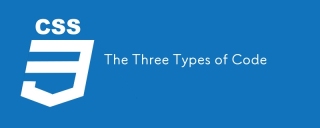 The Three Types of CodeApr 11, 2025 pm 12:02 PM
The Three Types of CodeApr 11, 2025 pm 12:02 PMEvery time I start a new project, I organize the code I’m looking at into three types, or categories if you like. And I think these types can be applied to
 HTTPS is Easy!Apr 11, 2025 am 11:51 AM
HTTPS is Easy!Apr 11, 2025 am 11:51 AMI've been guilty of publicly bemoaning the complexity of HTTPS. In the past, I've purchased SSL certificates from third-party vendors and had trouble
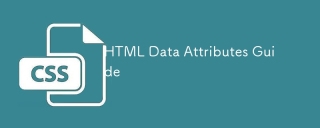 HTML Data Attributes GuideApr 11, 2025 am 11:50 AM
HTML Data Attributes GuideApr 11, 2025 am 11:50 AMEverything you ever wanted to know about data attributes in HTML, CSS, and JavaScript.
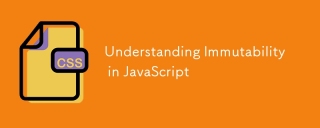 Understanding Immutability in JavaScriptApr 11, 2025 am 11:47 AM
Understanding Immutability in JavaScriptApr 11, 2025 am 11:47 AMIf you haven’t worked with immutability in JavaScript before, you might find it easy to confuse it with assigning a variable to a new value, or reassignment.
 Custom Styling Form Inputs With Modern CSS FeaturesApr 11, 2025 am 11:45 AM
Custom Styling Form Inputs With Modern CSS FeaturesApr 11, 2025 am 11:45 AMIt’s entirely possible to build custom checkboxes, radio buttons, and toggle switches these days, while staying semantic and accessible. We don’t even need a
 Footnote CharactersApr 11, 2025 am 11:34 AM
Footnote CharactersApr 11, 2025 am 11:34 AMThere are special superset number characters that are sometimes perfect for footnotes. Here they are:
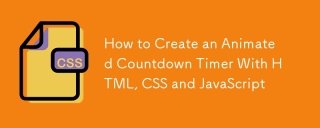 How to Create an Animated Countdown Timer With HTML, CSS and JavaScriptApr 11, 2025 am 11:29 AM
How to Create an Animated Countdown Timer With HTML, CSS and JavaScriptApr 11, 2025 am 11:29 AMHave you ever needed a countdown timer on a project? For something like that, it might be natural to reach for a plugin, but it’s actually a lot more


Hot AI Tools

Undresser.AI Undress
AI-powered app for creating realistic nude photos

AI Clothes Remover
Online AI tool for removing clothes from photos.

Undress AI Tool
Undress images for free

Clothoff.io
AI clothes remover

AI Hentai Generator
Generate AI Hentai for free.

Hot Article

Hot Tools

EditPlus Chinese cracked version
Small size, syntax highlighting, does not support code prompt function

SublimeText3 Linux new version
SublimeText3 Linux latest version

WebStorm Mac version
Useful JavaScript development tools

Zend Studio 13.0.1
Powerful PHP integrated development environment

Atom editor mac version download
The most popular open source editor




