Like any Lego game, Lego Horizon Adventures is best played with a friend. You can run off and look for secrets while your partner tries to do whatever the game wants you to.

Whether you're running through the story or trying to complete all of the Community Jobs, you can do so locally or online with a friend or family member. You're also each able to play as one of the game's four playable characters. Unlike the mainline games, you're not limited to playing as the redheaded hero, Aloy, in Adventures.
A maximum of two players can play together in Lego Horizon Adventures, whether locally or online.
How To Play Local Co-Op

The easiest way to play co-op multiplayer is alongside someone on your couch with you. As long as you have another controller, it'll only take a few seconds to set up.
As it says in the bottom right corner of the screen at all times, you simply need to connect your second controller to jump into co-op. Turn it on and press a button and you'll be connected. You'll soon see another of the game's playable characters on screen.
You can either run around the hub world to find another character to switch to, or make your choice at the start of a mission.
How To Play Online Co-Op

If you're not sitting next to your co-op partner, you can join up with online friends instead. However, it's a little more complicated to set up.
If you're hosting the game:
- Pause the action and you'll see the option to 'Invite Friend To Co-Op Play'.
- Select that and your friends list will pop up.
- Choose who you want to play with and shoot them an invite.
Then, wait for them to accept it on their end and they should soon magically appear in your game, the 'connect controller' message in the bottom right disappearing. You can then start a mission as you normally would.

The above is the detailed content of Lego Horizon Adventures: How To Play Co-Op. For more information, please follow other related articles on the PHP Chinese website!
 Roblox: Fisch - Message In A Bottle Quest WalkthroughApr 14, 2025 am 06:04 AM
Roblox: Fisch - Message In A Bottle Quest WalkthroughApr 14, 2025 am 06:04 AMRoblox Fisch: Bottle Insider Mission Guide to Get Rare Rewards! There are many wonderful tasks hidden in the Fisch game, completing them can gain extra experience or unique loot. The "File in the Bottle" mission is a mysterious and interesting example that will take you on a treasure hunt and ultimately give you great rewards. If you are tired of pure fishing and want to explore the world of Fisch to find hidden treasures, the "Found in the Bottle" mission is your best choice. While the quest itself is not complicated, it may take some time to find the hidden items needed to complete the quest. So, here is a step-by-step guide on how to start and complete this task. How to start the "Bottle News" task To start the "Bottle in the Trust" mission, go to the starting area of the first sea area
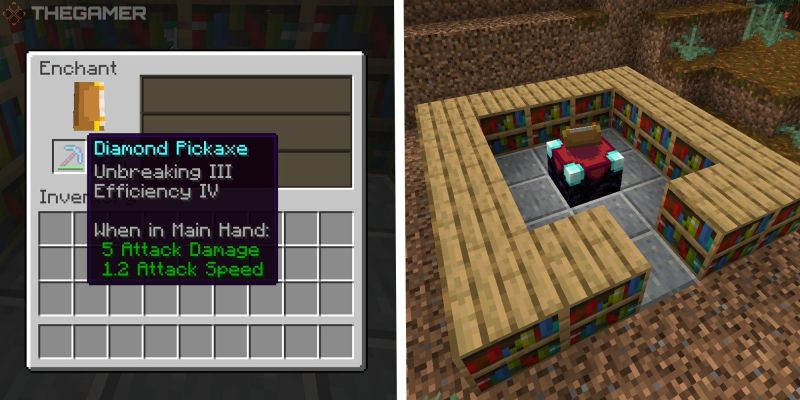 Minecraft: Best Ways To Get The Mending EnchantmentApr 14, 2025 am 06:03 AM
Minecraft: Best Ways To Get The Mending EnchantmentApr 14, 2025 am 06:03 AMIn Minecraft, whether leather, iron, diamond or netherworld alloy equipment will wear out. After using enough times (armor is enough to withstand enough attacks), they will eventually be damaged and disappear, and the previous efforts will be wasted. That's why "Durable" enchantment becomes one of the best enchantments in the game (if not the best) as it fixes your gear in the only sustainable way. Of course, it is also one of the hardest enchantments to obtain. Fortunately, we put together a guide to getting "durable" enchantments, including the most reliable methods. What is durability? Durability is an enchantment that works for all tools, armor and non-throwing weapons in the game, conflicting only with infinite enchantments of the bow. If the equipment is worn or held, it will use the experience ball to repair its durability
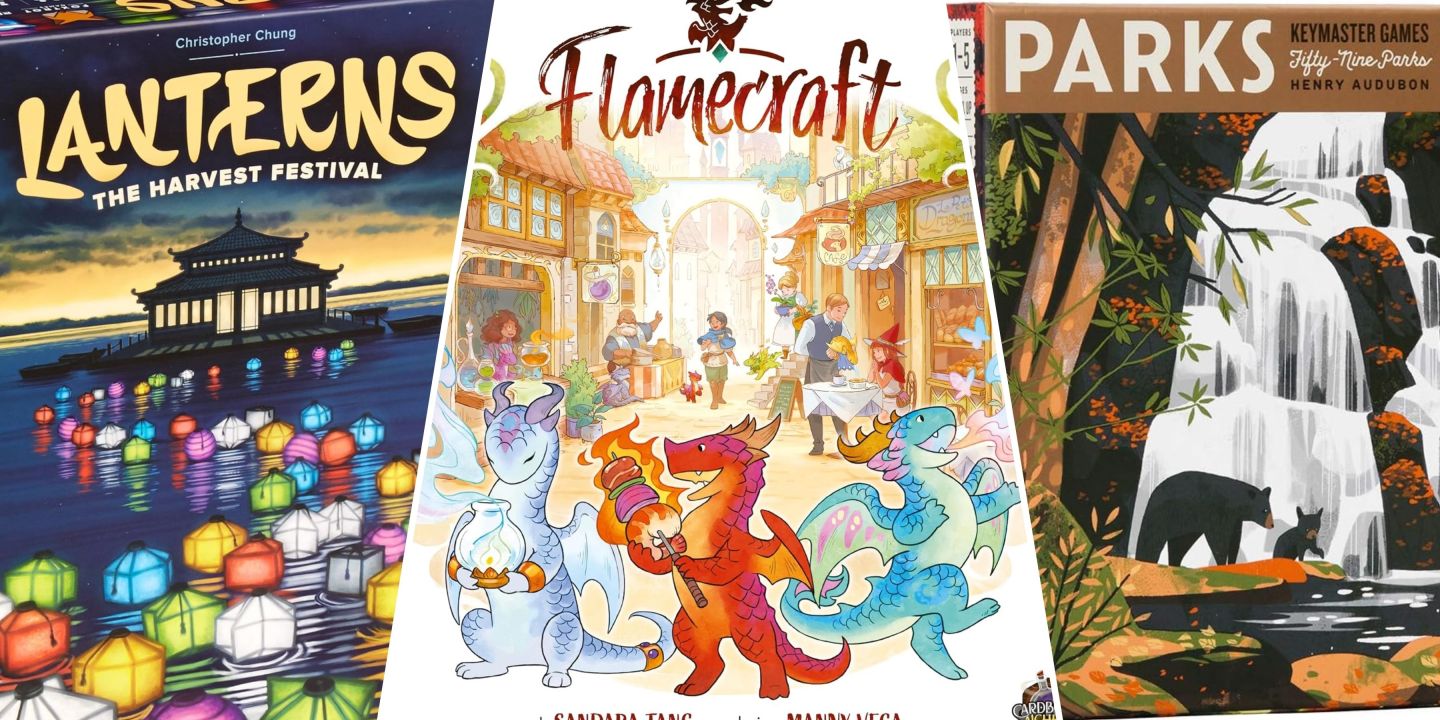 Wingspan: Complete GuideApr 14, 2025 am 04:03 AM
Wingspan: Complete GuideApr 14, 2025 am 04:03 AMWingspan: Bird lovers’ wildlife reserve construction game guide Wingspan is a strategy board game where players play bird lovers with the goal of attracting the best birds in their own wildlife reserves. In the game, you will collect different birds from 170 unique bird cards and place them in your birdhouse to earn food and bird eggs, ultimately getting a victory point. For newbies in Wingspan, the rules of the game may seem a bit complicated. A large number of cards and resources can be overwhelming. Therefore, this guide will provide you with all the knowledge you need to know about Wingspan game. Game preparation Wingspan supports 1-5 players, and the settings are relatively simple (single player rules)
 South Of Midnight: How To Beat Two-Toed TomApr 14, 2025 am 04:02 AM
South Of Midnight: How To Beat Two-Toed TomApr 14, 2025 am 04:02 AMIn South Of Midnight, players guide Hazel in a thrilling chase after her mother following a devastating storm. Armed with wit and newfound powers, players face a challenging platforming adventure. Exploring the deep south, players uncover Hazel's p
 Schedule 1: How To Recover A Stuck VehicleApr 14, 2025 am 02:04 AM
Schedule 1: How To Recover A Stuck VehicleApr 14, 2025 am 02:04 AMHyland Point driving in Schedule 1 can be a challenge. Aggressive NPCs frequently cause collisions, leaving your vehicle damaged or even flipped and stuck. This guide explains how to recover a stuck vehicle. High-speed impacts, especially with poli
 The First Berserker: Khazan - Birth Of Evil WalkthroughApr 14, 2025 am 02:03 AM
The First Berserker: Khazan - Birth Of Evil WalkthroughApr 14, 2025 am 02:03 AMIn The First Berserker: Khazan, the "Birth of Evil" bonus mission offers a compelling narrative where you liberate Seona from the lingering Knivesveil forces. This guide details the mission's completion, including Soulstone locations, Jarl
 Roblox: Hunters - How To Get The Dual Dagger ScrollApr 14, 2025 am 02:02 AM
Roblox: Hunters - How To Get The Dual Dagger ScrollApr 14, 2025 am 02:02 AMIn Roblox's Hunters, the Dual Dagger build is incredibly effective, but initially, you're limited to a single dagger. To wield two, you need the Dual Dagger Scroll. This guide explains how to obtain this game-changing item and equip your dual dagger
 Dave The Diver: Ichiban's Holiday - How To Find And Use The Hero's BatApr 14, 2025 am 01:00 AM
Dave The Diver: Ichiban's Holiday - How To Find And Use The Hero's BatApr 14, 2025 am 01:00 AMIn Dave the Diver's Ichiban's Holiday DLC, after completing the Bartender's Favorite Meal mission, Ichiban loses his baseball bat in the Blue Hole. This leads to a new melee weapon for Dave: the Hero's Bat. This powerful weapon is more than just a s


Hot AI Tools

Undresser.AI Undress
AI-powered app for creating realistic nude photos

AI Clothes Remover
Online AI tool for removing clothes from photos.

Undress AI Tool
Undress images for free

Clothoff.io
AI clothes remover

AI Hentai Generator
Generate AI Hentai for free.

Hot Article

Hot Tools

Safe Exam Browser
Safe Exam Browser is a secure browser environment for taking online exams securely. This software turns any computer into a secure workstation. It controls access to any utility and prevents students from using unauthorized resources.

MinGW - Minimalist GNU for Windows
This project is in the process of being migrated to osdn.net/projects/mingw, you can continue to follow us there. MinGW: A native Windows port of the GNU Compiler Collection (GCC), freely distributable import libraries and header files for building native Windows applications; includes extensions to the MSVC runtime to support C99 functionality. All MinGW software can run on 64-bit Windows platforms.

SecLists
SecLists is the ultimate security tester's companion. It is a collection of various types of lists that are frequently used during security assessments, all in one place. SecLists helps make security testing more efficient and productive by conveniently providing all the lists a security tester might need. List types include usernames, passwords, URLs, fuzzing payloads, sensitive data patterns, web shells, and more. The tester can simply pull this repository onto a new test machine and he will have access to every type of list he needs.

WebStorm Mac version
Useful JavaScript development tools

Dreamweaver CS6
Visual web development tools





