Home >Web Front-end >JS Tutorial >How to Correctly Use `$(this)` with jQuery Click Handlers and ES6 Arrow Functions?
How to Correctly Use `$(this)` with jQuery Click Handlers and ES6 Arrow Functions?
- Linda HamiltonOriginal
- 2024-12-07 22:11:12488browse
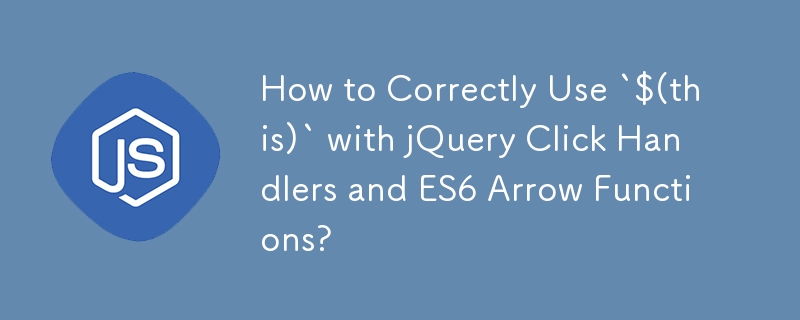
jQuery $(this) and ES6 Arrow Functions
While ES6 arrow functions offer lexical this binding, they can pose a challenge when used with jQuery click bindings. When using arrow functions in this scenario, $(this) behaves differently, essentially emulating ES5 closure behavior:
this._pads.on('click', () => {
if (this.go) { $(this).addClass('active'); }
});
To address this issue, it's important to understand that Traceur does not have the capability to ignore $(this) for lexical binding in this context. ES6 dictates the behavior of arrow functions, and they inherently lack access to lexical this.
The solution lies in using event.currentTarget instead of $(this):
this._pads.on('click', (event) => {
if (this.go) {
$(event.currentTarget).addClass('active');
}
});
jQuery provides event.currentTarget specifically for this purpose, as it recognizes that access to lexical this is not always feasible with callback functions. By leveraging event.currentTarget, the correct element will be targeted, avoiding the need to modify this binding or introduce dependency on ES5 code.
The above is the detailed content of How to Correctly Use `$(this)` with jQuery Click Handlers and ES6 Arrow Functions?. For more information, please follow other related articles on the PHP Chinese website!
Related articles
See more- An in-depth analysis of the Bootstrap list group component
- Detailed explanation of JavaScript function currying
- Complete example of JS password generation and strength detection (with demo source code download)
- Angularjs integrates WeChat UI (weui)
- How to quickly switch between Traditional Chinese and Simplified Chinese with JavaScript and the trick for websites to support switching between Simplified and Traditional Chinese_javascript skills

