 Backend Development
Backend Development Python Tutorial
Python Tutorial Building a Real-time Company Intelligence Engine with Linkup in Lines of Python
Building a Real-time Company Intelligence Engine with Linkup in Lines of PythonBuilding a Real-time Company Intelligence Engine with Linkup in Lines of Python
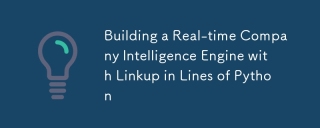
Ever tried to research a potential client minutes before a sales call, only to find that your expensive data provider has outdated information? Yeah, me too. That's precisely why I spent last weekend building something different.
The Problem with Static Data ?
Here's a scenario that might sound familiar:
Your sales rep is about to jump on a call with a hot prospect. They quickly look up the company in your fancy data enrichment tool and confidently mention, "I see you recently raised your Series A!" Only to hear an awkward laugh followed by "Actually, that was two years ago. We just closed our Series C last month."
Ouch.
Static databases, no matter how comprehensive, share one fundamental flaw: they're static. By the time information is collected, processed, and made available, it's often already outdated. In the fast-moving world of tech and business, that's a real problem.
A Different Approach ?
What if instead of relying on pre-collected data, we could:
- Get real-time information from across the web
- Structure it exactly how we need it
- Never worry about data freshness again
That's exactly what we're going to build today using Linkup's API. The best part? It's just 50 lines of Python.
Let's Build It! ?
Time to write some code! But don't worry - we'll break it down into bite-sized pieces that even your non-technical coworkers could understand (well, almost ?).
1. Setting Up Our Project ?
First, let's create our project and install the tools we need:
mkdir company-intel cd company-intel pip install linkup-sdk pydantic
Nothing fancy here - just creating a new folder and installing our two magical ingredients: linkup-sdk for fetching data and pydantic for making sure our data looks pretty.
2. Defining What We Want to Know ?
Before we start grabbing data, let's define what we actually want to know about companies. Think of this as your wishlist:
# schema.py - Our data wishlist! ?
from pydantic import BaseModel
from typing import List, Optional
from enum import Enum
class CompanyInfo(BaseModel):
# The basics
name: str = "" # Company name (duh!)
website: str = "" # Where they live on the internet
description: str = "" # What they do (hopefully not just buzzwords)
# The interesting stuff
latest_funding: str = "" # Show me the money! ?
recent_news: List[str] = [] # What's the buzz? ?
leadership_team: List[str] = [] # Who's running the show? ?
tech_stack: List[str] = [] # The tools they love ⚡
This is like telling a restaurant exactly what you want in your sandwich. We're using pydantic to make sure we get exactly what we ordered!
3. The Magic Machine ?✨
Now for the fun part - the engine that makes everything work:
# company_intel.py - Where the magic happens! ?
from linkup import LinkupClient
from schema import CompanyInfo
from typing import List
class CompanyIntelligence:
def __init__(self, api_key: str):
# Initialize our crystal ball (aka Linkup client)
self.client = LinkupClient(api_key=api_key)
def research_company(self, company_name: str) -> CompanyInfo:
# Craft our research question
query = f"""
Hey Linkup! Tell me everything fresh about {company_name}:
? The name of the company, its website, and a short description.
? Any recent funding rounds or big announcements?
? Who's on the leadership team right now?
?️ What tech are they using these days?
? What have they been up to lately?
PS: Only stuff from the last 3 months, please!
"""
# Ask the question and get structured answers
response = self.client.search(
query=query, # What we want to know
depth="deep", # Go deep, not shallow
output_type="structured", # Give me clean data
structured_output_schema=CompanyInfo # Format it like our wishlist
)
return response
Let's break down what's happening here:
- We create a new CompanyIntelligence class (fancy name, right?)
- Initialize it with our API key (the key to the kingdom)
- Define a method that takes a company name and returns all the juicy details
- Write a friendly query that tells Linkup exactly what we want
- Get back clean, structured data that matches our wishlist
4. Making It Production-Ready ?
Now let's wrap it in a nice API that your whole team can use:
mkdir company-intel cd company-intel pip install linkup-sdk pydantic
What's cool here:
- FastAPI makes our tool available over HTTP (fancy!)
- Simple GET endpoint that anyone can use
5. Let's Take It for a Spin! ?
Time to see our creation in action:
# schema.py - Our data wishlist! ?
from pydantic import BaseModel
from typing import List, Optional
from enum import Enum
class CompanyInfo(BaseModel):
# The basics
name: str = "" # Company name (duh!)
website: str = "" # Where they live on the internet
description: str = "" # What they do (hopefully not just buzzwords)
# The interesting stuff
latest_funding: str = "" # Show me the money! ?
recent_news: List[str] = [] # What's the buzz? ?
leadership_team: List[str] = [] # Who's running the show? ?
tech_stack: List[str] = [] # The tools they love ⚡
And voilà! Fresh, real-time company data at your fingertips!
6. Fun Extensions ?
Want to make it even cooler? Here are some fun additions you could make:
# company_intel.py - Where the magic happens! ?
from linkup import LinkupClient
from schema import CompanyInfo
from typing import List
class CompanyIntelligence:
def __init__(self, api_key: str):
# Initialize our crystal ball (aka Linkup client)
self.client = LinkupClient(api_key=api_key)
def research_company(self, company_name: str) -> CompanyInfo:
# Craft our research question
query = f"""
Hey Linkup! Tell me everything fresh about {company_name}:
? The name of the company, its website, and a short description.
? Any recent funding rounds or big announcements?
? Who's on the leadership team right now?
?️ What tech are they using these days?
? What have they been up to lately?
PS: Only stuff from the last 3 months, please!
"""
# Ask the question and get structured answers
response = self.client.search(
query=query, # What we want to know
depth="deep", # Go deep, not shallow
output_type="structured", # Give me clean data
structured_output_schema=CompanyInfo # Format it like our wishlist
)
return response
Real World Impact ?
We've been using this in production for our sales team, and it's been a game-changer:
- Pre-call research is always current
- Sales reps are more confident in their outreach
- We catch important company updates as they happen
- Our data actually gets better over time, not worse
Why This Matters ?
- Always Fresh: Information is gathered in real-time, not pulled from a static database
- Comprehensive: Combines data from multiple sources across the web
- Customizable: Structure the data exactly how your team needs it
- Efficient: Fast enough for real-time lookups before calls
- Maintainable: Simple code that any developer can understand and modify
Future Ideas ?
The possibilities are endless! Here are some ideas to take it further:
For Sales Teams:
- Slack bot for instant lookups (/research company-name)
- Chrome extension that shows company info on LinkedIn
- Automatic CRM enrichment
For Marketing Teams:
- Track competitor content strategies
- Monitor industry trends
- Identify potential partnership opportunities
For Product Teams:
- Track competitor feature launches
- Monitor customer tech stacks
- Identify integration opportunities
Try It Yourself ?️
Ready to build your own? Here's what you need:
- Get a Linkup API key
- Copy the code above
- Customize the schema for your needs
- Deploy and enjoy always-fresh company data!
Wrapping Up ?
The days of static databases are numbered. In a world where companies pivot overnight, raise rounds weekly, and change their tech stacks monthly, real-time intelligence isn't just nice to have—it's essential.
What we built here is just the beginning. Imagine combining this with:
- AI for automatic insights
- Trend detection across industries
- Predictive analytics for company growth
Have you built something similar? How do you handle the challenge of keeping company data fresh? Let me know in the comments!
python #api #saas #webdev #buildinpublic
Built with ☕ and a healthy obsession with fresh data
The above is the detailed content of Building a Real-time Company Intelligence Engine with Linkup in Lines of Python. For more information, please follow other related articles on the PHP Chinese website!
 Python vs. C : Learning Curves and Ease of UseApr 19, 2025 am 12:20 AM
Python vs. C : Learning Curves and Ease of UseApr 19, 2025 am 12:20 AMPython is easier to learn and use, while C is more powerful but complex. 1. Python syntax is concise and suitable for beginners. Dynamic typing and automatic memory management make it easy to use, but may cause runtime errors. 2.C provides low-level control and advanced features, suitable for high-performance applications, but has a high learning threshold and requires manual memory and type safety management.
 Python vs. C : Memory Management and ControlApr 19, 2025 am 12:17 AM
Python vs. C : Memory Management and ControlApr 19, 2025 am 12:17 AMPython and C have significant differences in memory management and control. 1. Python uses automatic memory management, based on reference counting and garbage collection, simplifying the work of programmers. 2.C requires manual management of memory, providing more control but increasing complexity and error risk. Which language to choose should be based on project requirements and team technology stack.
 Python for Scientific Computing: A Detailed LookApr 19, 2025 am 12:15 AM
Python for Scientific Computing: A Detailed LookApr 19, 2025 am 12:15 AMPython's applications in scientific computing include data analysis, machine learning, numerical simulation and visualization. 1.Numpy provides efficient multi-dimensional arrays and mathematical functions. 2. SciPy extends Numpy functionality and provides optimization and linear algebra tools. 3. Pandas is used for data processing and analysis. 4.Matplotlib is used to generate various graphs and visual results.
 Python and C : Finding the Right ToolApr 19, 2025 am 12:04 AM
Python and C : Finding the Right ToolApr 19, 2025 am 12:04 AMWhether to choose Python or C depends on project requirements: 1) Python is suitable for rapid development, data science, and scripting because of its concise syntax and rich libraries; 2) C is suitable for scenarios that require high performance and underlying control, such as system programming and game development, because of its compilation and manual memory management.
 Python for Data Science and Machine LearningApr 19, 2025 am 12:02 AM
Python for Data Science and Machine LearningApr 19, 2025 am 12:02 AMPython is widely used in data science and machine learning, mainly relying on its simplicity and a powerful library ecosystem. 1) Pandas is used for data processing and analysis, 2) Numpy provides efficient numerical calculations, and 3) Scikit-learn is used for machine learning model construction and optimization, these libraries make Python an ideal tool for data science and machine learning.
 Learning Python: Is 2 Hours of Daily Study Sufficient?Apr 18, 2025 am 12:22 AM
Learning Python: Is 2 Hours of Daily Study Sufficient?Apr 18, 2025 am 12:22 AMIs it enough to learn Python for two hours a day? It depends on your goals and learning methods. 1) Develop a clear learning plan, 2) Select appropriate learning resources and methods, 3) Practice and review and consolidate hands-on practice and review and consolidate, and you can gradually master the basic knowledge and advanced functions of Python during this period.
 Python for Web Development: Key ApplicationsApr 18, 2025 am 12:20 AM
Python for Web Development: Key ApplicationsApr 18, 2025 am 12:20 AMKey applications of Python in web development include the use of Django and Flask frameworks, API development, data analysis and visualization, machine learning and AI, and performance optimization. 1. Django and Flask framework: Django is suitable for rapid development of complex applications, and Flask is suitable for small or highly customized projects. 2. API development: Use Flask or DjangoRESTFramework to build RESTfulAPI. 3. Data analysis and visualization: Use Python to process data and display it through the web interface. 4. Machine Learning and AI: Python is used to build intelligent web applications. 5. Performance optimization: optimized through asynchronous programming, caching and code
 Python vs. C : Exploring Performance and EfficiencyApr 18, 2025 am 12:20 AM
Python vs. C : Exploring Performance and EfficiencyApr 18, 2025 am 12:20 AMPython is better than C in development efficiency, but C is higher in execution performance. 1. Python's concise syntax and rich libraries improve development efficiency. 2.C's compilation-type characteristics and hardware control improve execution performance. When making a choice, you need to weigh the development speed and execution efficiency based on project needs.


Hot AI Tools

Undresser.AI Undress
AI-powered app for creating realistic nude photos

AI Clothes Remover
Online AI tool for removing clothes from photos.

Undress AI Tool
Undress images for free

Clothoff.io
AI clothes remover

Video Face Swap
Swap faces in any video effortlessly with our completely free AI face swap tool!

Hot Article

Hot Tools

EditPlus Chinese cracked version
Small size, syntax highlighting, does not support code prompt function

PhpStorm Mac version
The latest (2018.2.1) professional PHP integrated development tool

Zend Studio 13.0.1
Powerful PHP integrated development environment

WebStorm Mac version
Useful JavaScript development tools

MantisBT
Mantis is an easy-to-deploy web-based defect tracking tool designed to aid in product defect tracking. It requires PHP, MySQL and a web server. Check out our demo and hosting services.




