Home >Web Front-end >CSS Tutorial >Glam Up My Markup: Winter Solstice
Glam Up My Markup: Winter Solstice
- Patricia ArquetteOriginal
- 2024-12-07 08:35:12216browse
This is a submission for Frontend Challenge - December Edition, Glam Up My Markup: Winter Solstice
What I Built
I created an interactive and responsive landing page about the Winter Solstice.
Demo
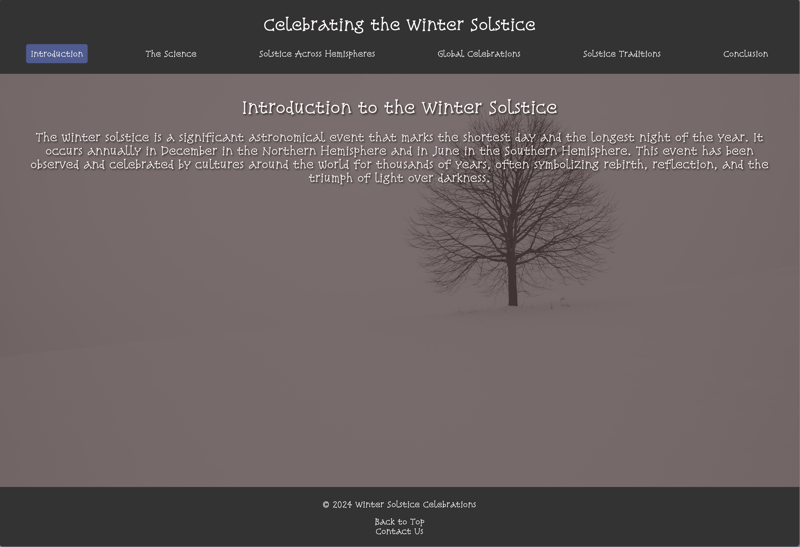
Have a peek at the code
View live
Journey
Step 1: Styling the navbar and footer
I used CSS grid for the overall page and CSS flexbox to lay out the links in the navigation bar. Finally, I used a media query to stack up the navigation links when displayed on smaller screens.
It was interesting learning the importance of this viewport meta tag to make the page responsive
<meta name="viewport" content="width=device-width, initial-scale=1.0" />

Step 2: Switching between tabs
This second step involved using JavaScript to toggle the display of each section depending on which navigation link was clicked/active. This gives it the interactivity of navigating between different pages

Step 3: Making it more beautiful
For the last step, I assigned various background images to each section to make it more interesting

Attributes
- Tree Photo by Fabrice Villard on Unsplash
- Snowball Fight Image by freepik
- Winter People Image by freepik
- Virtual Reality Image by freepik
- Woman Eskimo and Dog Image by freepix
- Winter Eskimo Image by freepix
The above is the detailed content of Glam Up My Markup: Winter Solstice. For more information, please follow other related articles on the PHP Chinese website!

