Call of Duty: Black Ops 6 has gone back to the franchise's roots in many ways, reprising classic prestige, simpler weapon balance, and more traditional map design. This year's CoD has also brought back an older version of the Battle Pass that's much easier to understand.

The battle sector system seen in MW2 and MW3 has been replaced with a more traditional Battle Pass this year, filled with dozens of cosmetic rewards and XP boosters for those who play during this season. In this guide, we'll explain how the Battle Pass works in BO6, how to unlock Battle Pass Tokens, and give a brief overview of how Blackcell works this year.
How The Battle Pass Works In Black Ops 6

The Battle Pass in Black Ops 6 works closer to MW2019 and Cold War than the previous few CoD titles. Black Ops 6 uses a linear progression model for its Battle Pass, broken up into 14 pages that you'll unlock as you play Multiplayer, Zombies, and Warzone. The confusing battle grid system from MW2 and MW3 is now retired.
If you've played any live service game with a Battle Pass, you should know what to expect here. As you play Black Ops 6 or Warzone, you'll earn progress toward a Battle Pass Token, a currency you can use to unlock items on each Battle Pass page. Unlock enough items on a given page, and you'll unlock the next page in sequence.
Battle Pass Pages

All rewards from the Battle Pass are broken up into pages. When you first access the Battle Pass—located in the Lobby menu for MP, Zombies, and Warzone—you'll notice 14 sets of rewards you can unlock. You can only start on the first page, but as you unlock rewards, you'll gain access to additional pages.
Each page contains 7-9 rewards you can unlock with Battle Pass Tokens earned by playing BO6. You can unlock any reward on pages currently accessible except the right-most reward. This specific item can only be claimed once you've unlocked every reward on that page. For example, if you want the XM4 blueprint on Page 1, you'll need to unlock all six rewards on Page 1 to claim it. This locked reward also requires a Battle Pass Token to claim, so each page requires seven Battle Pass Tokens to finish.
Unlocking Rewards

When you first look at the Battle Pass, it'll default to automatically redeeming your tokens. We recommend you disable automatic token spending. You can do this from the Battle Pass menu. This will let you spend the tokens on rewards that you actually want.
As for claiming your rewards, simply select a reward on a page you currently have unlocked. This will unlock that item for use across all game types. Claiming a weapon blueprint also means the weapon becomes permanently unlocked, even after your prestige. We highly recommend unlocking weapon blueprints first to expand your arsenal while on the prestige grind. XP boosters are also worth grabbing.
Free Vs. Paid
All players progress through the Battle Pass in BO6 regardless of Battle Pass ownership. Free players can claim new weapons and certain marked rewards on the reward track without spending anything.
Owners of the Battle Pass can claim all rewards and progress through the Battle Pass 10% faster. Blackcell owners gain access to additional skin variants.
How To Earn Battle Pass Tokens

Battle Pass Tokens are passively earned as you play multiplayer, Zombies, and Warzone. Token progress is tied exclusively to playtime, not match performance or skill. Progress is earned at a fixed rate in all game modes. You can accelerate Battle Pass progress by redeeming a Double Battle Pass XP Token before playing a match. Double XP Tokens decay in real-time, so make sure you can play for the full duration before you pop one.
Outside of XP tokens, your only way of accelerating your Battle Pass progression is to minimize your downtime between matches. The longer you're actively playing, the better. This is why Zombies and Warzone typically award Battle Pass Tokens a little faster; you spend most of your time in-game instead of matchmaking.
Battle Pass Tokens do not carry forward to later seasons. Spend what you've got.
Tier Skips
Certain promotional offers and in-game events will award Tier Skips that function identically to Battle Pass Tokens. Currently, the only source of Tier Skips is the Blackcell version of the Battle Pass, which awards you 20 Battle Pass Tokens for the current season.
Purchasing the Vault Edition of Black Ops 6 gives you a Blackcell Battle Pass for the current season.
Instant Page Unlock

Blackcell owners have access to an instant page unlock. This bypasses a page's unlock prerequisites and allows you to start redeeming awards on that page immediately. You only get one of these per season, so use it wisely.
For example, if you wanted to unlock a weapon blueprint on Page 14 but just started the season, you could use your page unlock on Page 14 to start unlocking those rewards right away. This does not unlock all the rewards on that page, just the ability to claim those rewards with Battle Pass Tokens.
What Is Blackcell?

Blackcell is a more expensive Battle Pass with exclusive skin variants and 20 Battle Pass Tokens. Skins tied to Blackcell typically have a black and gold color palette with animated elements. These skins are exclusive to that season's Blackcell Battle Pass and will not appear in the cash shop once the season ends.
Unless you care about skins, the only reason to get Blackcell is for the 20 Battle Pass Tokens. Buying a Battle Pass with 20 tokens would normally cost 2,400 CoD Points, roughly $20. Blackcell costs $30. The value proposition of the added skins is entirely down to you.

The above is the detailed content of Call Of Duty: Black Ops 6 - Battle Pass Guide. For more information, please follow other related articles on the PHP Chinese website!
 Dungeons & Dragons: Each Season In Waterdeep: Dragon Heist, ExplainedApr 18, 2025 am 06:10 AM
Dungeons & Dragons: Each Season In Waterdeep: Dragon Heist, ExplainedApr 18, 2025 am 06:10 AM"Deep Dragon's Hole" is one of the most unique modules in the battle of "Dungeons and Dragons". The battle is set in the Fantasy City Water Deep City, where players pursue the legendary dragon treasure house hidden somewhere in the city, and various opponents are also trying to find this wealth for themselves. One of the most interesting parts of The Deep Dragon's Hole is that the module can be played in different seasons. This not only changes the atmosphere, but also changes several game mechanics in the entire module. Here are the ways in which the different seasons work in "Deep Water Dragon's Hole": Seasonal mechanism When you choose a season to play during the Water Deep Adventure, you will change two elements of the game: The opponent of the module Special Events and Festivals As each season changes, the most important factor is the opponent of the module. Pursuit of hidden depths
 Lost Records: Bloom & Rage - A Tale Of Two Sisters Choices GuideApr 18, 2025 am 06:08 AM
Lost Records: Bloom & Rage - A Tale Of Two Sisters Choices GuideApr 18, 2025 am 06:08 AMIn Lost Records: Bloom & Rage, Swann Holloway documents her final Michigan summer in Velvet Cove. Aided by friends Autumn, Nora, and Kat, Swann films various subjects, from local wildlife to townsfolk. Tape 2 begins with the aftermath of a Blue
 Lost Records: Bloom & Rage - Nora's Grief Choices GuideApr 18, 2025 am 06:07 AM
Lost Records: Bloom & Rage - Nora's Grief Choices GuideApr 18, 2025 am 06:07 AMIn Lost Records: Bloom & Rage, a mysterious package reunites you with old friends decades after leaving your hometown. This package unlocks memories of a pivotal summer in 1995, forcing you to retrace your steps and uncover the truth behind its
 Wanderstop: 9 Beginner TipsApr 18, 2025 am 06:06 AM
Wanderstop: 9 Beginner TipsApr 18, 2025 am 06:06 AMMaster the art of tea-making and character interaction in Wanderstop, where you play as Alta, a legendary warrior turned tea-maker. This relaxing game focuses on character development and immersive experiences, with gameplay mechanics designed to enh
 SD Gundam G Generation Eternal: Unit Tier ListApr 18, 2025 am 06:05 AM
SD Gundam G Generation Eternal: Unit Tier ListApr 18, 2025 am 06:05 AMSD Gundam G Generation Eternal: Ultimate Mobile Suit Tier List for Strategic Victory SD Gundam G Generation Eternal throws you into intense, turn-based battles featuring Mobile Suits from across the Gundam universe. Building your team of Mobile Suit
 Hello Kitty Island Adventure: What Are Party Favors?Apr 18, 2025 am 04:04 AM
Hello Kitty Island Adventure: What Are Party Favors?Apr 18, 2025 am 04:04 AMCelebrate Birthdays in Hello Kitty Island Adventure! Hello Kitty Island Adventure features a birthday for every character, leading to a flurry of festive events! Each character's birthday week brings a unique quest, rewarding you with a collectible
 SD Gundam G Generation Eternal: How To RerollApr 18, 2025 am 04:03 AM
SD Gundam G Generation Eternal: How To RerollApr 18, 2025 am 04:03 AMIn "SD Gundam G Generation Eternal", experience the mobile version of the classic SRPG gameplay! You can build and summon various super-transformed mobile suits from the Gundam Universe. Most newly acquired mobile suits will be equipped with exclusive drivers. To deal with the more challenging battles and late levels in the game, you need to collect various mobile suits. For the best start, we recommend that you reset your account repeatedly until you get the ideal body. The following are the specific steps: How to reset your account Fortunately, the account reset process of "SD Gundam G Generation Eternal" is quite fast. Here are the steps to reset your account: Start the game and complete the tutorial normally until "Body Assembly" is unlocked. If you read the conversation, it takes about 20 minutes. Collect the emails
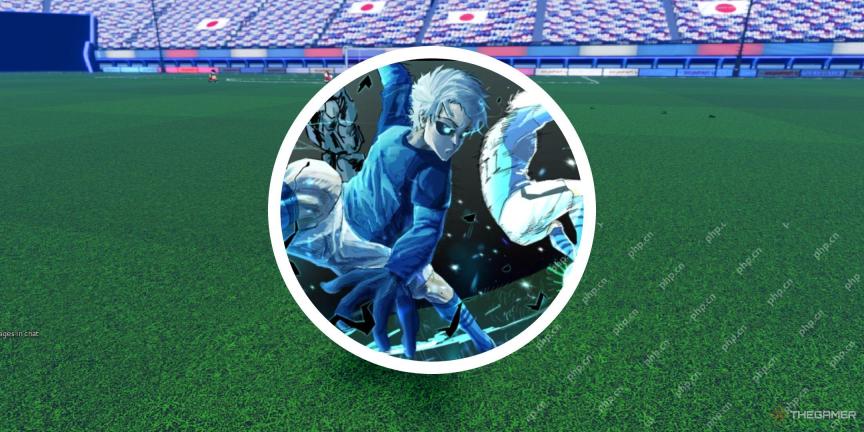 Roblox - Azure Latch: 8 Beginner TipsApr 18, 2025 am 04:02 AM
Roblox - Azure Latch: 8 Beginner TipsApr 18, 2025 am 04:02 AMAzure Latch: A Roblox Soccer Game Guide for Beginners Based on the popular anime Blue Lock, Azure Latch is a Roblox soccer game pitting you against other players. After joining a match, you'll find yourself on a vast field, ready to cooperate with y


Hot AI Tools

Undresser.AI Undress
AI-powered app for creating realistic nude photos

AI Clothes Remover
Online AI tool for removing clothes from photos.

Undress AI Tool
Undress images for free

Clothoff.io
AI clothes remover

AI Hentai Generator
Generate AI Hentai for free.

Hot Article

Hot Tools

MinGW - Minimalist GNU for Windows
This project is in the process of being migrated to osdn.net/projects/mingw, you can continue to follow us there. MinGW: A native Windows port of the GNU Compiler Collection (GCC), freely distributable import libraries and header files for building native Windows applications; includes extensions to the MSVC runtime to support C99 functionality. All MinGW software can run on 64-bit Windows platforms.

Notepad++7.3.1
Easy-to-use and free code editor

WebStorm Mac version
Useful JavaScript development tools

Dreamweaver Mac version
Visual web development tools

SublimeText3 Mac version
God-level code editing software (SublimeText3)





