Home >Web Front-end >CSS Tutorial >How Can I Use jQuery to Add and Remove CSS Classes Based on Vertical Scroll Position?
How Can I Use jQuery to Add and Remove CSS Classes Based on Vertical Scroll Position?
- Linda HamiltonOriginal
- 2024-12-06 02:55:20822browse
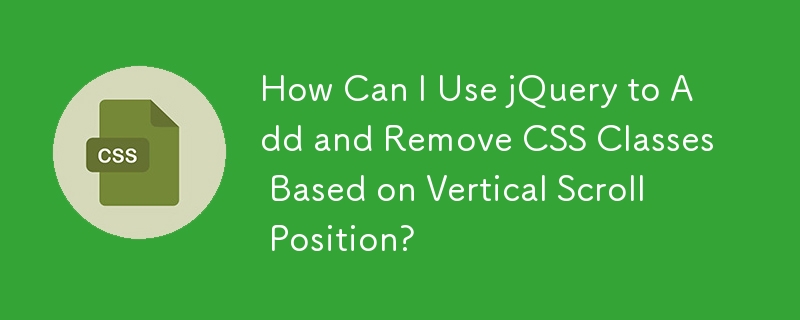
Add/Remove Class with jQuery Based on Vertical Scroll
In this instance, the goal is to remove the class from the "header" element once the user scrolls down a certain distance, and then apply a different class to alter its appearance. However, the provided code isn't functioning as intended due to some minor errors.
The corrected code is as follows:
$(window).scroll(function() {
var scroll = $(window).scrollTop();
// >=, not <=
if (scroll >= 500) {
// clearHeader, not clearheader - caps H
$(".clearHeader").addClass("darkHeader");
}
});
There were three main issues:
- The comparison operator was incorrect; it should be >= to check if the scroll position is greater than or equal to 500.
- The class name for removal was misspelled as clearheader instead of clearHeader.
- The ; was missing at the end of the function declaration.
In addition to fixing these errors, consider the following:
- Instead of removing the clearHeader class, it's better to add the darkHeader class to it. This preserves the position of the header while modifying its appearance.
- To reset the class when scrolling back up, use a second condition as seen below:
if (scroll >= 500) {
$(".clearHeader").addClass("darkHeader");
} else {
$(".clearHeader").removeClass("darkHeader");
}
Finally, caching the jQuery object for the header can improve performance, especially if you plan to modify its class multiple times:
var header = $(".clearHeader");
$(window).scroll(function() {
var scroll = $(window).scrollTop();
if (scroll >= 500) {
header.removeClass('clearHeader').addClass("darkHeader");
} else {
header.removeClass("darkHeader").addClass('clearHeader');
}
});
By addressing these issues, you can now effectively add and remove classes from the header based on the user's vertical scroll position.
The above is the detailed content of How Can I Use jQuery to Add and Remove CSS Classes Based on Vertical Scroll Position?. For more information, please follow other related articles on the PHP Chinese website!

