Home >Web Front-end >CSS Tutorial >How Are the Dimensions of Anchor Tags () Calculated in CSS?
How Are the Dimensions of Anchor Tags () Calculated in CSS?
- Patricia ArquetteOriginal
- 2024-12-05 20:09:121020browse
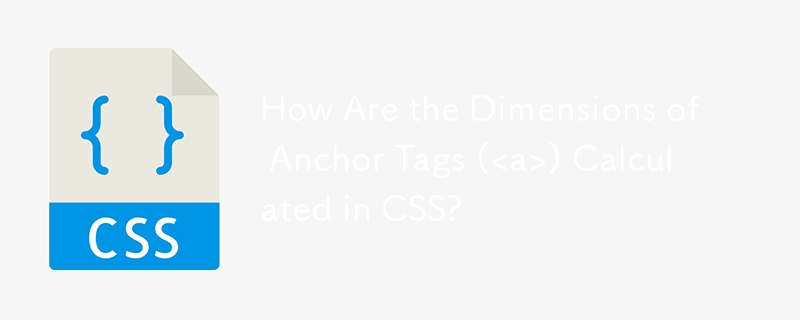 ) Calculated in CSS?
" />
) Calculated in CSS?
" />
Understanding the Size Calculation of Anchor Tags
Inline Elements and Content Area
The CSS 2.1 specification states that inline elements, such as anchor tags, form part of the content flow and do not create their own block-level box. The height and width of their content area are influenced by factors such as the font size, text content, and styles applied to the element.
Height Calculation
For non-replaced inline elements like anchor tags, the CSS specification does not explicitly define how height is computed. Browsers typically determine the height based on the font metrics, resulting in a height of 18px, representing a single line of text. The height is not affected by the size of the image or the surrounding block element.
Width Calculation
The width of inline elements is governed by the content, padding, borders, and margins of the element itself. For anchor tags, the width is calculated as:
Content Width + Margin (Left) + Border (Left and Right)
In the provided JsFiddle, the width of the first element is 144px, comprising the image width (114px), left margin (20px), and left and right borders (5px each). Similarly, the width of the second element is 310px, determined by the content width (280px), left margin (20px), and left and right borders (5px each).
Space Handling
When inline elements are laid out horizontally, spaces between them are handled as follows:
- Leading spaces in the first element are ignored.
- Trailing spaces in the last element are ignored.
- Collapsed spaces: Spaces between adjacent elements are merged into a single space, with the first space being retained.
In the JsFiddle example, the collapsed space at the end of the first element contributes to its width, while the collapsed space at the start of the second element does not affect its width.
By understanding these CSS principles, developers can better control the layout and dimensions of anchor tags in their web pages.
The above is the detailed content of How Are the Dimensions of Anchor Tags () Calculated in CSS?. For more information, please follow other related articles on the PHP Chinese website!

