Home >Web Front-end >JS Tutorial >How Can I Reliably Check for NaN in JavaScript?
How Can I Reliably Check for NaN in JavaScript?
- Susan SarandonOriginal
- 2024-12-05 19:47:11251browse
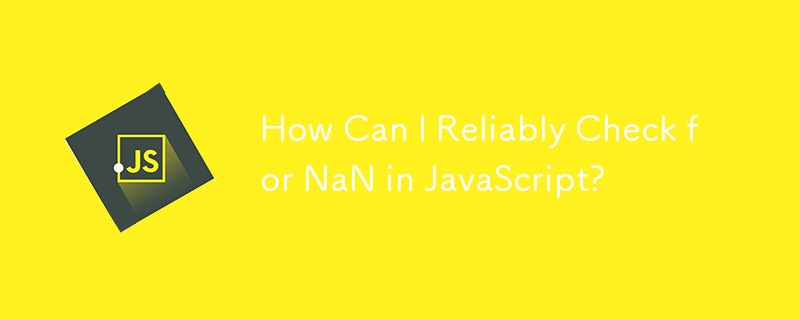
Validating NaN in JavaScript
Checking if a number is NaN (Not a Number) in JavaScript can be tricky. This is because conventional methods such as comparing a value to NaN or using the Number.NaN constant often yield false results.
Specifically, parseFloat('geoff') == NaN will return false in Firefox's JavaScript console, even though 'geoff' is not a valid number.
Solution: Using the isNaN() Function
To accurately validate NaN, JavaScript provides the isNaN() function. Here's how you can use it:
isNaN(parseFloat("geoff"))
This will return true, indicating that the parsed value of 'geoff' is NaN.
Note: The isNaN() function can also be used to check for NaN values in non-numeric data types, such as strings.
The above is the detailed content of How Can I Reliably Check for NaN in JavaScript?. For more information, please follow other related articles on the PHP Chinese website!
Related articles
See more- An in-depth analysis of the Bootstrap list group component
- Detailed explanation of JavaScript function currying
- Complete example of JS password generation and strength detection (with demo source code download)
- Angularjs integrates WeChat UI (weui)
- How to quickly switch between Traditional Chinese and Simplified Chinese with JavaScript and the trick for websites to support switching between Simplified and Traditional Chinese_javascript skills

