Home >Backend Development >Python Tutorial >How to Efficiently Convert Between Binary and ASCII in Python?
How to Efficiently Convert Between Binary and ASCII in Python?
- Barbara StreisandOriginal
- 2024-12-05 15:10:11968browse
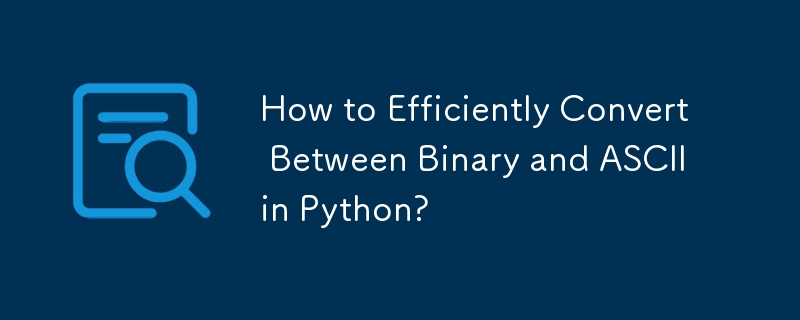
Converting Between Binary and ASCII
The provided code converts a string to binary using a reduction lambda function. However, the method for converting binary back to ASCII is not immediately apparent.
Python 2 (For ASCII Characters)
For ASCII characters in the range [ -~], Python 2 offers an easy solution:
import binascii
bin(int(binascii.hexlify('hello'), 16))
# Output: '0b110100001100101011011000110110001101111'
To reverse the process:
n = int('0b110100001100101011011000110110001101111', 2)
binascii.unhexlify('%x' % n)
# Output: 'hello'
Python 3 (All Unicode Characters)
Python 3 introduced support for all Unicode characters. The following functions provide a unified conversion interface:
def text_to_bits(text):
bits = bin(int.from_bytes(text.encode(), 'big'))[2:]
return bits.zfill(8 * ((len(bits) + 7) // 8))
def text_from_bits(bits):
n = int(bits, 2)
return n.to_bytes((n.bit_length() + 7) // 8, 'big').decode()
Unicode-Aware Conversion
Finally, for Python 2 and 3 compatibility, here's a single-source code snippet that handles Unicode conversion:
def text_to_bits(text):
bits = bin(int(binascii.hexlify(text.encode()), 16))[2:]
return bits.zfill(8 * ((len(bits) + 7) // 8))
def text_from_bits(bits):
n = int(bits, 2)
return int2bytes(n).decode()
def int2bytes(i):
hex_string = '%x' % i
n = len(hex_string)
return binascii.unhexlify(hex_string.zfill(n + (n & 1)))The above is the detailed content of How to Efficiently Convert Between Binary and ASCII in Python?. For more information, please follow other related articles on the PHP Chinese website!

