 Backend Development
Backend Development Golang
Golang How to Set Up Authorization in a Bookstore Management System with Go, HTMX, and Permit.io
How to Set Up Authorization in a Bookstore Management System with Go, HTMX, and Permit.ioHow to Set Up Authorization in a Bookstore Management System with Go, HTMX, and Permit.io
Authorization is important when building applications, as it determines what actions and resources a user is allowed to access after they authenticate.
In this article, we'll take a look at how to implement authorization using permit.io. To demonstrate it, we'll be building a simple bookstore app using Golang and HTMX (I'm a huge fan).
Prerequisites
To follow through this tutorial, the following prerequisites should be met:
- Golang installed along with a basic understanding of it.
- A Permit.io account.
- Docker installed.
- Basic understanding of HTML, HTTP, and REST APIs.
- PostgreSQL (database).
- Familiarity with SQL.
Project Scope
- For this demonstration, we'll keep things simple. We'll have two user types, an admin and a standard user. Both will be registered on Permit.io. Upon login, the database will consult Permit.io to determine the user's role and authorize their actions.
All users (admins included) can read books. Admins can also add, delete, and update books. Standard users are limited to reading books.
This tutorial will guide you through setting up a bookstore application with basic authorization. We’ll implement:
Authorization Logic: Define roles (Admin and Standard User) using Permit.io to restrict or grant access to different resources.
Database: Set up a PostgreSQL database to store book and user data.
Handlers: Implement routes for viewing, adding, updating, and deleting books with access control checks.
Frontend: Use HTMX to load book data dynamically.
Project Setup
In setting up the project, we’ll start by setting up permit.io. Navigate to your dashboard workspace and create a new project. I’ll give mine the name of bookstore.

This will create two environments: a development environment and a production environment.

Since we’re working locally, we’ll use the development environment. Click on Open dashboard in the Development environment and then on Create Policy. You’ll be asked to create a new resource first. Click create resource. Give it a name and state the actions. For this project, I’ll name mine books, and the action will be create, update, delete, and view.

Next, navigate to the policy editor section. By default, you should see an admin role already created. You just need to tick the view action we added, as it is not recognized by default. You need another role. This will be for users with only permission to read.
Click Create then Role and give it the name of user. Once created, you should see it in the policy editor and tick view in the user role you just created like so:

The next thing is to register the users who would be authorized by permit.io. Navigate back to your home menu through the sidebar menu you should still have something like this:

Click on Add users and then add, then add user. Fill in the details that will correspond to your users in the database.
Once that is done, navigate back to your project. In the Development For the environment for the bookstore project, click on the 3 dotted icon. You’ll see an option to copy the API key. Copy and save it somewhere, as you’ll be needing it for the project.
Setup the Database
Create a PostgreSQL database called bookstore. You’ll need to set up two tables:
- users table: Stores user credentials and roles:
CREATE TABLE users ( id SERIAL PRIMARY KEY, username VARCHAR(255) NOT NULL, password_hash VARCHAR(255) NOT NULL, role VARCHAR(50) NOT NULL );
Go ahead and populate this, but make each user have a role of admin and user, respectively, and make sure they match the users added on Permit.io.
- books table: Stores book details:
CREATE TABLE books ( id UUID PRIMARY KEY DEFAULT gen_random_uuid(), title VARCHAR(255) NOT NULL, author VARCHAR(255) NOT NULL, published_at DATE, created_at TIMESTAMPTZ DEFAULT now() );
You don’t need to populate this we’ll be doing that in the code.
Install Dependencies
You’ll need to install the following dependencies:
github.com/permitio/permit-golang: Provides tools for handling role-based access control (RBAC) and permission management with Permit.io in Go applications.
github.com/google/uuid: This provides functions to generate and work with universally unique identifiers (UUIDs).
github.com/gorilla/mux: Helps to Implement an HTTP request router and dispatcher for handling routes in a web application.
github.com/joho/godotenv: This loads environment variables from a .env. file into the application, making it easier to manage configuration settings.
github.com/lib/pq: This is Go’s Postgres driver for communicating with PostgreSQL databases.
golang.org/x/crypto: Implements supplementary cryptographic algorithms and libraries that are not included in Go's standard library.
To install these dependencies, you need to initialize initializes a new Go module. This is the starting point for dependency management in Go.
Run this command:
CREATE TABLE users ( id SERIAL PRIMARY KEY, username VARCHAR(255) NOT NULL, password_hash VARCHAR(255) NOT NULL, role VARCHAR(50) NOT NULL );
Next, run this command:
CREATE TABLE books ( id UUID PRIMARY KEY DEFAULT gen_random_uuid(), title VARCHAR(255) NOT NULL, author VARCHAR(255) NOT NULL, published_at DATE, created_at TIMESTAMPTZ DEFAULT now() );
This will install all the dependencies listed above.
Setup your PDP (Policy Decision Point) Container
To set up the PDP, you’ll need to start up docker. Once you do, open up your terminal and run this command:
go mod init bookstore
After which you need to run the container with this command:
go get github.com/google/uuid \
github.com/gorilla/mux \
github.com/joho/godotenv \
github.com/lib/pq \
github.com/permitio/permit-golang \
golang.org/x/crypto
Replace the part that says
Build the Application
To build the application, this is how our project structure will be:
docker pull permitio/pdp-v2:latest
Let's first add our API Key inside a .env file. Create one, and then your permit API key like so:
docker run -it -p 7766:7000 --env PDP_DEBUG=True --env PDP_API_KEY=<your_api_key> permitio/pdp-v2:latest </your_api_key>
Configure Database Connection
Create a folder called config. Inside it, create a file called config.go. Add the following code:
Bookstore ├── config │ └── config.go │ ├── handlers │ └── handlers.go │ ├── middleware │ └── middleware.go │ ├── models │ └── models.go │ ├── templates │ ├── add.html │ ├── books.html │ ├── index.html │ ├── layout.html │ ├── login.html │ └── update.html │ ├── main.go └── .env
This is just us setting up a configuration to connect to a PostgreSQL database.
Create the Handlers
Next, create a folder called handlers, and inside it, create a file called handlers.go. Inside it, add the following code:
export PERMIT_API_KEY=”your_api_key”
Aside from importing the packages, what we’re trying to do here is create a structure that holds the database connection and permit.io. We are also providing an initialization function that sets up Permit.io with local PDP.
Right after the NewHandlers add this in:
package config
import (
"database/sql"
"fmt"
_ "github.com/lib/pq"
)
type Config struct {
DB *sql.DB
Port string
DBConfig PostgresConfig
}
type PostgresConfig struct {
Host string
Port string
User string
Password string
DBName string
}
func NewConfig() *Config {
return &Config{
Port: "8080",
DBConfig: PostgresConfig{
Host: "localhost",
Port: "5432",
User: "bookstore_user",
Password: "your_password",
DBName: "bookstore_db",
},
}
}
func (c *Config) ConnectDB() error {
connStr := fmt.Sprintf("host=%s port=%s user=%s password=%s dbname=%s sslmode=disable",
c.DBConfig.Host,
c.DBConfig.Port,
c.DBConfig.User,
c.DBConfig.Password,
c.DBConfig.DBName,
)
db, err := sql.Open("postgres", connStr)
if err != nil {
return fmt.Errorf("error opening database: %v", err)
}
if err := db.Ping(); err != nil {
return fmt.Errorf("error connecting to database: %v", err)
}
c.DB = db
return nil
}
The LoginHandler does the following:
- Handles both GET (show login form) and POST (process login).
- Authenticates users against the database.
- Sets session cookies for authenticated users.
- Syncs user data with Permit.io for authorization.
- Renders appropriate templates based on login success/failure.
The next step is to add a book handler to access the books. It will also utilize permit.io to verify the user's role. Add the following code right after the LoginHandler:
package handlers
import (
"bookstore/middleware"
"bookstore/models"
"context"
"database/sql"
"fmt"
"html/template"
"net/http"
"strings"
"time"
"github.com/google/uuid"
"github.com/permitio/permit-golang/pkg/config"
"github.com/permitio/permit-golang/pkg/enforcement"
permitModels "github.com/permitio/permit-golang/pkg/models"
"github.com/permitio/permit-golang/pkg/permit"
)
var tmpl = template.Must(template.ParseGlob("templates/*.html"))
func StringPtr(s string) *string {
return &s
}
type Handlers struct {
db *sql.DB
permitClient *permit.Client
}
func NewHandlers(db *sql.DB, apiKey string) *Handlers {
permitConfig := config.NewConfigBuilder(apiKey).
WithPdpUrl("http://localhost:7766").
Build()
permitClient := permit.NewPermit(permitConfig)
if permitClient == nil {
panic("Failed to initialize Permit.io client")
}
return &Handlers{
db: db,
permitClient: permitClient,
}
}
The BookHandler does the following:
- Checks user authentication via cookies.
- Verifies user role and permissions using Permit.io.
- Fetches books from the database if authorized.
- Renders books template with fetched data.
- Handles authorization failures appropriately.
Next, you need a handler to add books. It will also verify the user's role through Permit.io to ensure only authorized users can add books:
CREATE TABLE users ( id SERIAL PRIMARY KEY, username VARCHAR(255) NOT NULL, password_hash VARCHAR(255) NOT NULL, role VARCHAR(50) NOT NULL );
The AddBookHandler does the following:
- Checks user permissions for book creation.
- Handles both GET (show form) and POST (add book).
- Validates input data.
- Generates UUID for new books.
- Handles date parsing for publication dates.
- Redirects to books list after successful addition.
You need two more handlers, one for deleting and the other for updating. Add this code right after the AddBookHandler function:
CREATE TABLE books ( id UUID PRIMARY KEY DEFAULT gen_random_uuid(), title VARCHAR(255) NOT NULL, author VARCHAR(255) NOT NULL, published_at DATE, created_at TIMESTAMPTZ DEFAULT now() );
The DeleteBookHandler does the following:
- Verifies user permissions for deletion.
- Validates book ID.
- Performs database deletion.
- Handles errors and redirects appropriately.
Right after the DeleteBookHandler function, add the following:
go mod init bookstore
The UpdateHandler does the following:
- Checks update permissions.
- Handles both GET (show edit form) and POST (update book).
- Fetches existing book data for editing.
- Validates and processes updates.
- Handles date formatting and database updates.
Throughout the code, you’ll notice that the authorization system is built around Permit.io's role-based access control framework, which provides sophisticated permission management.
This system also enables fine-grained control over user actions and allows different levels of access for viewing, creating, updating, and deleting resources. Each operation in the application undergoes detailed permission checking and ensures that users can only perform actions for which they're authorized.
Create Authorization Middleware
Now we’re done with the handlers. Create a folder called middleware, and inside it, create a file called middleware.go. Add the following code:
go get github.com/google/uuid \
github.com/gorilla/mux \
github.com/joho/godotenv \
github.com/lib/pq \
github.com/permitio/permit-golang \
golang.org/x/crypto
This middleware package helps provide secure password hashing and authentication, along with CRUD operations for managing books in a bookstore application. It uses bcrypt to hash passwords for secure storage and verifies password hashes during login. It also prevents the exposure of sensitive data.
The LoginUser function authenticates users by comparing their input with stored password hashes and retrieves the full user profile on successful login, excluding the password hash for added security.
Also, CRUD operations allow you to create, update, retrieve, and delete book records in the database, with access control to ensure only authorized users can modify or delete entries they created. The package also includes a GetUserRole function to retrieve user roles, facilitating role-based access control.
Create the Models
Create another folder called models, and inside it, create a file called models.go. And add the following:
CREATE TABLE users ( id SERIAL PRIMARY KEY, username VARCHAR(255) NOT NULL, password_hash VARCHAR(255) NOT NULL, role VARCHAR(50) NOT NULL );
This package defines several data models for a bookstore application, including User, Book, and LoginRequest structures, along with a custom NullUUID type for handling nullable UUIDs in the database.
Almost done. The next thing you need to do is create the templates for your project. You’ll need to create templates for login and index, to add books, view books, delete books, and update books.
Create the HTML Templates
Create a folder called templates. This is where your html templates will be.
For login, create a file called login.html, and inside it, paste this:
CREATE TABLE books ( id UUID PRIMARY KEY DEFAULT gen_random_uuid(), title VARCHAR(255) NOT NULL, author VARCHAR(255) NOT NULL, published_at DATE, created_at TIMESTAMPTZ DEFAULT now() );
This main package serves as the entry point for a bookstore application. It sets up database connectivity, environment configuration, and HTTP routes for handling user login and book management.
In the main function, routes are registered using the Gorilla Mux router. The handlers.NewHandlers function initializes handlers with the database and Permit.io API key. It enables functionality such as user authentication (/login) and book management (/books, /add, /delete, /update). Each route is mapped to specific HTTP methods, organizing the endpoints for different actions.
Finally, the server starts on port 8080, listening for incoming requests and logging any errors that occur. This setup ensures a structured API endpoint configuration and secure handling of environment variables.
Test the Application
Now that's about everything! Let's start up our app to see. the result. To start the server, run this command:
go mod init bookstore
Visit http://localhost:8080/login in your browser.
Let's start by testing just the permissions of the standard_user:

You'll see that the standard_user is restricted to viewing books only and cannot add, delete, or update a book.
Let's now log in using the admin_user to see what happens:

You'll see that the admin has permission to do just about anything! That's how solid and easy to use Permit is!
You can check out these resources to learn more about Permit’s authorization:
- Authentication and Authorization in Applications.
- Best Practices for Effective User Permissions and Access Delegation.
- What is fine-grained Authorization
Conclusion
In this tutorial, we built a simple bookstore management app to implement role-based access control using Go, HTMX, and Permit.io. Authorization is fundamental aspect of application security, as it ensures that users can only access what they’re allowed to.
Implementing an effective access control model like RBAC or ABAC into your application would not only secure your application but also enhance its scalability and compliance.
The above is the detailed content of How to Set Up Authorization in a Bookstore Management System with Go, HTMX, and Permit.io. For more information, please follow other related articles on the PHP Chinese website!
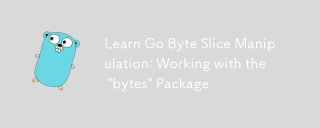 Learn Go Byte Slice Manipulation: Working with the 'bytes' PackageMay 16, 2025 am 12:14 AM
Learn Go Byte Slice Manipulation: Working with the 'bytes' PackageMay 16, 2025 am 12:14 AMThebytespackageinGoisessentialformanipulatingbytesliceseffectively.1)Usebytes.Jointoconcatenateslices.2)Employbytes.Bufferfordynamicdataconstruction.3)UtilizeIndexandContainsforsearching.4)ApplyReplaceandTrimformodifications.5)Usebytes.Splitforeffici
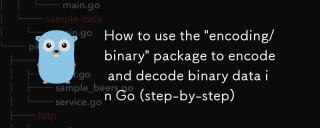 How to use the 'encoding/binary' package to encode and decode binary data in Go (step-by-step)May 16, 2025 am 12:14 AM
How to use the 'encoding/binary' package to encode and decode binary data in Go (step-by-step)May 16, 2025 am 12:14 AMTousethe"encoding/binary"packageinGoforencodinganddecodingbinarydata,followthesesteps:1)Importthepackageandcreateabuffer.2)Usebinary.Writetoencodedataintothebuffer,specifyingtheendianness.3)Usebinary.Readtodecodedatafromthebuffer,againspeci
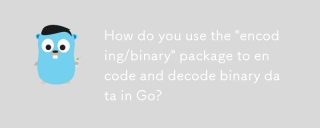 How do you use the 'encoding/binary' package to encode and decode binary data in Go?May 16, 2025 am 12:13 AM
How do you use the 'encoding/binary' package to encode and decode binary data in Go?May 16, 2025 am 12:13 AMThe encoding/binary package provides a unified way to process binary data. 1) Use binary.Write and binary.Read functions to encode and decode various data types such as integers and floating point numbers. 2) Custom types can be handled by implementing the binary.ByteOrder interface. 3) Pay attention to endianness selection, data alignment and error handling to ensure the correctness and efficiency of the data.
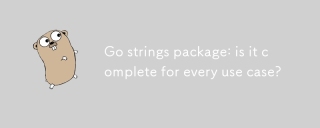 Go strings package: is it complete for every use case?May 16, 2025 am 12:09 AM
Go strings package: is it complete for every use case?May 16, 2025 am 12:09 AMGo's strings package is not suitable for all use cases. It works for most common string operations, but third-party libraries may be required for complex NLP tasks, regular expression matching, and specific format parsing.
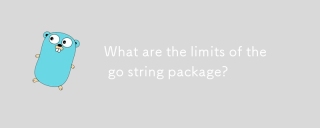 What are the limits of the go string package?May 16, 2025 am 12:05 AM
What are the limits of the go string package?May 16, 2025 am 12:05 AMThe strings package in Go has performance and memory usage limitations when handling large numbers of string operations. 1) Performance issues: For example, strings.Replace and strings.ReplaceAll are less efficient when dealing with large-scale string replacements. 2) Memory usage: Since the string is immutable, new objects will be generated every operation, resulting in an increase in memory consumption. 3) Unicode processing: It is not flexible enough when handling complex Unicode rules, and may require the help of other packages or libraries.
 String Manipulation in Go: Mastering the 'strings' PackageMay 14, 2025 am 12:19 AM
String Manipulation in Go: Mastering the 'strings' PackageMay 14, 2025 am 12:19 AMMastering the strings package in Go language can improve text processing capabilities and development efficiency. 1) Use the Contains function to check substrings, 2) Use the Index function to find the substring position, 3) Join function efficiently splice string slices, 4) Replace function to replace substrings. Be careful to avoid common errors, such as not checking for empty strings and large string operation performance issues.
 Go 'strings' package tips and tricksMay 14, 2025 am 12:18 AM
Go 'strings' package tips and tricksMay 14, 2025 am 12:18 AMYou should care about the strings package in Go because it simplifies string manipulation and makes the code clearer and more efficient. 1) Use strings.Join to efficiently splice strings; 2) Use strings.Fields to divide strings by blank characters; 3) Find substring positions through strings.Index and strings.LastIndex; 4) Use strings.ReplaceAll to replace strings; 5) Use strings.Builder to efficiently splice strings; 6) Always verify input to avoid unexpected results.
 'strings' Package in Go: Your Go-To for String OperationsMay 14, 2025 am 12:17 AM
'strings' Package in Go: Your Go-To for String OperationsMay 14, 2025 am 12:17 AMThestringspackageinGoisessentialforefficientstringmanipulation.1)Itofferssimpleyetpowerfulfunctionsfortaskslikecheckingsubstringsandjoiningstrings.2)IthandlesUnicodewell,withfunctionslikestrings.Fieldsforwhitespace-separatedvalues.3)Forperformance,st


Hot AI Tools

Undresser.AI Undress
AI-powered app for creating realistic nude photos

AI Clothes Remover
Online AI tool for removing clothes from photos.

Undress AI Tool
Undress images for free

Clothoff.io
AI clothes remover

Video Face Swap
Swap faces in any video effortlessly with our completely free AI face swap tool!

Hot Article

Hot Tools

Dreamweaver CS6
Visual web development tools

ZendStudio 13.5.1 Mac
Powerful PHP integrated development environment

SublimeText3 Linux new version
SublimeText3 Linux latest version

Safe Exam Browser
Safe Exam Browser is a secure browser environment for taking online exams securely. This software turns any computer into a secure workstation. It controls access to any utility and prevents students from using unauthorized resources.

VSCode Windows 64-bit Download
A free and powerful IDE editor launched by Microsoft





