
Periodic Mouse Position Tracking in Javascript
In web development, tracking the mouse position is a fundamental technique for building interactive user interfaces. Users rely on this functionality for various purposes, such as image manipulation, form validation, and game control. However, there may be instances where you need to track the mouse position periodically, at regular intervals.
The Traditional Approach: Event Listeners
By default, when you move the mouse over a webpage, the browser triggers a series of events: 'mousemove,' 'mousedown,' and 'mouseup.' Historically, programmers have relied on event listeners to track the mouse position. The 'mousemove' event, in particular, fires continuously as the mouse moves, allowing you to capture the position coordinates at any given moment. However, this approach has a limitation: it only updates the position data when the mouse actually moves.
A Timer-Based Solution
What if you need the position data updated at regular intervals, even when the mouse is stationary? A possible solution is to use a timer. Instead of relying solely on event listeners, you can set up a timer that periodically invokes a function to query the mouse position. This approach ensures that you get position updates regardless of whether the mouse is moving or not.
Implementation Example
Here's a code snippet that demonstrates how to implement periodic mouse position tracking using a timer:
(function() {
var mousePos;
document.onmousemove = handleMouseMove;
setInterval(getMousePosition, 100); // Set the timer to update every 100 milliseconds
function handleMouseMove(event) {
event = event || window.event; // IE-ism
// If pageX/Y aren't available and clientX/Y are, calculate pageX/Y - logic taken from jQuery.
// (This is to support old IE)
if (event.pageX == null && event.clientX != null) {
var eventDoc = (event.target && event.target.ownerDocument) || document;
var doc = eventDoc.documentElement;
var body = eventDoc.body;
event.pageX = event.clientX +
(doc && doc.scrollLeft || body && body.scrollLeft || 0) -
(doc && doc.clientLeft || body && body.clientLeft || 0);
event.pageY = event.clientY +
(doc && doc.scrollTop || body && body.scrollTop || 0) -
(doc && doc.clientTop || body && body.clientTop || 0);
}
mousePos = {
x: event.pageX,
y: event.pageY
};
}
function getMousePosition() {
var pos = mousePos;
if (!pos) {
// We haven't seen any movement yet
} else {
// Use pos.x and pos.y
}
}
})();
Considerations
Note that this method requires both event listeners and a timer to function properly. As a best practice, clear the timer interval when the program finishes execution to avoid unnecessary resource consumption. Additionally, remember to limit the processing done within the timer function to minimize performance impact, especially if the updates are frequent.
The above is the detailed content of How Can I Implement Periodic Mouse Position Tracking in JavaScript?. For more information, please follow other related articles on the PHP Chinese website!
 Replace String Characters in JavaScriptMar 11, 2025 am 12:07 AM
Replace String Characters in JavaScriptMar 11, 2025 am 12:07 AMDetailed explanation of JavaScript string replacement method and FAQ This article will explore two ways to replace string characters in JavaScript: internal JavaScript code and internal HTML for web pages. Replace string inside JavaScript code The most direct way is to use the replace() method: str = str.replace("find","replace"); This method replaces only the first match. To replace all matches, use a regular expression and add the global flag g: str = str.replace(/fi
 Build Your Own AJAX Web ApplicationsMar 09, 2025 am 12:11 AM
Build Your Own AJAX Web ApplicationsMar 09, 2025 am 12:11 AMSo here you are, ready to learn all about this thing called AJAX. But, what exactly is it? The term AJAX refers to a loose grouping of technologies that are used to create dynamic, interactive web content. The term AJAX, originally coined by Jesse J
 How do I create and publish my own JavaScript libraries?Mar 18, 2025 pm 03:12 PM
How do I create and publish my own JavaScript libraries?Mar 18, 2025 pm 03:12 PMArticle discusses creating, publishing, and maintaining JavaScript libraries, focusing on planning, development, testing, documentation, and promotion strategies.
 How do I optimize JavaScript code for performance in the browser?Mar 18, 2025 pm 03:14 PM
How do I optimize JavaScript code for performance in the browser?Mar 18, 2025 pm 03:14 PMThe article discusses strategies for optimizing JavaScript performance in browsers, focusing on reducing execution time and minimizing impact on page load speed.
 How do I debug JavaScript code effectively using browser developer tools?Mar 18, 2025 pm 03:16 PM
How do I debug JavaScript code effectively using browser developer tools?Mar 18, 2025 pm 03:16 PMThe article discusses effective JavaScript debugging using browser developer tools, focusing on setting breakpoints, using the console, and analyzing performance.
 How to Build a Simple jQuery SliderMar 11, 2025 am 12:19 AM
How to Build a Simple jQuery SliderMar 11, 2025 am 12:19 AMThis article will guide you to create a simple picture carousel using the jQuery library. We will use the bxSlider library, which is built on jQuery and provides many configuration options to set up the carousel. Nowadays, picture carousel has become a must-have feature on the website - one picture is better than a thousand words! After deciding to use the picture carousel, the next question is how to create it. First, you need to collect high-quality, high-resolution pictures. Next, you need to create a picture carousel using HTML and some JavaScript code. There are many libraries on the web that can help you create carousels in different ways. We will use the open source bxSlider library. The bxSlider library supports responsive design, so the carousel built with this library can be adapted to any
 jQuery Matrix EffectsMar 10, 2025 am 12:52 AM
jQuery Matrix EffectsMar 10, 2025 am 12:52 AMBring matrix movie effects to your page! This is a cool jQuery plugin based on the famous movie "The Matrix". The plugin simulates the classic green character effects in the movie, and just select a picture and the plugin will convert it into a matrix-style picture filled with numeric characters. Come and try it, it's very interesting! How it works The plugin loads the image onto the canvas and reads the pixel and color values: data = ctx.getImageData(x, y, settings.grainSize, settings.grainSize).data The plugin cleverly reads the rectangular area of the picture and uses jQuery to calculate the average color of each area. Then, use
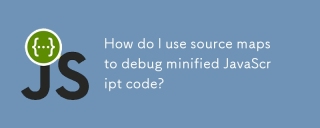 How do I use source maps to debug minified JavaScript code?Mar 18, 2025 pm 03:17 PM
How do I use source maps to debug minified JavaScript code?Mar 18, 2025 pm 03:17 PMThe article explains how to use source maps to debug minified JavaScript by mapping it back to the original code. It discusses enabling source maps, setting breakpoints, and using tools like Chrome DevTools and Webpack.


Hot AI Tools

Undresser.AI Undress
AI-powered app for creating realistic nude photos

AI Clothes Remover
Online AI tool for removing clothes from photos.

Undress AI Tool
Undress images for free

Clothoff.io
AI clothes remover

AI Hentai Generator
Generate AI Hentai for free.

Hot Article

Hot Tools

SublimeText3 Mac version
God-level code editing software (SublimeText3)

SAP NetWeaver Server Adapter for Eclipse
Integrate Eclipse with SAP NetWeaver application server.

MinGW - Minimalist GNU for Windows
This project is in the process of being migrated to osdn.net/projects/mingw, you can continue to follow us there. MinGW: A native Windows port of the GNU Compiler Collection (GCC), freely distributable import libraries and header files for building native Windows applications; includes extensions to the MSVC runtime to support C99 functionality. All MinGW software can run on 64-bit Windows platforms.

Dreamweaver CS6
Visual web development tools

WebStorm Mac version
Useful JavaScript development tools






