Home >Web Front-end >CSS Tutorial >How Can `display: contents` Help Manage Responsive Layouts While Preserving Element Content?
How Can `display: contents` Help Manage Responsive Layouts While Preserving Element Content?
- DDDOriginal
- 2024-11-29 06:55:111024browse
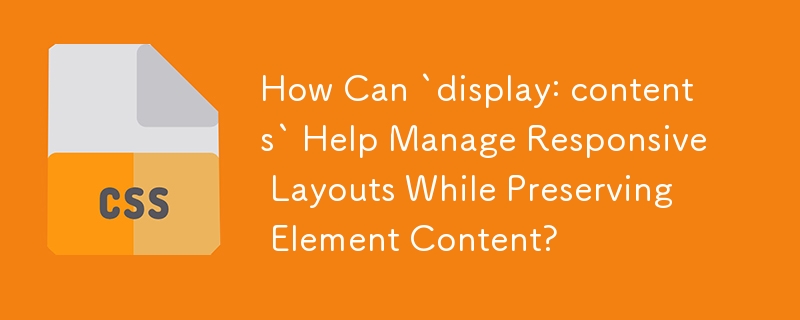
Removing a DIV While Preserving Its Contents for Responsive Layouts
In web design, it's sometimes necessary to rearrange elements within a layout when viewed on different screen sizes. Often, this involves hiding certain elements within a div when they're not needed in a smaller viewport. However, a more versatile approach is available using the display:contents property.
The display:contents CSS property causes the children of an element to behave as if they were direct children of the element's parent, essentially ignoring the existence of the element itself. This property is particularly useful when working with flexbox layouts or similar techniques.
For example, consider a scenario where you have HTML elements with the following structure:
<div class="container">
<div class="one">
<p>Content 1</p>
</div>
<p>Content 2</p>
</div>
In a desktop view, you want the "Content 1" paragraph to be displayed within the ".one" div. However, in a mobile view, you need both paragraphs to appear outside of the ".one" div.
To achieve this using display:contents, you can add the following styles:
.container {
display: flex;
}
.one {
display: contents;
}
.one p:first-child {
order: 2;
}
By setting display:contents; on the ".one" div, we essentially ignore its presence when laying out the elements. The ".one" div's children now behave as if they were direct children of the ".container" div.
Additionally, by setting order: 2; on the first paragraph within the ".one" div, we control its position within the flexbox layout. This allows us to position "Content 1" after "Content 2" in the mobile view.
By utilizing display:contents;, you can achieve complex responsive layouts while preserving the original element structure. This approach avoids duplicating HTML code or hiding elements, resulting in a cleaner and more efficient solution.
The above is the detailed content of How Can `display: contents` Help Manage Responsive Layouts While Preserving Element Content?. For more information, please follow other related articles on the PHP Chinese website!

