 Java
Java javaTutorial
javaTutorial Tips for Mastering Selenium in Java: A Complete Guide with Code Examples and Demos
Tips for Mastering Selenium in Java: A Complete Guide with Code Examples and Demos1. What is Selenium?
1.1 Understanding Selenium

Selenium is an open-source framework that automates web browser interactions. It allows testers and developers to create scripts in various programming languages to control browser behavior, simulating user interactions like clicking, typing, and navigating between pages.
Selenium consists of several components:
- Selenium WebDriver : The core component that directly interacts with the web browser.
- Selenium IDE : A record-and-playback tool for creating quick test scripts.
- Selenium Grid: A tool for running tests on multiple machines and browsers simultaneously.
Selenium is widely used because it:
- Supports multiple programming languages (Java, Python, C#, etc.).
- Works across various browsers (Chrome, Firefox, Safari, etc.).
- Is highly flexible, allowing integration with testing frameworks like JUnit and TestNG.
Selenium is used in various scenarios, including:

- Automated Functional Testing : Ensuring web applications behave as expected.
- Regression Testing : Verifying that new changes don't break existing functionality.
- Web Scraping : Extracting data from websites.
2. Setting Up Selenium in Java
2.1 Prerequisites for Selenium
Before starting, ensure you have the following:
- Java Development Kit (JDK): Selenium scripts are written in Java, so JDK is essential.
- An Integrated Development Environment (IDE): Eclipse or IntelliJ IDEA are popular choices.
- WebDriver for the browser you want to automate : For example, ChromeDriver for Chrome.
2.2 Installing Selenium WebDriver in Java

To install Selenium WebDriver in Java:
Create a new Java project in your IDE.
Add Selenium WebDriver dependencies to your project by including the following in your pom.xml (if using Maven):
<dependency>
<groupid>org.seleniumhq.selenium</groupid>
<artifactid>selenium-java</artifactid>
<version>4.5.0</version>
</dependency>
2.3 Configuring Selenium in a Java Project
Next, download the WebDriver for your browser (e.g., ChromeDriver for Chrome) and set its path in your test script:
<dependency>
<groupid>org.seleniumhq.selenium</groupid>
<artifactid>selenium-java</artifactid>
<version>4.5.0</version>
</dependency>
2.4 First Selenium Test in Java: A Step-by-Step Guide
Here's a simple test to open a browser and navigate to a website:
System.setProperty("webdriver.chrome.driver", "path/to/chromedriver");
WebDriver driver = new ChromeDriver();
Running this code will open Chrome, navigate to "https://www.example.com" , print the title of the page, and then close the browser.
3. Selenium in Action: Code Examples and Demos
3.1 Basic Browser Automation
To automate basic browser tasks, such as opening a page and clicking a button:
import org.openqa.selenium.WebDriver;
import org.openqa.selenium.chrome.ChromeDriver;
public class FirstSeleniumTest {
public static void main(String[] args) {
// Set the path to the ChromeDriver
System.setProperty("webdriver.chrome.driver", "path/to/chromedriver");
// Initialize the WebDriver
WebDriver driver = new ChromeDriver();
// Open a website
driver.get("https://www.example.com");
// Print the page title
System.out.println("Page title is: " + driver.getTitle());
// Close the browser
driver.quit();
}
}

This script navigates to a website and clicks a button identified by its ID.
3.2 Interacting with Web Elements
You can fill out forms or extract text from elements:
driver.get("https://www.example.com");
driver.findElement(By.id("someButton")).click();
3.3 Handling Dynamic Web Pages
For pages that change dynamically, you may need to wait for elements to load:
// Enter text into a form field
driver.findElement(By.name("username")).sendKeys("myUsername");
// Extract and print text from an element
String text = driver.findElement(By.id("welcomeMessage")).getText();
System.out.println("Welcome message: " + text);
This code waits for an element to become visible before interacting with it.
3.4 Advanced Usage: Working with Multiple Windows and Frames
To handle multiple windows or frames:
WebDriverWait wait = new WebDriverWait(driver, Duration.ofSeconds(10));
WebElement element = wait.until(ExpectedConditions.visibilityOfElementLocated(By.id("dynamicElement")));
element.click();
This allows you to interact with elements in different windows or frames.
4. Tips and Best Practices for Using Selenium in Java
4.1 Writing Maintainable Selenium Tests
Keep your tests maintainable by:
Using descriptive names for variables and methods.
Creating reusable methods for common tasks like logging in or navigating.
Separating test logic from setup and teardown code.
4.2 Debugging Selenium Tests
Debugging can be challenging. Use:
Screenshots : Capture screenshots on test failure.
Logs : Add logs to track the flow of your test.
Breakpoints : Use your IDE's debugger to step through code.
4.3 Optimizing Test Performance
Speed up your tests by:
Minimizing waits : Use explicit waits instead of thread sleeps.
Parallel execution : Run tests in parallel using Selenium Grid or a testing framework.
4.4 Common Pitfalls and How to Avoid Them
Avoid these common mistakes:
Hardcoding values : Use variables or configuration files.
Ignoring exceptions : Handle exceptions to avoid silent failures.
Skipping teardown : Always close the browser in your teardown code.
5. Conclusion
In this guide, we covered:
What Selenium is and its components, How to set up Selenium in a Java project, Examples of automating browser interactions with Selenium, Tips for writing, debugging, and optimizing Selenium tests.
If you have any questions or need further clarification, feel free to leave a comment below! Happy testing!
Read posts more at : Tips for Mastering Selenium in Java: A Complete Guide with Code Examples and Demos
The above is the detailed content of Tips for Mastering Selenium in Java: A Complete Guide with Code Examples and Demos. For more information, please follow other related articles on the PHP Chinese website!
 Top 4 JavaScript Frameworks in 2025: React, Angular, Vue, SvelteMar 07, 2025 pm 06:09 PM
Top 4 JavaScript Frameworks in 2025: React, Angular, Vue, SvelteMar 07, 2025 pm 06:09 PMThis article analyzes the top four JavaScript frameworks (React, Angular, Vue, Svelte) in 2025, comparing their performance, scalability, and future prospects. While all remain dominant due to strong communities and ecosystems, their relative popul
 Spring Boot SnakeYAML 2.0 CVE-2022-1471 Issue FixedMar 07, 2025 pm 05:52 PM
Spring Boot SnakeYAML 2.0 CVE-2022-1471 Issue FixedMar 07, 2025 pm 05:52 PMThis article addresses the CVE-2022-1471 vulnerability in SnakeYAML, a critical flaw allowing remote code execution. It details how upgrading Spring Boot applications to SnakeYAML 1.33 or later mitigates this risk, emphasizing that dependency updat
 How do I implement multi-level caching in Java applications using libraries like Caffeine or Guava Cache?Mar 17, 2025 pm 05:44 PM
How do I implement multi-level caching in Java applications using libraries like Caffeine or Guava Cache?Mar 17, 2025 pm 05:44 PMThe article discusses implementing multi-level caching in Java using Caffeine and Guava Cache to enhance application performance. It covers setup, integration, and performance benefits, along with configuration and eviction policy management best pra
 How does Java's classloading mechanism work, including different classloaders and their delegation models?Mar 17, 2025 pm 05:35 PM
How does Java's classloading mechanism work, including different classloaders and their delegation models?Mar 17, 2025 pm 05:35 PMJava's classloading involves loading, linking, and initializing classes using a hierarchical system with Bootstrap, Extension, and Application classloaders. The parent delegation model ensures core classes are loaded first, affecting custom class loa
 Node.js 20: Key Performance Boosts and New FeaturesMar 07, 2025 pm 06:12 PM
Node.js 20: Key Performance Boosts and New FeaturesMar 07, 2025 pm 06:12 PMNode.js 20 significantly enhances performance via V8 engine improvements, notably faster garbage collection and I/O. New features include better WebAssembly support and refined debugging tools, boosting developer productivity and application speed.
 Iceberg: The Future of Data Lake TablesMar 07, 2025 pm 06:31 PM
Iceberg: The Future of Data Lake TablesMar 07, 2025 pm 06:31 PMIceberg, an open table format for large analytical datasets, improves data lake performance and scalability. It addresses limitations of Parquet/ORC through internal metadata management, enabling efficient schema evolution, time travel, concurrent w
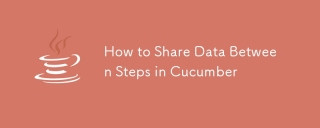 How to Share Data Between Steps in CucumberMar 07, 2025 pm 05:55 PM
How to Share Data Between Steps in CucumberMar 07, 2025 pm 05:55 PMThis article explores methods for sharing data between Cucumber steps, comparing scenario context, global variables, argument passing, and data structures. It emphasizes best practices for maintainability, including concise context use, descriptive
 How can I implement functional programming techniques in Java?Mar 11, 2025 pm 05:51 PM
How can I implement functional programming techniques in Java?Mar 11, 2025 pm 05:51 PMThis article explores integrating functional programming into Java using lambda expressions, Streams API, method references, and Optional. It highlights benefits like improved code readability and maintainability through conciseness and immutability


Hot AI Tools

Undresser.AI Undress
AI-powered app for creating realistic nude photos

AI Clothes Remover
Online AI tool for removing clothes from photos.

Undress AI Tool
Undress images for free

Clothoff.io
AI clothes remover

AI Hentai Generator
Generate AI Hentai for free.

Hot Article

Hot Tools

Zend Studio 13.0.1
Powerful PHP integrated development environment

EditPlus Chinese cracked version
Small size, syntax highlighting, does not support code prompt function

Dreamweaver Mac version
Visual web development tools

Atom editor mac version download
The most popular open source editor

mPDF
mPDF is a PHP library that can generate PDF files from UTF-8 encoded HTML. The original author, Ian Back, wrote mPDF to output PDF files "on the fly" from his website and handle different languages. It is slower than original scripts like HTML2FPDF and produces larger files when using Unicode fonts, but supports CSS styles etc. and has a lot of enhancements. Supports almost all languages, including RTL (Arabic and Hebrew) and CJK (Chinese, Japanese and Korean). Supports nested block-level elements (such as P, DIV),





