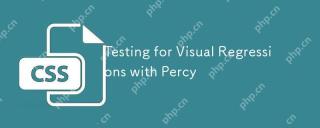Hey everyone! Welcome to my blog. ?
Introduction
Today, we're diving into the world of advanced CSS selectors. These selectors, like :is(), :where(), :not(), and :has(), might seem a bit tricky at first due to their specificity rules or browser support issues, but they're super powerful tools for creating more efficient and dynamic CSS. Let's explore these selectors together, understand how they work, see them in action, and discuss some additional nuances.
What You'll Learn in This Article
Understanding Each Selector : Breaking down :is(), :where(), :not(), and :has().
Browser Support : Knowing which browsers support these selectors.
Specificity Insights : How these selectors affect CSS rule application.
Practical Examples : Real-world use cases to show how these selectors can simplify your CSS.
Best Practices : Tips for using these selectors effectively.
? The :is() Selector
What is :is() ?
The :is() pseudo-class function allows you to apply styles to multiple selectors without repeating the same properties. It's particularly useful for grouping selectors with differing specificity.
Example:
<div>
<pre class="brush:php;toolbar:false">:is(.alert.success, .alert.error, .alert.warning) {
font-weight: bold;
border: 1px solid;
border-radius: 4px;
}
.alert.success { border-color: green; }
.alert.error { border-color: red; }
.alert.warning { border-color: orange; }
Result: All alert types get a bold font and a border, with the color defined by their specific class.

?Tip: You can copy-paste all the examples on Codepen, to see the result(s) in action.
? The :where() Selector
What is :where() ?
Similar to :is(), :where() groups selectors, but it has a specificity of 0, making it ideal for creating styles that are easy to override.
Example:
<button>
<pre class="brush:php;toolbar:false">/* Button styles with low specificity */
:where(button, input[type="button"], input[type="submit"]) {
font-size: 1rem;
padding: 0.5em 1em;
background-color: #f0f0f0;
border: none;
cursor: pointer;
}
/* Specific override for primary buttons */
button.primary {
background-color: #007BFF;
color: white;
}
Result:

? The :not() Selector
What is :not() ?
The :not() pseudo-class is used to exclude certain elements from a selection. It's great for applying styles to everything but a particular element or class.
Example:
-
/* Style all list items except those marked as 'done' */ li:not(.done) { background-color: #f0f0f0; } /* Darken the text for completed items */ li.done { color: #888; }Result:

? The :has() Selector
What is :has() ?
The :has() pseudo-class allows you to style an element based on what it contains. This selector is very powerful but has limited browser support at the time of writing.
Example:
<div> <pre class="brush:php;toolbar:false">:is(.alert.success, .alert.error, .alert.warning) { font-weight: bold; border: 1px solid; border-radius: 4px; } .alert.success { border-color: green; } .alert.error { border-color: red; } .alert.warning { border-color: orange; }<button> <pre class="brush:php;toolbar:false">/* Button styles with low specificity */ :where(button, input[type="button"], input[type="submit"]) { font-size: 1rem; padding: 0.5em 1em; background-color: #f0f0f0; border: none; cursor: pointer; } /* Specific override for primary buttons */ button.primary { background-color: #007BFF; color: white; }Result:

Browser Support
- :is() and :where(): Modern browsers generally support these, but always check the latest compatibility data.
- :not(): Broadly supported, but complex selectors inside :not() might not work in older browsers.
- :has(): Limited to recent versions of Safari with experimental support in other browsers. Use with caution or employ polyfills for broader compatibility.
Specificity Considerations
- :is() and :where() inherit the highest specificity from the selectors they contain, with :where() having zero specificity itself.
- :not()'s specificity is that of the selector it contains.
- :has() can lead to complex specificity issues since it depends on the selectors within it, but it doesn't directly add to the specificity score.
Best Practices for Using Advanced Selectors
- Use for DRY CSS : These selectors reduce repetition, making your CSS more maintainable.
- Consider Performance : Complex selectors can impact performance, especially nested ones.
- Fallback for Older Browsers : When using :has(), ensure you have fallbacks or use Feature Queries with @supports.
- Avoid Overuse : While powerful, don't overcomplicate your selectors, as readability is key.
Practical Applications
Styling Components : Use :is() and :where() for common styles across different button classes or form elements.
Dynamic Layouts : :has() can be used for adaptive layouts where the presence of certain elements changes the parent's styling.
Responsive Design : Combine these selectors with media queries for even more dynamic and context-aware designs.
Conclusion
Advanced CSS selectors can streamline your stylesheets, making them cleaner and more efficient. Keep an eye on browser support, especially for :has(), and use these selectors wisely to enhance your CSS without sacrificing maintainability.
Happy coding, and may your CSS be as selective as it needs to be! ?
? Hello, I'm Eleftheria, Community Manager, developer, public speaker, and content creator.
? If you liked this article, consider sharing it.
? All links | X | LinkedIn
The above is the detailed content of CSS Selectors: Unlocking Advanced Selectors for Modern Web Design. For more information, please follow other related articles on the PHP Chinese website!
 In Defense of the Ternary StatementApr 22, 2025 am 11:25 AM
In Defense of the Ternary StatementApr 22, 2025 am 11:25 AMSome months ago I was on Hacker News (as one does) and I ran across a (now deleted) article about not using if statements. If you’re new to this idea (like I
 Using the Web Speech API for Multilingual TranslationsApr 22, 2025 am 11:23 AM
Using the Web Speech API for Multilingual TranslationsApr 22, 2025 am 11:23 AMSince the early days of science fiction, we have fantasized about machines that talk to us. Today it is commonplace. Even so, the technology for making
 Jetpack Gutenberg BlocksApr 22, 2025 am 11:20 AM
Jetpack Gutenberg BlocksApr 22, 2025 am 11:20 AMI remember when Gutenberg was released into core, because I was at WordCamp US that day. A number of months have gone by now, so I imagine more and more of us
 Creating a Reusable Pagination Component in VueApr 22, 2025 am 11:17 AM
Creating a Reusable Pagination Component in VueApr 22, 2025 am 11:17 AMThe idea behind most of web applications is to fetch data from the database and present it to the user in the best possible way. When we deal with data there
 Using 'box shadows' and clip-path togetherApr 22, 2025 am 11:13 AM
Using 'box shadows' and clip-path togetherApr 22, 2025 am 11:13 AMLet's do a little step-by-step of a situation where you can't quite do what seems to make sense, but you can still get it done with CSS trickery. In this
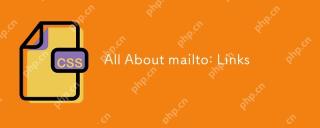 All About mailto: LinksApr 22, 2025 am 11:04 AM
All About mailto: LinksApr 22, 2025 am 11:04 AMYou can make a garden variety anchor link () open up a new email. Let's take a little journey into this feature. It's pretty easy to use, but as with anything
 It's pretty cool how Netlify CMS works with any flat file site generatorApr 22, 2025 am 11:03 AM
It's pretty cool how Netlify CMS works with any flat file site generatorApr 22, 2025 am 11:03 AMLittle confession here: when I first saw Netlify CMS at a glance, I thought: cool, maybe I'll try that someday when I'm exploring CMSs for a new project. Then


Hot AI Tools

Undresser.AI Undress
AI-powered app for creating realistic nude photos

AI Clothes Remover
Online AI tool for removing clothes from photos.

Undress AI Tool
Undress images for free

Clothoff.io
AI clothes remover

Video Face Swap
Swap faces in any video effortlessly with our completely free AI face swap tool!

Hot Article

Hot Tools

SublimeText3 English version
Recommended: Win version, supports code prompts!

mPDF
mPDF is a PHP library that can generate PDF files from UTF-8 encoded HTML. The original author, Ian Back, wrote mPDF to output PDF files "on the fly" from his website and handle different languages. It is slower than original scripts like HTML2FPDF and produces larger files when using Unicode fonts, but supports CSS styles etc. and has a lot of enhancements. Supports almost all languages, including RTL (Arabic and Hebrew) and CJK (Chinese, Japanese and Korean). Supports nested block-level elements (such as P, DIV),

SublimeText3 Mac version
God-level code editing software (SublimeText3)

MinGW - Minimalist GNU for Windows
This project is in the process of being migrated to osdn.net/projects/mingw, you can continue to follow us there. MinGW: A native Windows port of the GNU Compiler Collection (GCC), freely distributable import libraries and header files for building native Windows applications; includes extensions to the MSVC runtime to support C99 functionality. All MinGW software can run on 64-bit Windows platforms.

Atom editor mac version download
The most popular open source editor