Application errors occur from time to time in daily computer use. Netsh.exe Application error is one that often appears when starting or shutting down the computer. If you are searching for solutions to this problem, this post from MiniTool is the right place for you.
You may receive the Netsh.exe Application error with a detailed error message that says, “The application was unable to start correctly. Click OK to close the application”. Netsh.exe refers to the Network Shell utility used to manage and control the computer network settings. This error indicates the operating system fails to access the program properly. Here are some solutions to fix the issue.
Fix 1. Repair & Reset the Problematic Application
You can first try to repair and reset the corresponding program on your computer to fix Netsh.exe application error 0xc0000142 on Windows. If your computer contains the Quick Share application, follow the steps.
Step 1. Press Win I to open Windows Settings.
Step 2. Head to Apps > Apps & features and locate the Quick Share software at the right pane.
Step 3. Select it and choose Advanced options. In the following window, click Repair or Reset based on your needs.
Wait for the process to complete. You can restart your computer to check whether the issue is resolved.
Fix 2. Run the Application in the Compatibility Mode
If the Netsh.exe application error 0xc0000142 happens following an operating system upgrade, you can try to run the program in compatibility mode. This may help rectify the mismatch between the application and the operating system versions.
Step 1. Right-click on the software and choose Properties from the context menu.
Step 2. Change to the Compatibility tab and choose Run this program in compatibility mode.
Step 3. Choose Windows 8 or Windows 7 from the dropdown menu and click Apply > OK to save changes.
Fix 3. Run the SFC Command Line
The corrupted or missing system files are the possible cause of the Netsh.exe application error. Fortunately, Windows has a built-in tool to repair those problematic files.
Step 1. Press Win R to open the Run window.
Step 2. Type cmd into the dialog and press Shift Ctrl Enter to run Command Prompt as administrator.
Step 3. Type sfc /scannow and hit Enter to execute this command line.

Fix 4. Re-register the DLL File
When the required DLL files are not correctly registered, you may get an error with the error code 0xc0000142, such as the Netsh.exe application error. In this case, you can re-register the corresponding DLL files.
Step 1. Type Command Prompt into the Windows Search bar and right-click on the best-matches option to choose Run as administrator.
Step 2. Type the command lines below and press Enter at the end of each command.
- regsvr32 /u netutils.dll
- regsvr32 netutils.dll

Afterward, you can restart the computer to see if the problem appears again.
If the problem persists after the above methods, you can reset your computer to fix the issue and choose the Keep files option to avoid file loss during the process. But you are still suggested to check files after resetting to avoid data loss in advance.
If any files are lost, recover them immediately with the help of professional data recovery software, like MiniTool Power Data Recovery. This software is able to retrieve types of files lost under various situations. Get the free edition of this file recovery software to perform 1GB of file recovery for free.
Final Words
This post shows four methods to resolve the Netsh.exe application error 0xc0000142 on Windows. Work with this step-by-step guide to resolve your problem.
The above is the detailed content of How to Fix the Netsh.exe. Application Error 0xc0000142?. For more information, please follow other related articles on the PHP Chinese website!
 R.E.P.O. Save File Location: Where Is It & How to Protect It?Mar 06, 2025 pm 10:41 PM
R.E.P.O. Save File Location: Where Is It & How to Protect It?Mar 06, 2025 pm 10:41 PMAre you hooked on R.E.P.O.? Curious where your game progress is stored? This guide reveals the location of your R.E.P.O. save files and shows you how to protect them. Losing your game progress is frustrating, so let's ensure your hard work is safe
 Easily Fixed - Monster Hunter Wilds Keeps Compiling ShadersMar 04, 2025 pm 08:05 PM
Easily Fixed - Monster Hunter Wilds Keeps Compiling ShadersMar 04, 2025 pm 08:05 PMMonster Hunter Wilds Shader Compilation Fix: A Comprehensive Guide Many players are encountering an issue where Monster Hunter Wilds gets stuck endlessly compiling shaders. This guide provides effective solutions to resolve this frustrating problem a
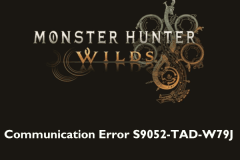 Monster Hunter Wilds Communication Error on PC, Quick FixMar 03, 2025 pm 08:02 PM
Monster Hunter Wilds Communication Error on PC, Quick FixMar 03, 2025 pm 08:02 PMEncountering the Monster Hunter Wilds communication error S9052-TAD-W79J? This frustrating issue affects many players, but several solutions have proven effective. This guide compiles these fixes to help you get back to hunting. Monster Hunter Wilds
 Find Monster Hunter Wilds Save File Location & Back up DataMar 03, 2025 pm 08:01 PM
Find Monster Hunter Wilds Save File Location & Back up DataMar 03, 2025 pm 08:01 PMTo secure your Monster Hunter Wilds game progress, you'll need to know where the save files are located and how to back them up. This guide provides step-by-step instructions for both tasks. Monster Hunter Wilds, available on multiple platforms, requ
 How to fix Microsoft Teams error 9hehw in Windows?Mar 07, 2025 am 12:00 AM
How to fix Microsoft Teams error 9hehw in Windows?Mar 07, 2025 am 12:00 AMUnderstanding Microsoft Teams error tag 9hehw on Windows Microsoft Teams is a crucial communication and collaboration application by which users are able to joi
 Spotlight on KB5053606 Not Installing for Windows 10, Exact StepsMar 13, 2025 pm 08:02 PM
Spotlight on KB5053606 Not Installing for Windows 10, Exact StepsMar 13, 2025 pm 08:02 PMWindows 10 KB5053606 Update installation failed? This guide provides effective solutions! Many users are having problems trying to install the Windows 10 KB5053606 update released on Tuesday of Microsoft's March 2025 patch, such as SSH connection interruption, Dwm.exe unresponsiveness, or input method editor (IME) issues. Updates may be stuck during downloading or installation, or error codes may appear, such as 0x800f0922, 0xd000034, 0x80070437 and 0x80072efe. KB5053606 installation failure is usually caused by a variety of reasons, including Windows update component failure, system file corruption, and disk
 All Fixes for Monster Hunter Wilds Fatal D3D Error on PCMar 05, 2025 pm 06:01 PM
All Fixes for Monster Hunter Wilds Fatal D3D Error on PCMar 05, 2025 pm 06:01 PMMonster Hunter Wilds players are encountering frustrating crashes due to Fatal D3D or RE Engine Aborted errors. This guide provides solutions to resolve these issues and get you back to hunting. Understanding the Problem Monster Hunter Wilds uses Cap
 R.E.P.O. Crashing & Freezing on PC? Result-Driven FixesMar 07, 2025 pm 08:02 PM
R.E.P.O. Crashing & Freezing on PC? Result-Driven FixesMar 07, 2025 pm 08:02 PMTroubleshooting R.E.P.O. Game Crashes: A Comprehensive Guide Experiencing frustrating game crashes, especially in a team-based game like R.E.P.O., can be incredibly disruptive. This guide offers several solutions to resolve R.E.P.O. crashes, freezes


Hot AI Tools

Undresser.AI Undress
AI-powered app for creating realistic nude photos

AI Clothes Remover
Online AI tool for removing clothes from photos.

Undress AI Tool
Undress images for free

Clothoff.io
AI clothes remover

AI Hentai Generator
Generate AI Hentai for free.

Hot Article

Hot Tools

MinGW - Minimalist GNU for Windows
This project is in the process of being migrated to osdn.net/projects/mingw, you can continue to follow us there. MinGW: A native Windows port of the GNU Compiler Collection (GCC), freely distributable import libraries and header files for building native Windows applications; includes extensions to the MSVC runtime to support C99 functionality. All MinGW software can run on 64-bit Windows platforms.

DVWA
Damn Vulnerable Web App (DVWA) is a PHP/MySQL web application that is very vulnerable. Its main goals are to be an aid for security professionals to test their skills and tools in a legal environment, to help web developers better understand the process of securing web applications, and to help teachers/students teach/learn in a classroom environment Web application security. The goal of DVWA is to practice some of the most common web vulnerabilities through a simple and straightforward interface, with varying degrees of difficulty. Please note that this software

Atom editor mac version download
The most popular open source editor

VSCode Windows 64-bit Download
A free and powerful IDE editor launched by Microsoft

Dreamweaver CS6
Visual web development tools







