Home >Web Front-end >CSS Tutorial >How Do CSS Media Queries Handle Overlap and Cascade at Breakpoints?
How Do CSS Media Queries Handle Overlap and Cascade at Breakpoints?
- Patricia ArquetteOriginal
- 2024-11-26 01:30:13963browse
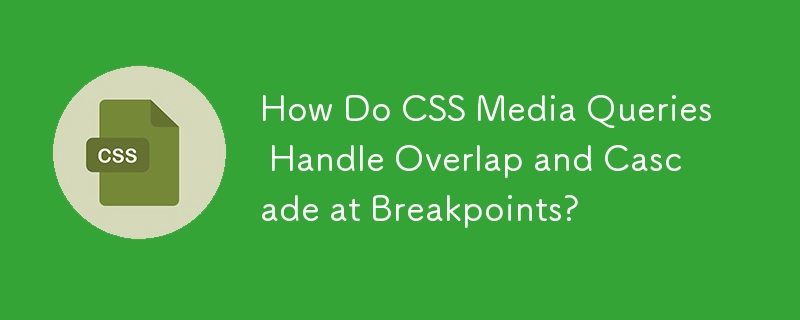
CSS Media Query Overlap: Rules and Precision
When using multiple media queries, it's important to understand how they overlap and how the cascade rules apply to avoid conflicts and ensure accurate styling at specific screen widths.
Rule for Overlap:
CSS media queries follow the cascade principle. If multiple media queries match at the same time, the styles in all matching rules are applied, and the cascade is resolved accordingly.
Browser Behavior at Exact Breakpoints:
At exact breakpoint values (e.g., 20em and 45em), all matching media queries will apply their styles. For example, in the provided code example, both media queries will match at 20em and 45em, and their styles will be applied in cascade order.
Specifying Mutually Exclusive Queries:
To avoid potential overlap, write media queries that are mutually exclusive. Use min- and max- in combination to ensure that only one query matches at anygiven screen width.
Fractional Pixel Values:
Traditional CSS pixel values refer to logical pixels. Logical pixels on retina displays are mapped to physical pixels in a balanced way, ensuring that fractional pixel values are handled seamlessly by the browser. The behavior may vary slightly across browsers, but fractional pixel values are generally rounded to match either the max-width or min-width query.
Example:
In the example code:
@media (max-width: 20em) {
.sidebar { display: none; }
}
@media (min-width: 20em) and (max-width: 45em) {
.sidebar { display: block; float: left; }
}
At 20em, both queries match, and .sidebar inherits "display: block" and "float: left" styles. In Safari on iOS, retina displays map logical pixels to physical pixels, and fractional pixel values round to match the appropriate query.
The above is the detailed content of How Do CSS Media Queries Handle Overlap and Cascade at Breakpoints?. For more information, please follow other related articles on the PHP Chinese website!

