Home >Web Front-end >CSS Tutorial >How Can I Silently Remove the \'Image Not Found\' Icon from My Website?
How Can I Silently Remove the \'Image Not Found\' Icon from My Website?
- Susan SarandonOriginal
- 2024-11-24 22:41:13300browse
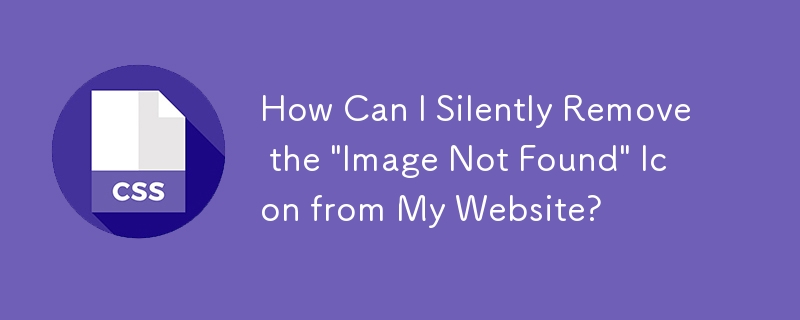
Silently Removing the "Image Not Found" Indicator
When an image source is unavailable, web browsers typically display a generic "Image Not Found" icon. This can be visually distracting and undesirable. Here's how to seamlessly suppress this icon:
Method Using JavaScript/jQuery/CSS
The following snippet uses a combination of JavaScript, jQuery, and CSS to hide the "Image Not Found" icon:
<img onerror='this.style.display = "none"' src="image.jpg" alt="My Image">
Explanation:
- An HTML
tag with the appropriate source and alt attributes is used to display the image.
- The onerror attribute sets an event handler that triggers when the image fails to load.
- This event handler uses JavaScript to dynamically set the display CSS property of the
element to "none," effectively hiding it from the page.
- By styling the
element with display: none;, the "Image Not Found" icon will not be visible, and the space it would normally occupy remains empty.
The above is the detailed content of How Can I Silently Remove the \'Image Not Found\' Icon from My Website?. For more information, please follow other related articles on the PHP Chinese website!
Statement:
The content of this article is voluntarily contributed by netizens, and the copyright belongs to the original author. This site does not assume corresponding legal responsibility. If you find any content suspected of plagiarism or infringement, please contact admin@php.cn

